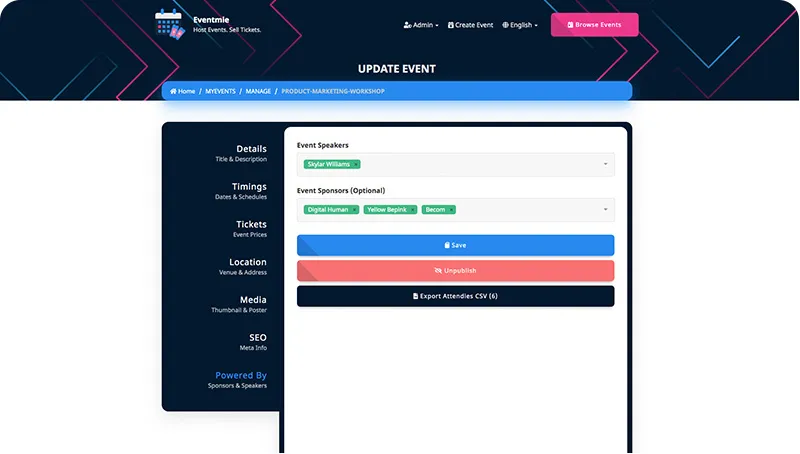Tickets
Download Event Tickets PDF. The Ticket PDF contains a QR code, which can be scanned for user identity at the time of attending the event.
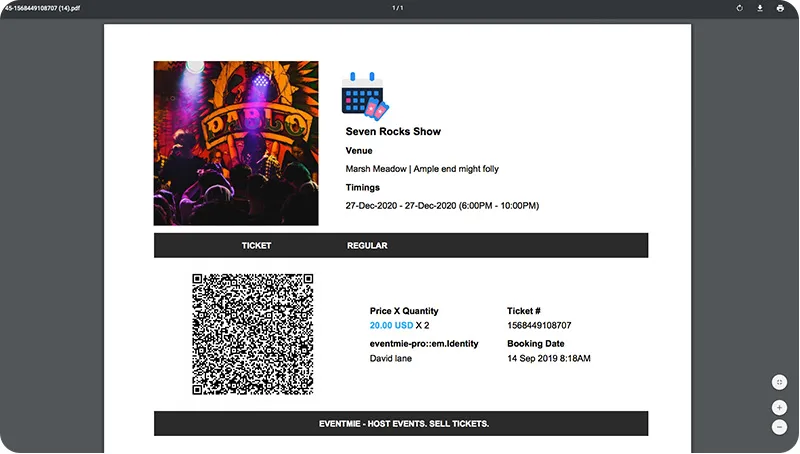
Download Tickets
Admin, organizer and customers, all of them can download tickets from their Bookings page.
-
Admin - Can download the ticket PDF from Admin Panel -> Bookings page.
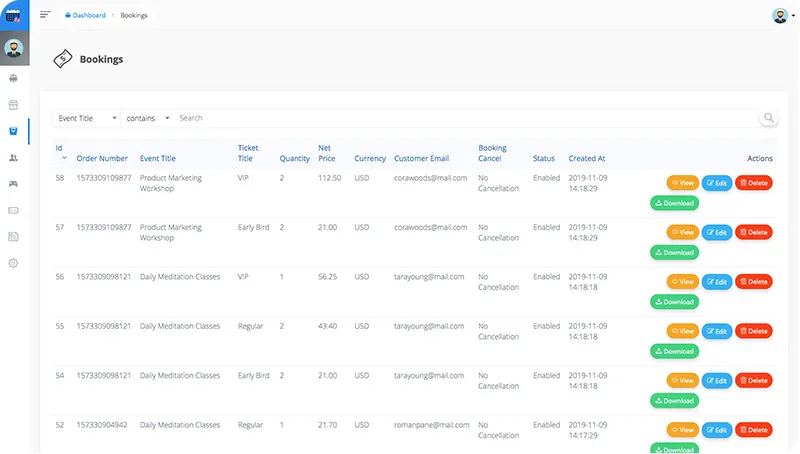
-
Organizer - Can download the ticket PDF of their customers from Organizer Bookings page on the front-end.
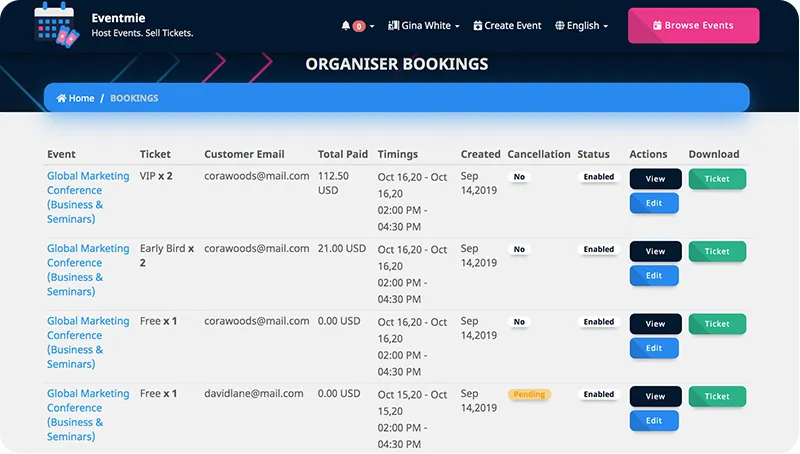
-
Customer - Can download their tickets from My Bookings page
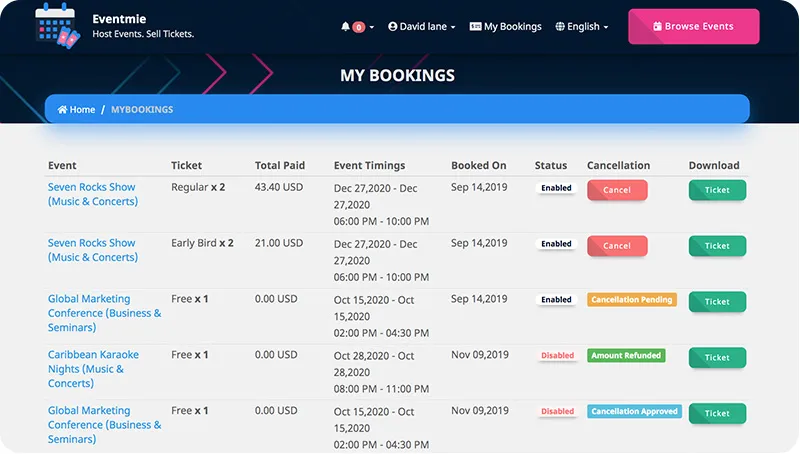
Export Attendees
Organizers require their event attendees list, like their audience details who are going to attend their event. Now, with a click of a button, Organizers and Admin can download a CSV file containing all the booking details of event attendees.