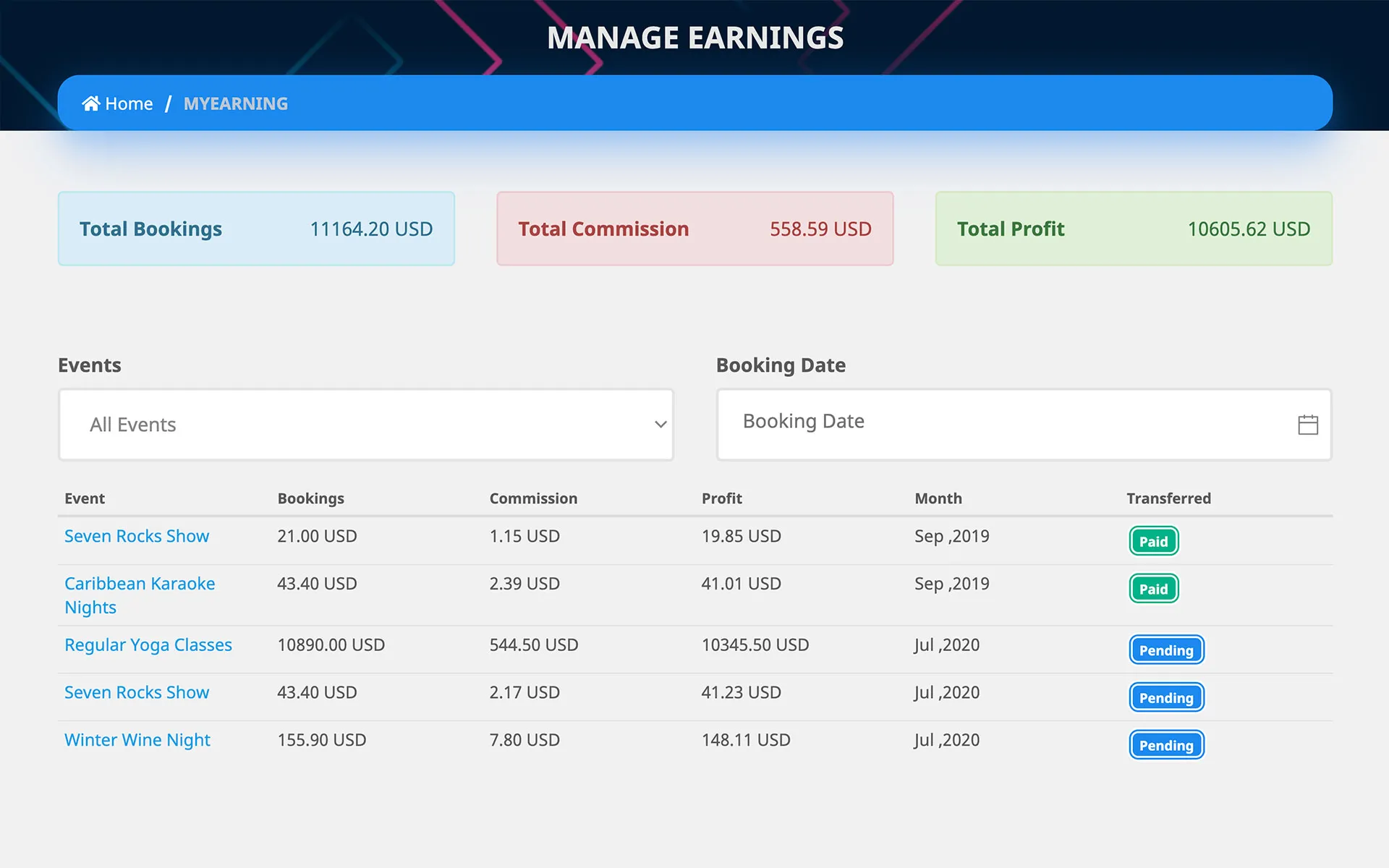Manage Bookings v1.4
Managing the bookings is a breeze. Customers, Organizers, and Admin, all of them have separate Bookings pages, where they can see all of their existing event ticket bookings.
Customer's: Bookings
Customers can see all of their bookings on the My Bookings page. To visit, click on My Bookings on the header. On the My Bookings page, customers can-
- See all their booked tickets.
- Check booking & payment status.
- Download the tickets.
- Get online event secret access details.
- Submit a cancellation request for a ticket with
Cancel - Track booking cancellation request, if it's approved or amount refunded.
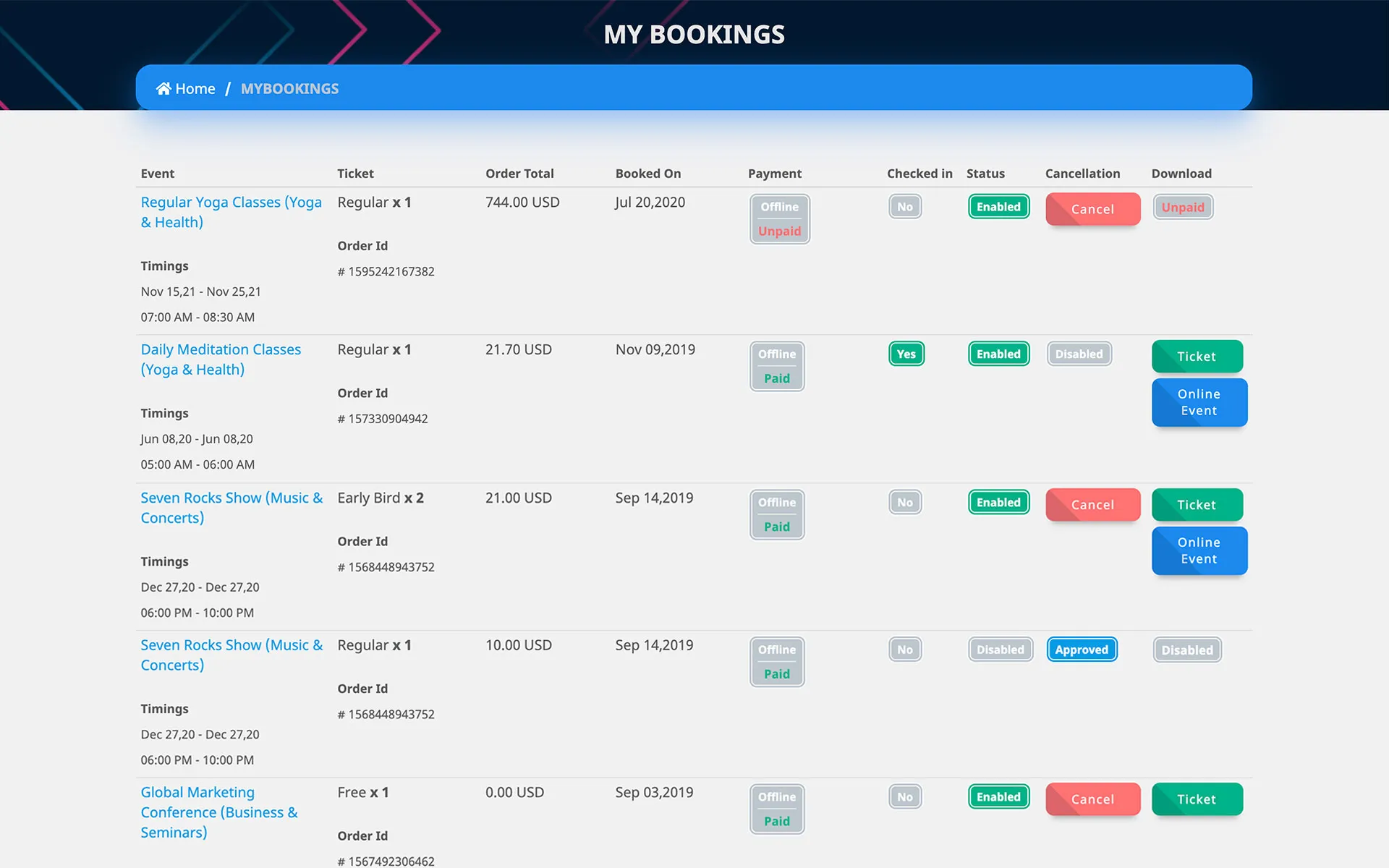
Admin's: Bookings
Admins can see all event's bookings on the Admin Panel -> Bookings page. To visit, click on Bookings on the Admin Panel. On the Bookings page, Admin can-
- See all their Events booked tickets.
- Check booking & payment status.
- Modify booking Is Paid status & disable/enable it.
- Update booking cancellation requests status, if it's approved or amount refunded with
Edit - View booking detailed info with
View
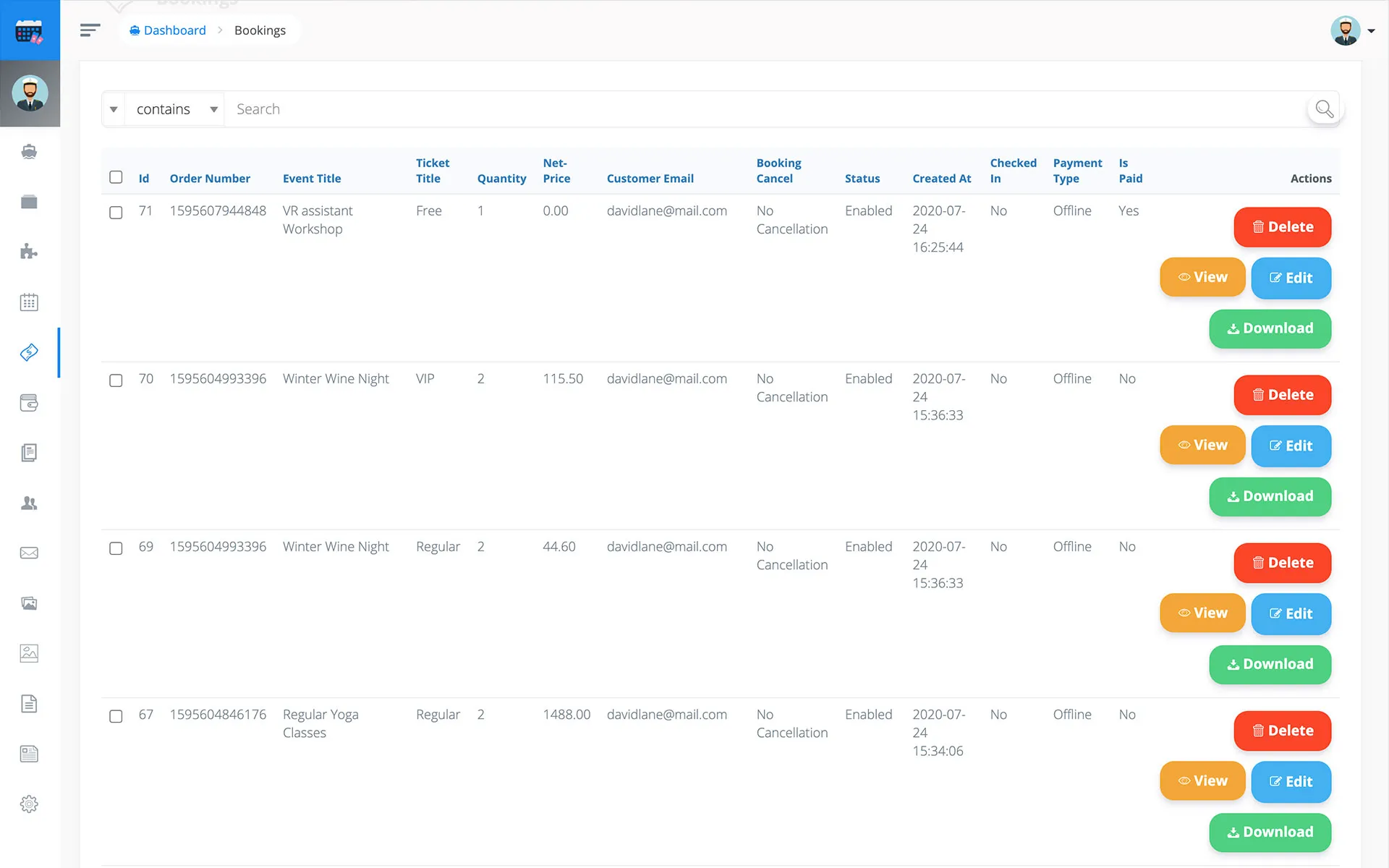
Organizer's: Bookings
Organizers can see all of their event's bookings on the Manage Bookings page. To visit, click on Manage Bookings on the header, account's dropdown. On the Manage Bookings page, Organizers can-
- See all their Events booked tickets.
- Check booking & payment status.
- Modify booking Is Paid status & disable/enable it.
- Update booking cancellation requests status, if it's approved or amount refunded with
Edit - View booking detailed info with
View
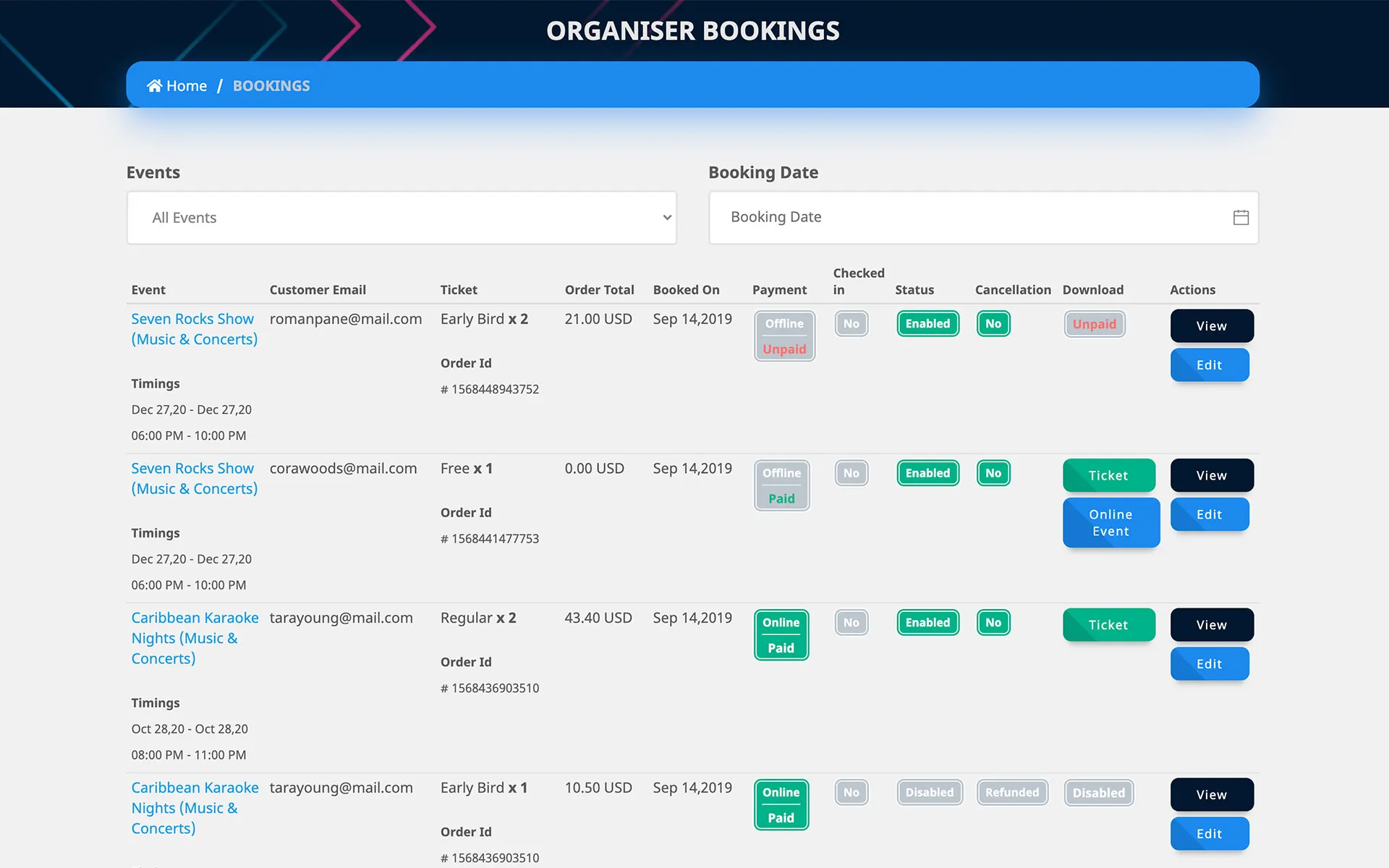
Organizer's: Earnings
Organizers can see all of their event's earnings on the Manage Earnings page. To visit, click on Manage Earnings on the header, account's dropdown. On the Manage Earnings page, Organizers can-
-
See the overview of their Event's sales and earnings like
- Total
Bookingsamount of all sales. - Total
Commissiondeducted by admin. - Total
Profitearned.
- Total
-
See the sales & earnings reports by Events.
-
Filter the sales & earnings reports by
Events&Booking Date. -
Track the status of their monthly payouts for each event, if it's transferred or not.