Cancellation & Refund
Customers, Organizers & Admin, all of them can manage cancellations from their respective Bookings pages. Customers can request for booking cancellation and then organizers or admin can proceed further with that cancellation request.
Admin or Organizer can decide whether to provide a refund to the customers and after that, they can update the cancellation status so that the customer can track the cancellation status from their Bookings page.
{primary} Customer can submit cancellation request only before
Pre Cancellation Timedefined inAdmin Panel -> Settings -> Bookingstab.
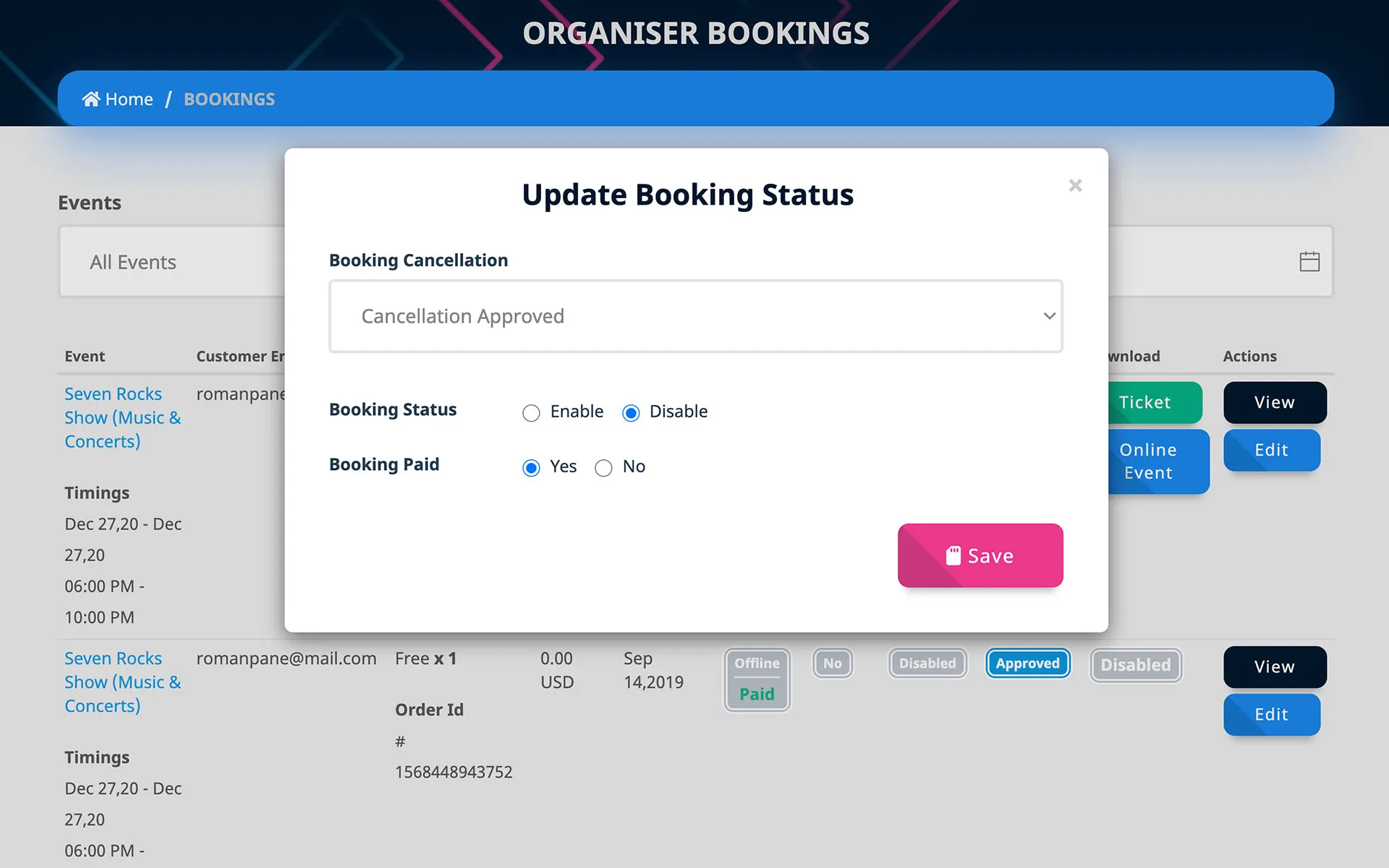
Customer's: Cancellations
To submit a cancellation request, customer from their Bookings page-
- Click on
Cancel on a booking row. - Booking status will keep updating (
Pending|Approved|Refunded) when the Organizer or Admin updates cancellation status. - Once the cancellation request submitted and cancellation status updated, it can never be re-submitted again.
- Also, after
Check-In - Yes, customer can't submit a cancellation request. - The
statusshows if the booking isEnabled - ValidorDisabled - In-valid. - After refunding booking amount, the booking
statusbecomesDisabledand the customer won't be able to- Download Ticket
- Access Online Event Secret Details
- Check-in through ticket scanner
{primary} On new cancellation request and cancellation status update, all related users notified via email.
Organizer's: Cancellations
From the Bookings page, the Organizer can manage and update cancellation requests-
-
Click on
Edit on a booking row. -
In the popup, the organizer can update-
- Cancellation status to
No Cancellation|Pending|Approved|Refunded - Booking status to
Enabled|Disabled - Booking Is-Paid to
Yes|No
- Cancellation status to
-
After refunding the booking amount, update the booking
StatustoDisabled. -
And then the Booking will become
In-valideverywhere.
{success}
Admincan do the same things as the Organizer, from theAdmin Panel -> Bookings.
Cancellation Status (explanation)
Cancellation Status is only for tracking purposes only, it doesn't have any functionality behind. While the Booking Status plays an important role and has functionality behind, that makes a booking Enabled - Valid or Disabled - In Valid.
Cancellation Status only gives info about the refund progress, like you can let your customers track the cancellation & refund progress in realtime.
After making a refund and updating cancellation status, you must change the Booking Status to Disabled, to disable a booking, or make it invalid. So that the customer cannot enter or access the event.
- No Cancellation - the booking status is active and the ticket is valid.
- Pending - the customer has applied for the cancellation, but still, the customer ticket is valid.
- Approved - the cancellation request is approved and refund under process and the customer ticket has become invalid.
- Refunded - the cancellation request is approved and the ticket amount is refunded to the customer and the ticket has become invalid.
{primary} On updating
Cancellation StatustoApprovedorRefunded, you must change the Booking Status toDisabledto discontinue booking.