Update from v1.8.x to v2.0.x
{success} Updating will NEVER MODIFY OR DELETE your website's existing users' data (file uploads) & database tables data.
Prerequisites
To update to v2.0.x-
-
Download the latest version from Classiebit.com - Downloads page
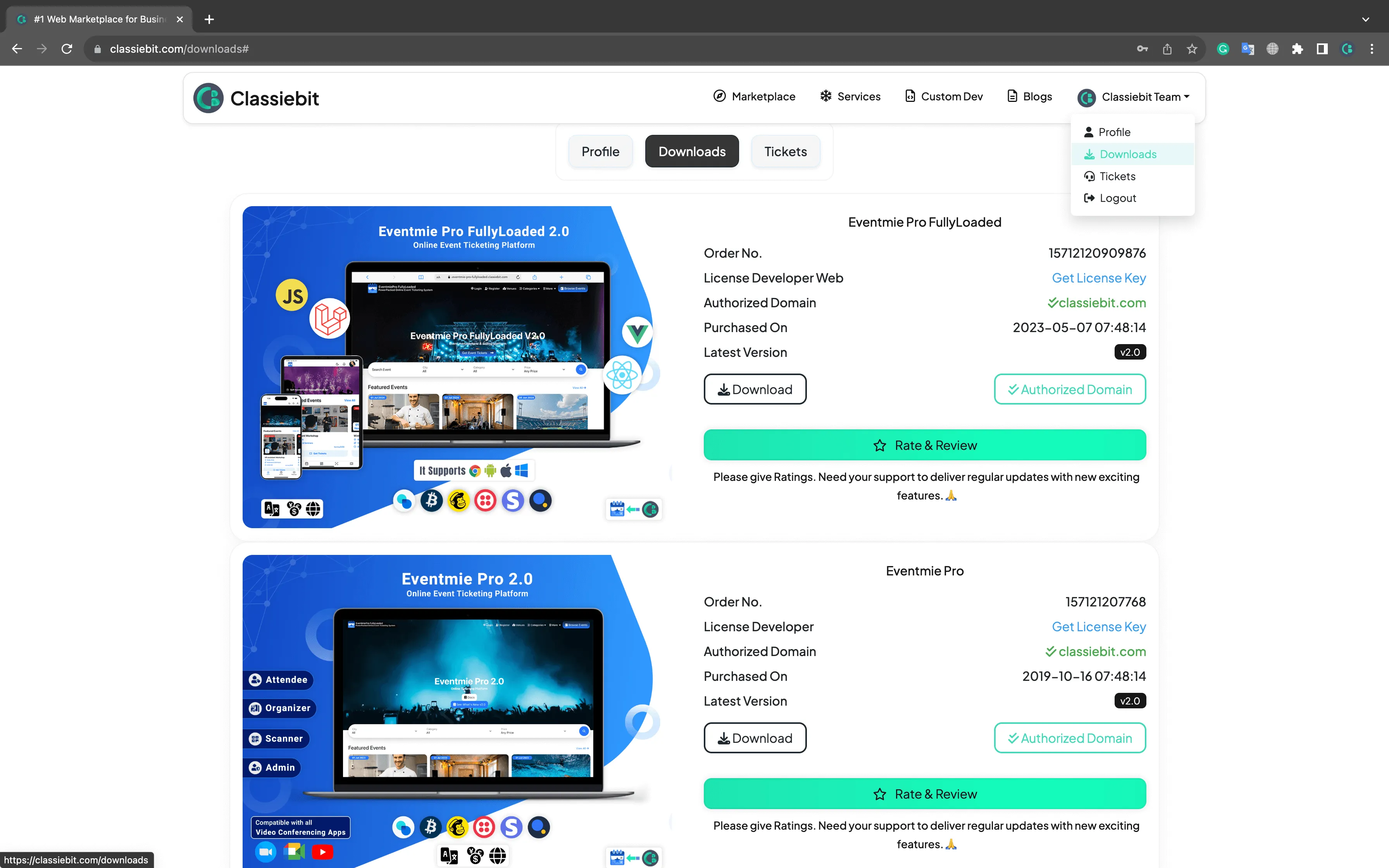
Update Service
You can update your website with the latest version for free by following the below update guide.
But, if you want us to update your website with the latest version, we also provide paid update Service.
For Eventmie Pro
There are two types of update service-
- Simple Update Service Cost USD 50: If there are NO CODE CUSTOMISATIONS on your website.
- Advanced Update Service Cost USD 150: If there are CODE CUSTOMISATIONS on your website.
For Eventmie Pro FullyLoaded
There are two types of update service-
- Simple Update Service Cost USD 100: If there are NO CODE CUSTOMISATIONS on your website.
- Advanced Update Service Cost USD 300: If there are CODE CUSTOMISATIONS on your website.
To request paid update service, please send us an email at info@classiebit.com and we'll get back to you.
Steps to update
If can update your website yourself by following the below steps. Please make sure you DO NOT miss any step.
-
Extract the
eventmie-pro-v2.0.x.zipfile and then extract the package fileeventmie-pro.zip. -
Copy the
eventmie-profolder and go to your website directory. -
Delete the current
eventmie-profolder & replace it with the new one. -
Then run the composer update command
composer update -
On production (live) server, run this command as well
composer install --optimize-autoloader --no-dev -
Finally, run the auto-updater command
php artisan eventmie-pro:update
Update Config
{danger} Below command will override the existing
config/eventmie.phpfile.
Few changes have been made to the Eventmie Pro config file in v2.0. The below command will update your base app config/eventmie.php file with the latest one.
php artisan vendor:publish --tag=eventmie-pro-config --forceUpdate Languages
{danger} Below command will override the existing
lang/vendor/eventmie-pro/*languages files.
Update your base app lang/vendor/eventmie-pro/* language files.
php artisan vendor:publish --tag=eventmie-pro-lang --force{danger} Below command will override the existing
lang/vendor/voyager/*language files.
In v2.0, we've improved the Admin Panel translations as well. Run the below command to copy the Admin Panel language files to your base app.
php artisan vendor:publish --tag=eventmie-pro-voyager-lang --forceAnd finally, this one will update the database -> translations table that's responsible for showing the Admin Panel in multiple languages.
php artisan eventmie-pro:translate-admin-panel