Manage Bookings
Manage all the Event's Bookings from Admin Panel
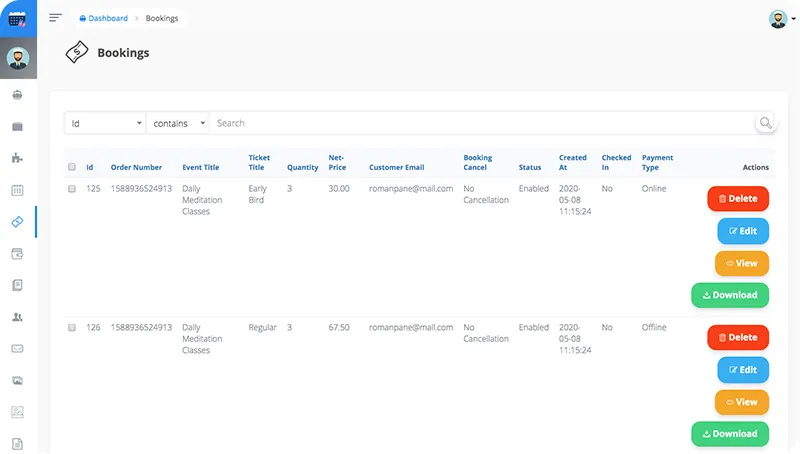
Bookings
All the bookings can be managed from this page. When you disable a Booking from the Admin Panel, it's equal to force cancel the booking. Ticket scanner will also not allow disabled bookings for check-in.
Create New Booking
Admin can create a new booking for a customer from the front-end only. We have tried not to repeat the same functionality on the admin panel that is already available on the frontend. Instead, we just developed a strong roles and permissions system on the front-end. So that Admin, Organizer, and Customer can only do what they are supposed to do.
Taxes
New Taxes can be added and managed from this page and when while adding tickets to an event, these taxes can be applied. When you disable a Tax, then that tax becomes invisible from everywhere on the front-end. And the disabled tax also becomes unselectable for new tickets and unapplicable for existing tickets while checkout.
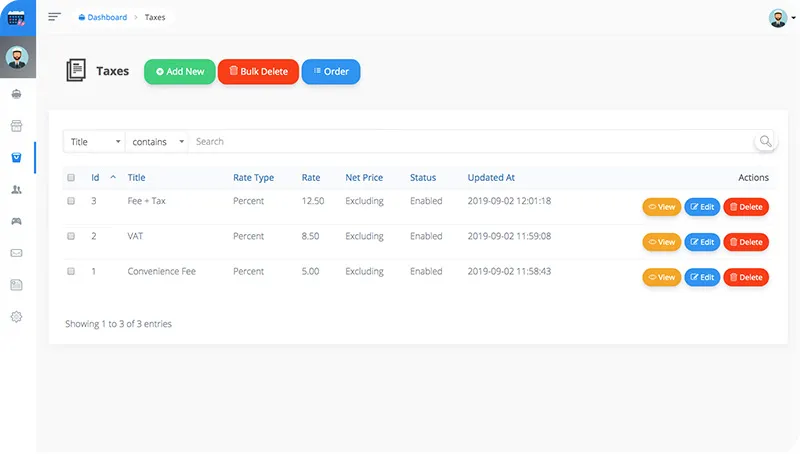
Form Fields
-
Tax Title - Name of the Tax
-
Rate Type
- Percent - calculate the tax in percentage
- Fixed - add a fixed amount
-
Net-Price
- Including - if the tax is inclusive in the ticket price
- Excluding - if the tax is exclusive (ticket price + tax)
-
Status
- Enabled - show the tax in taxes options on the front-end
- Disabled - hide the tax in taxes options on the front-end
{info} Tax can be selected for each Ticket price separately. And the selected tax will be applied to each ticket price at the time of
Checkout.
{warning} Admin can add & modify taxes from the Admin Panel. While, on the front-end, Organizers can only select those Taxes, and cannot modify them.
{primary} The disable (soft-delete) feature gives you more power to control different kinds of data on your site in different conditions.