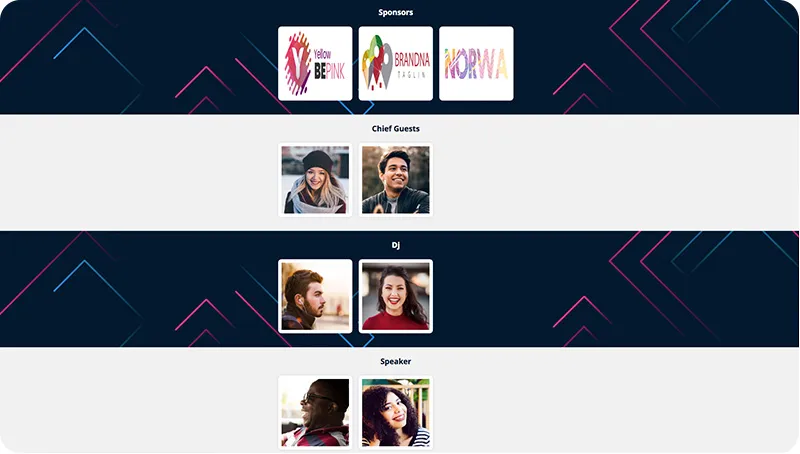Tags
In v1.2.0, Speakers & Sponsors are replaced by a more powerful and dynamic feature called Tags. Now you can add unlimited types of Tags (e.g speakers, sponsors, hosts, DJs, etc) and link them to an Event.
Multiple tags can belong to an event. And each tag belongs to an organizer 😴. Basically, Organizer can add tags, and link them to their events.
-> Tag-1
-> Tag-2
Organizer-1 -> Event-1 -> Tag-3
-> Tag-4
-> Tag-5Admin can manage all organizers tags from Admin Panel -> Tags. While Organizer can manage their tags from front-end.
- On the header, hover over the account name and click on
Manage Tags. - Click on
Add Tag - In the popup, fill in the details and click on
Save
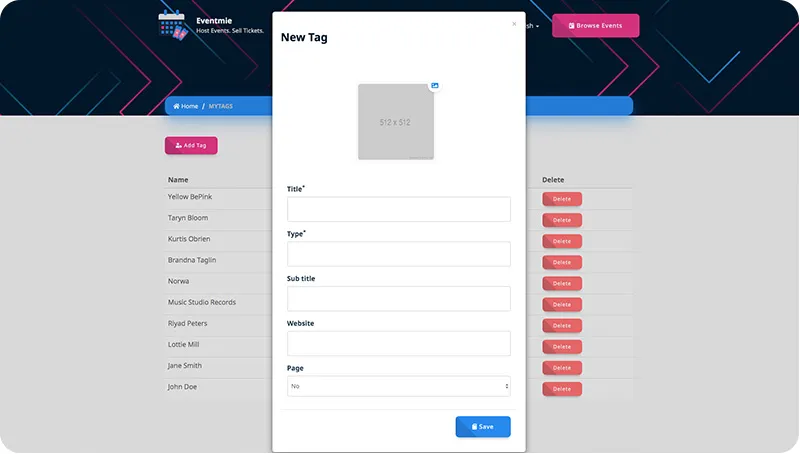
| Field | Requirement | Description |
|---|---|---|
| Image | required |
Tag image |
| Title | required |
e.g John Doe |
| Type | required |
e.g speaker |
| Sub-title | optional |
e.g Entrepreneur |
| Website | optional |
e.g example.com |
| Page | optional |
select yes, if you want to show Tag's profile page. |
{success} New tags can also be directly created and linked to an Event from the Event setup form.
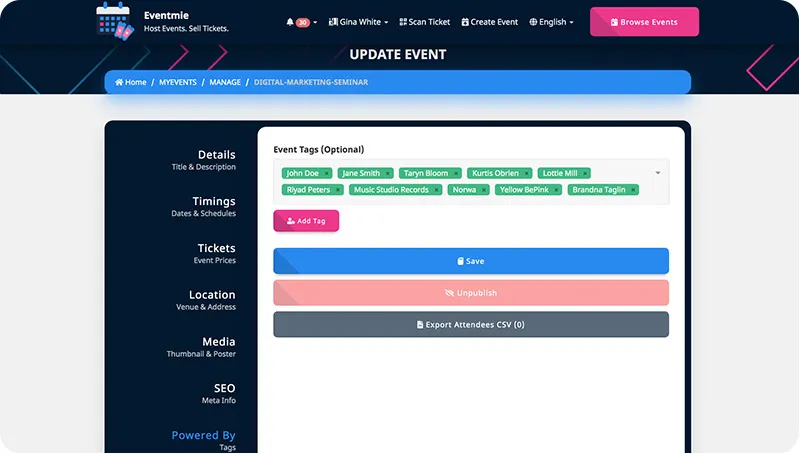
{danger} Organizer cannot link other organizer's tags to their events.
{primary} These linked Tags can be seen on the event detail page. Just give it a try.