Organiser Manual Approval
{info} Enable/Disable Manually Approve Organizer setting from here Manually Approve Organizer 👈
If Manually Approve Organizer setting is Enabled then-
1. Customer Requests
- Customer click on Become Organiser for the request for Organiser profile approval.
- And Admin receives a notification via email for Organiser Approval request.
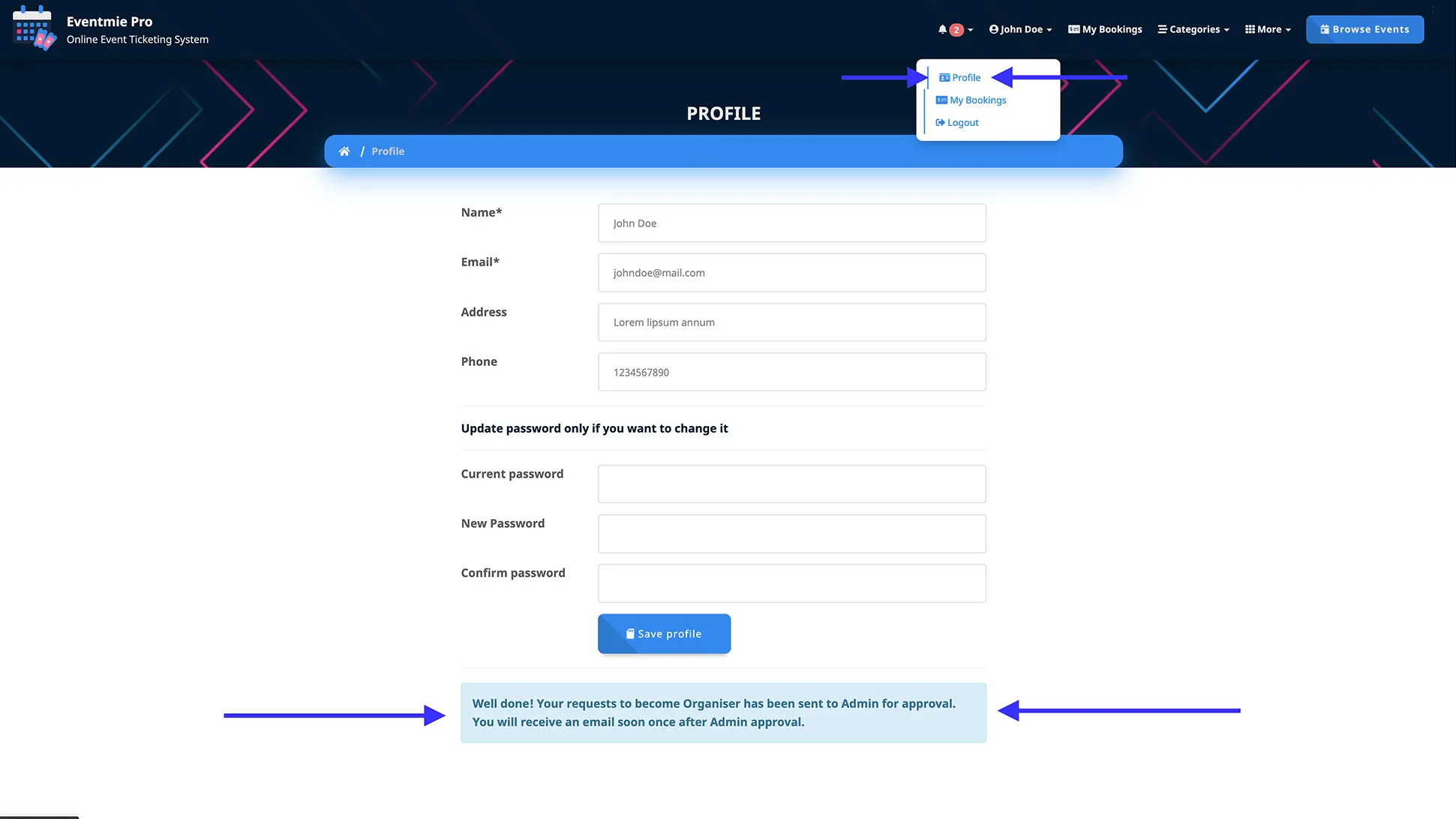
2. Admin Approval
- Then from the
Admin Panel -> Userspage, Admin can see the Organiser Approval requests.
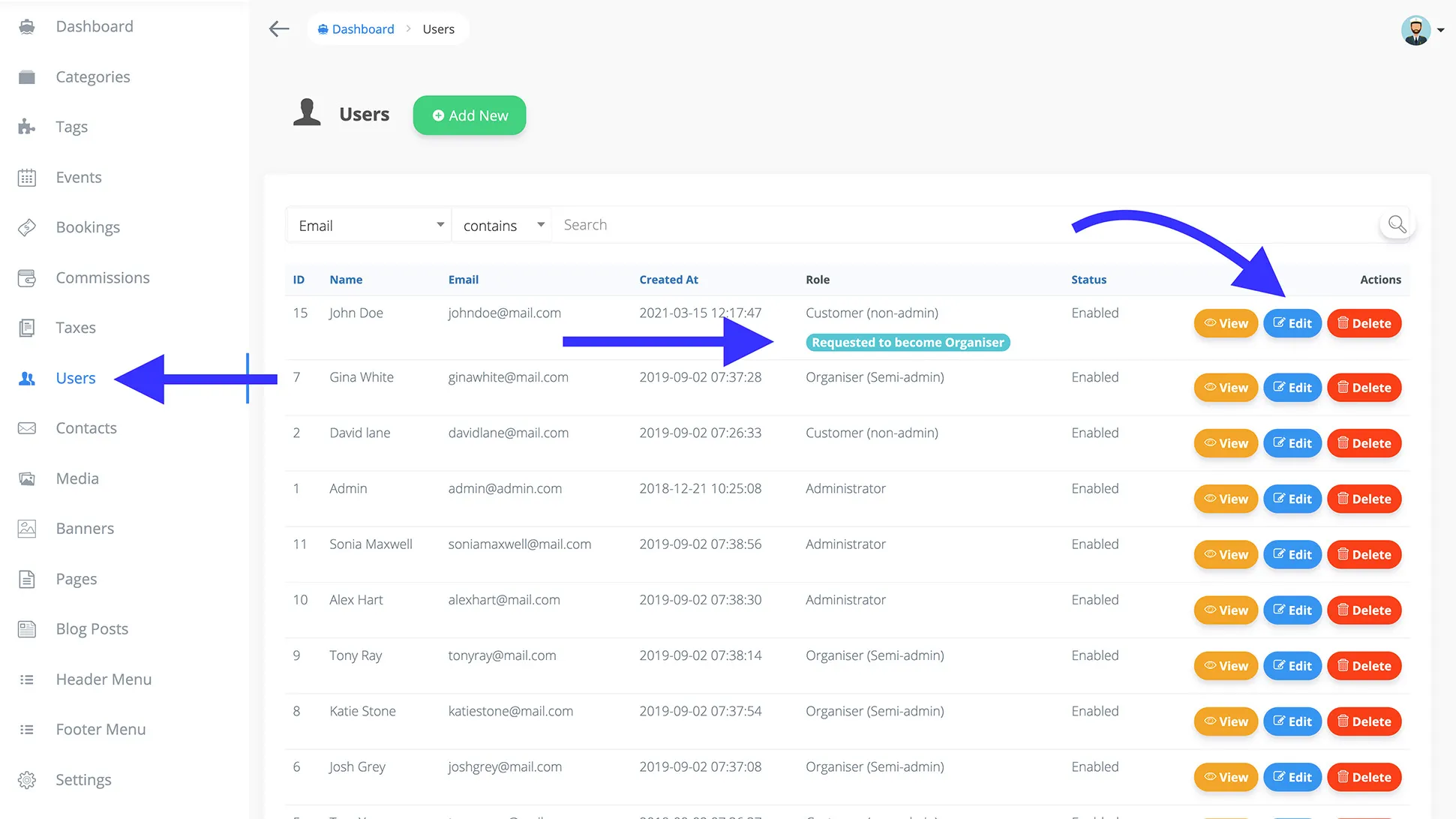
- And then, by editing the user, Admin can change the Role of the user from Customer to Organiser and complete the approval process.
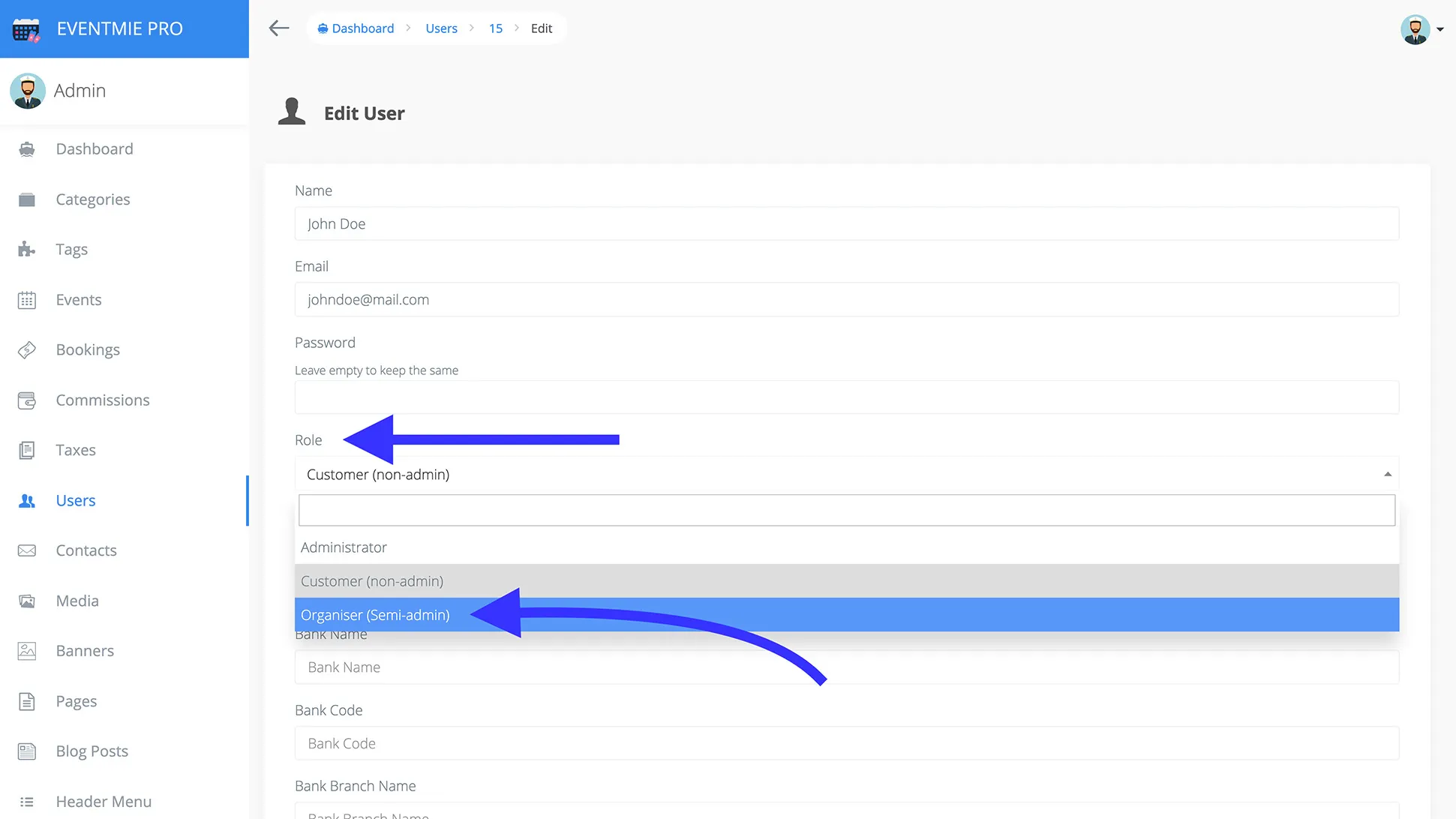
{primary} The user receives the Organiser approval success notification via email and then they can start adding events.