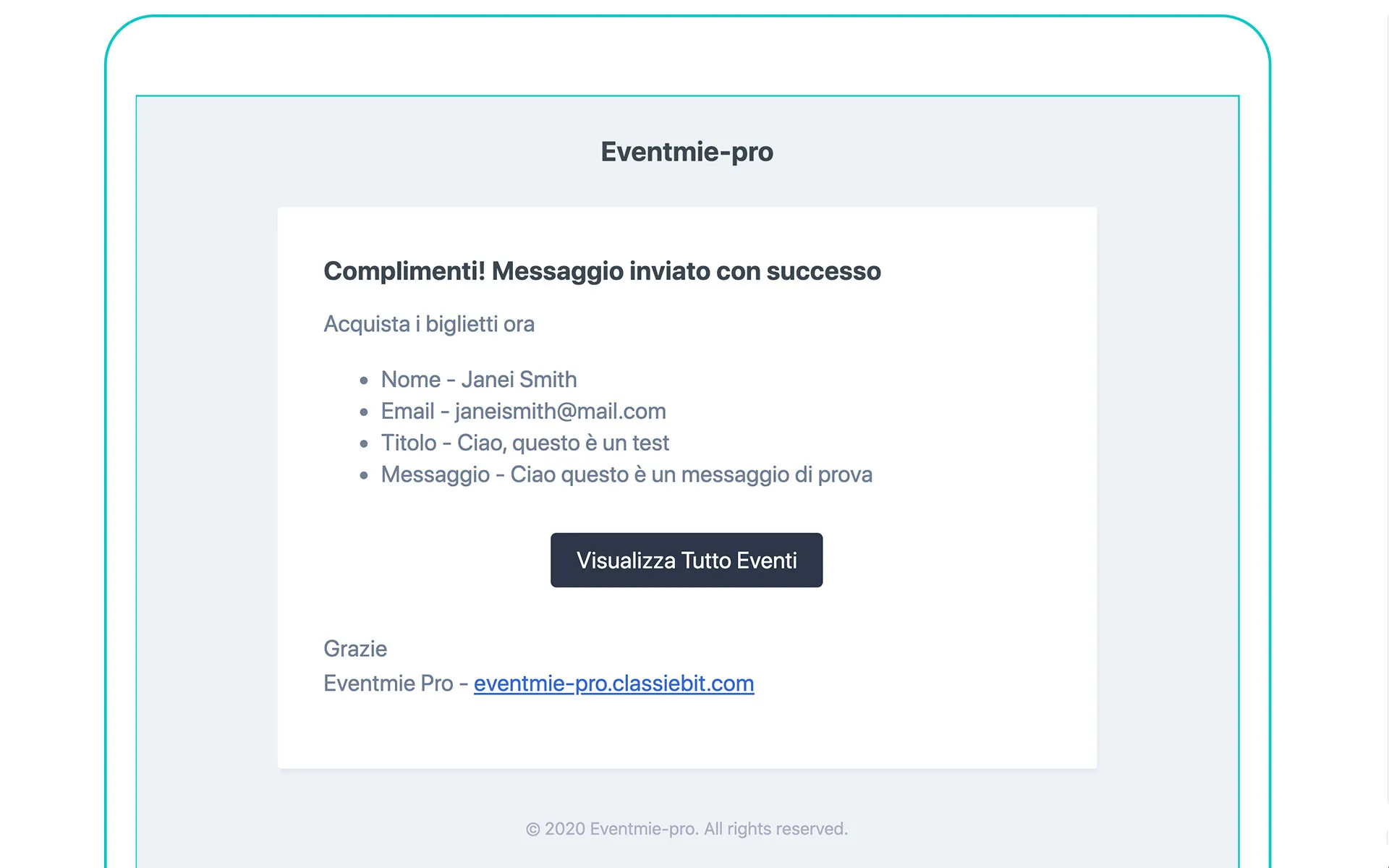Email Notifications
Admin, Organizer, and Customer, all of them receive notifications separately.
{primary} First, add
Mail CredentialsfromAdmin Panel -> Settings -> Mailtag, to start receiving emails.
{success} Notifications are received via Email and on the Website (the bell 🔔 icon)
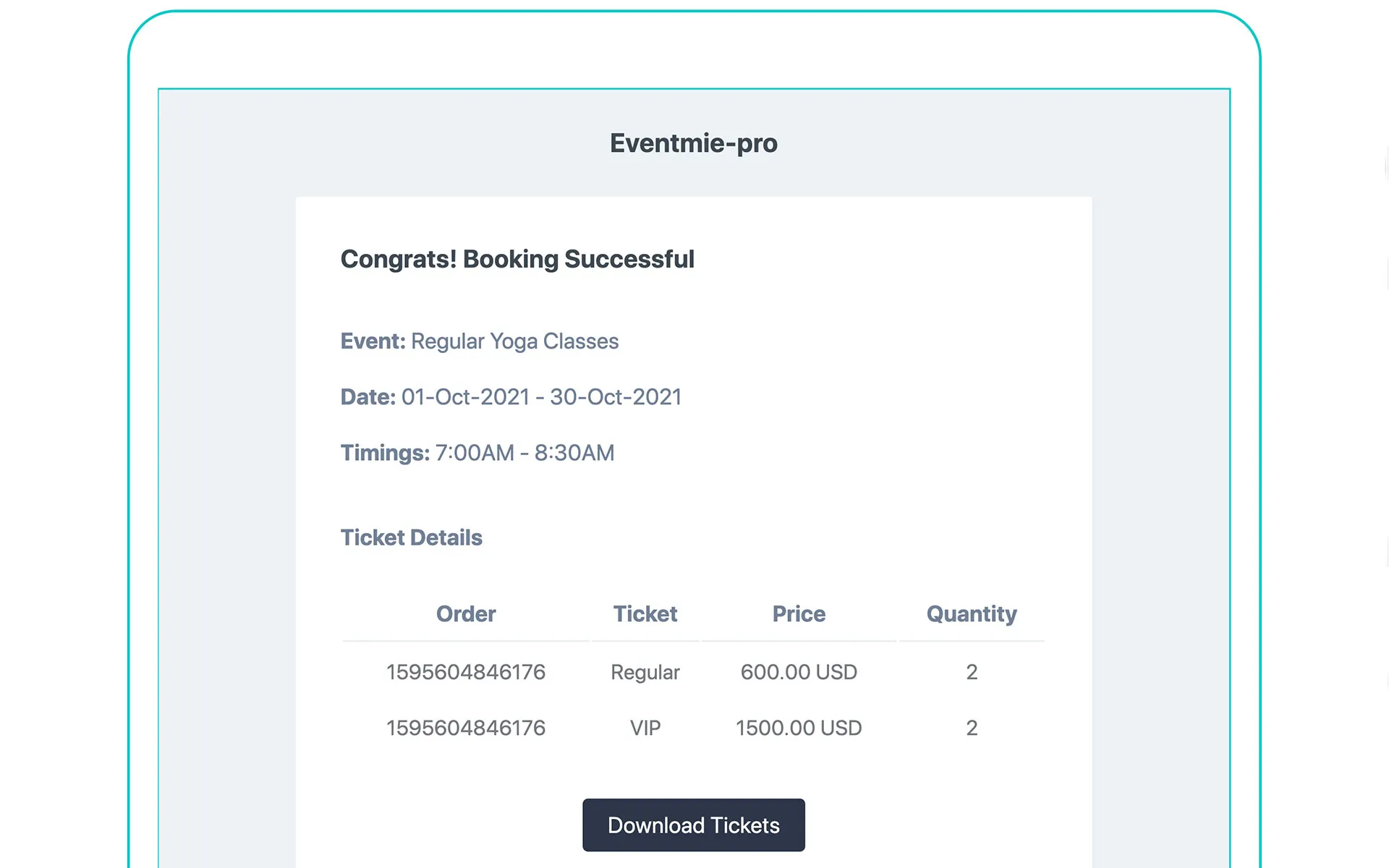
Customer Notifications
The customer receives notifications on-
- Making a new booking or if the Organizer or Admin makes a booking for the customer.
- Submitting booking cancellation requests, and booking cancellation status updates.
- On registering a new account (Signup).
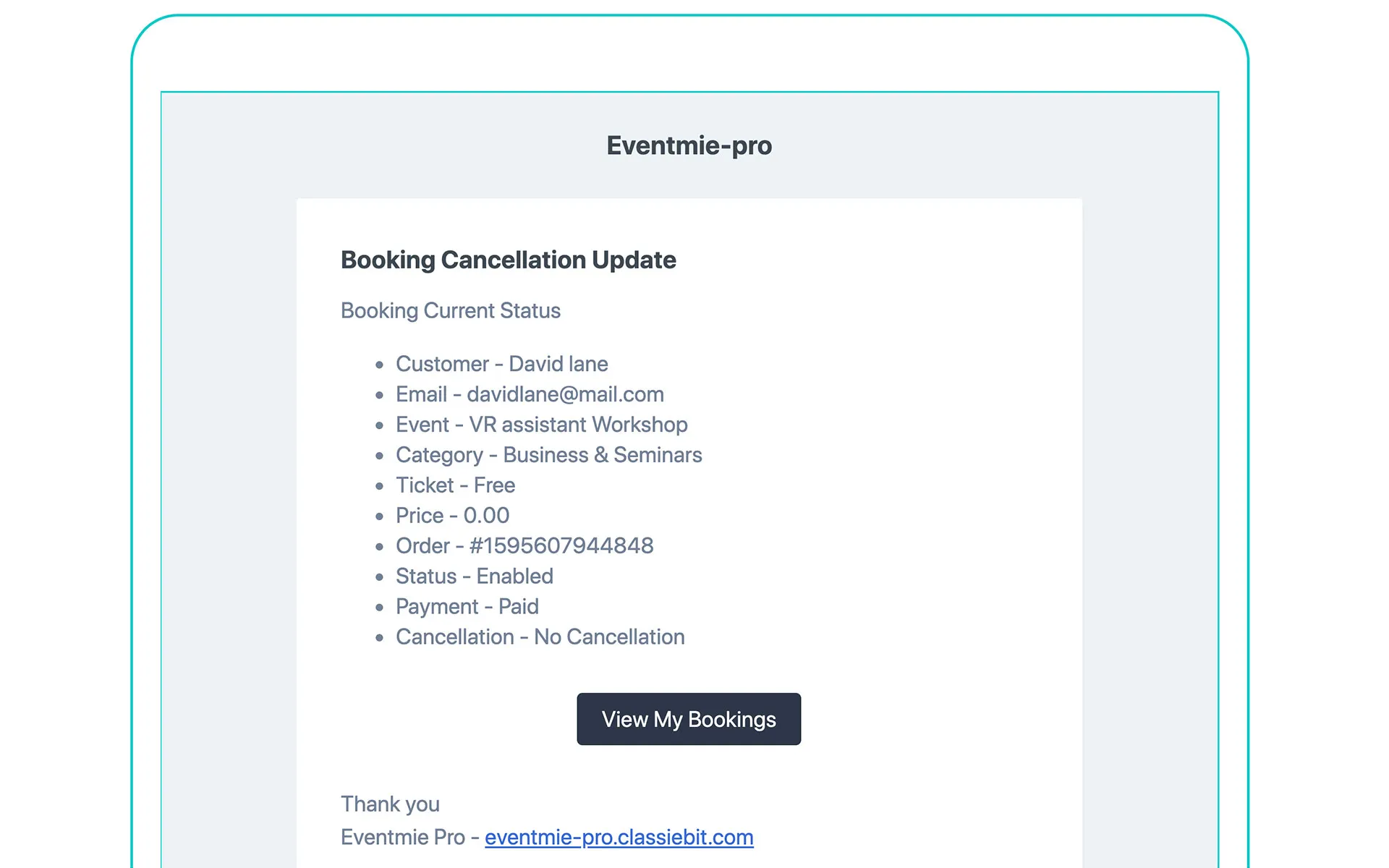
Organizer Notifications
Organizer receives notifications on-
- Making a new booking for a customer or if Customer or Admin makes a booking of the Organizer's event.
- Submission of booking cancellation requests of their events, and booking cancellation status updates.
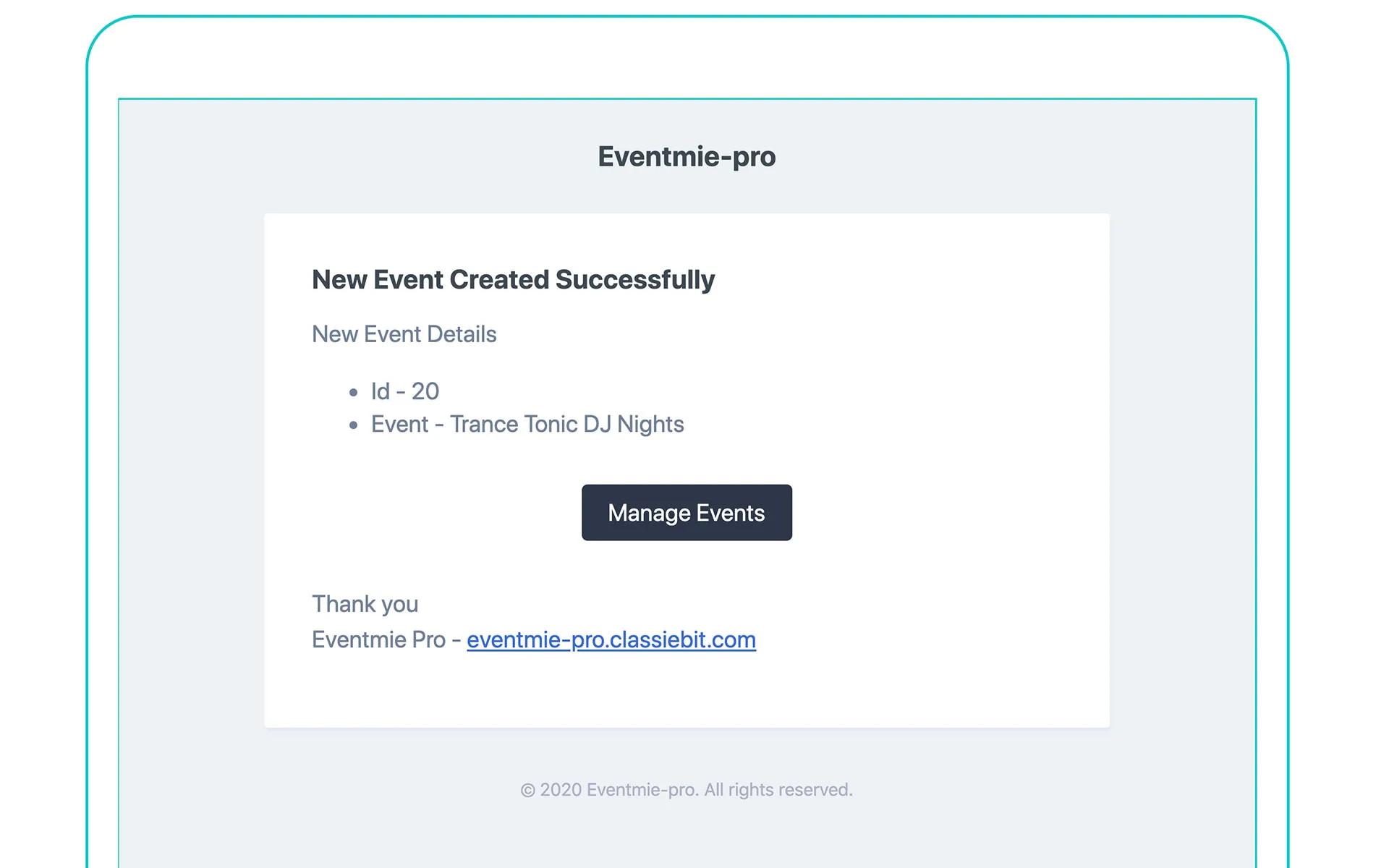
Admin Notifications
Admin receives notifications on-
- Making a new booking for a customer or if the Customer or Organizer makes a booking of any event.
- Submission of booking cancellation requests of any events, and booking cancellation status updates.
- New customer account registration.
- Creation of new events by Organizer.
- Receiving a new message from the Contact Us page.
Multi-Lingual Email
Email notifications are sent in multiple languages. The emails will be translated into the user's current language. It's compatible with RTL modes as well.