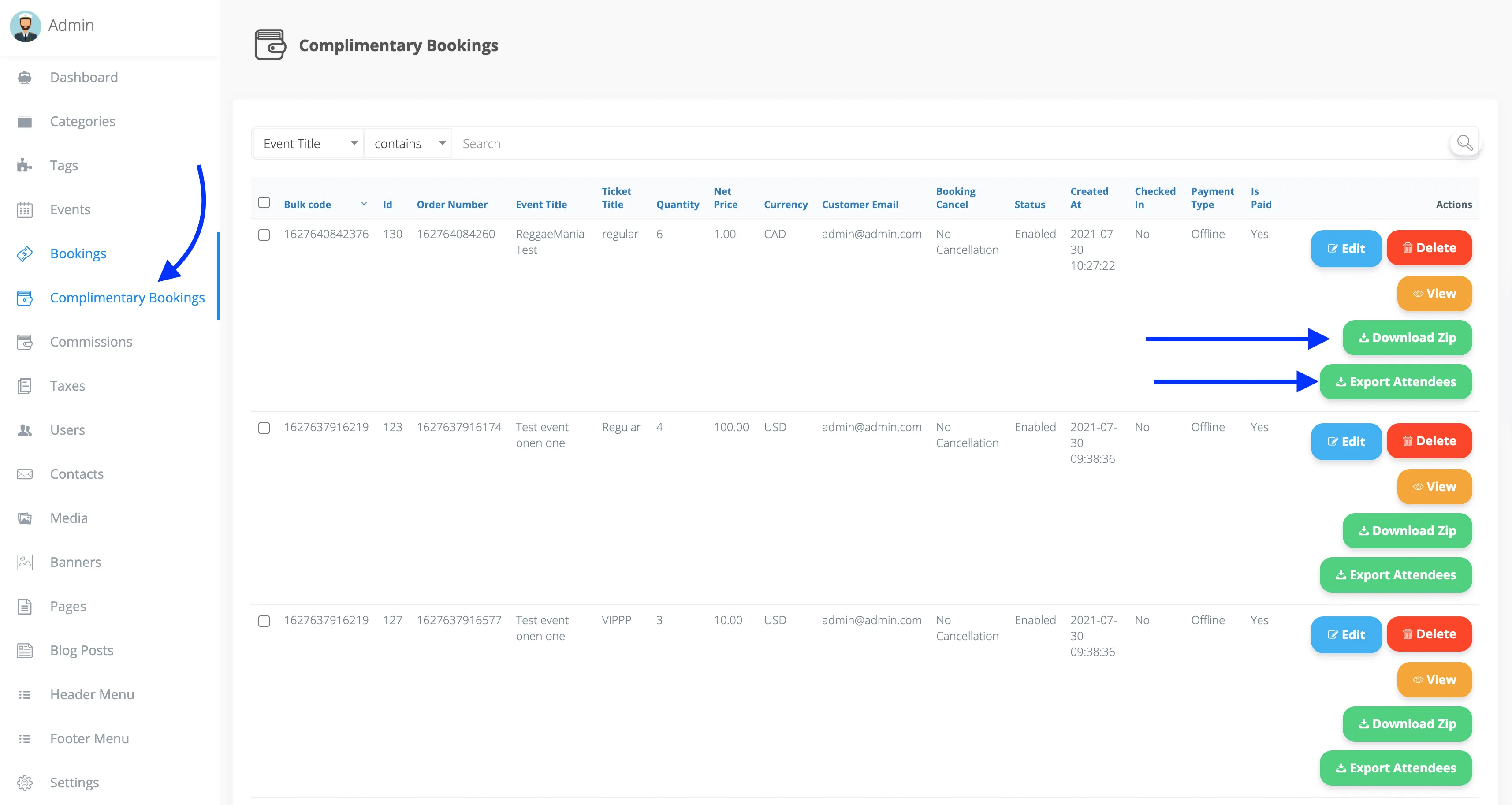{success} This Feature only available in Eventmie Pro FullyLoaded
Complimentary Bookings
Admin can create complementary bookings of any events that can be excluded from the normal bookings finances. Complimentary booking is something that's not part of Admin commission calculation and organizer earning payouts, these are kinds of external bookings that are sold externally/outside of the website.
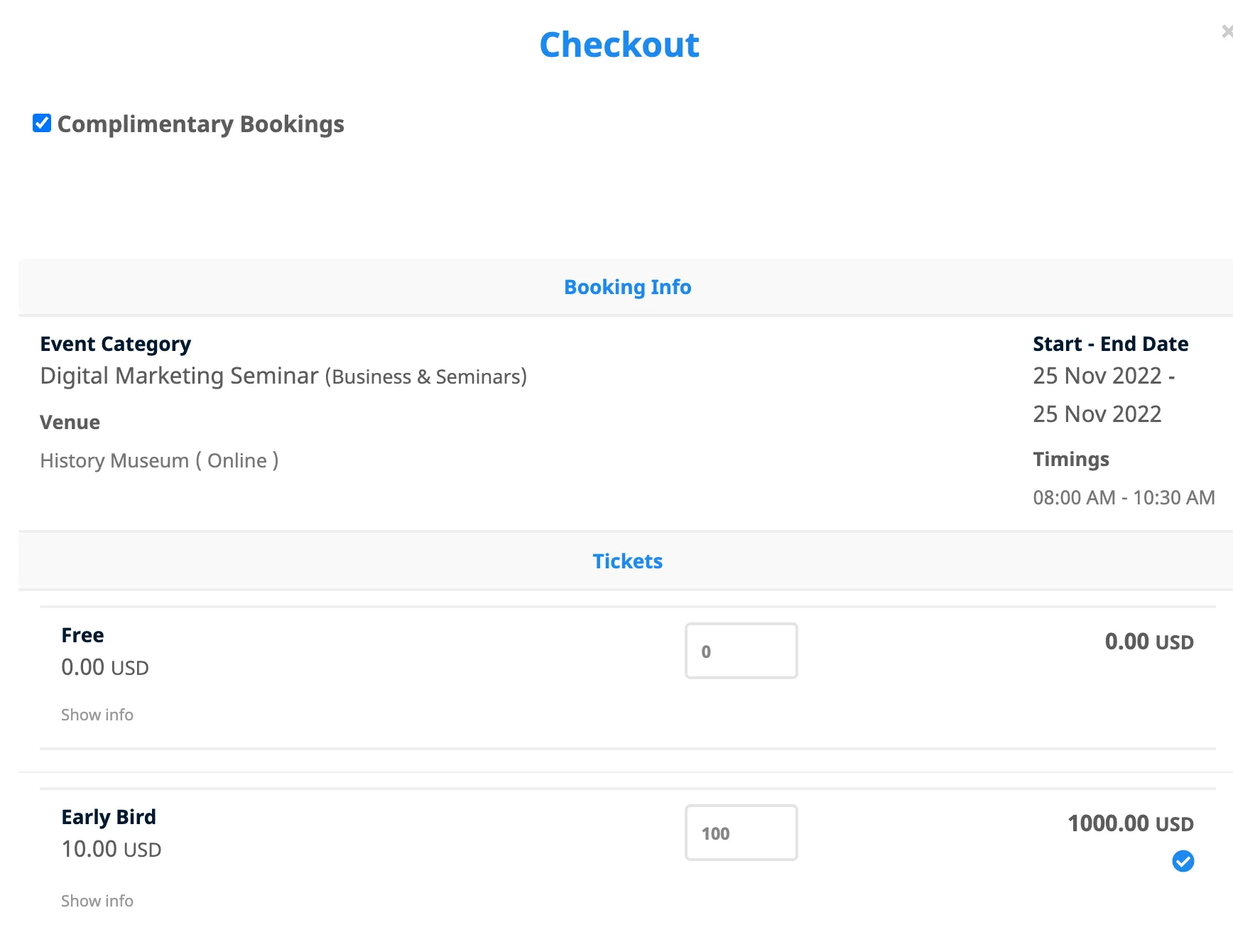
To make complimentary bookings-
- Login as Admin and go to Checkout.
- Check Complimentary Bookings checkbox.
- Once you check Complimentary Bookings checkbox, you can set as much ticket quantity as you want, e.g 1000.
- While Complimentary Bookings, all the ticket availability checks get disabled, because, Complimentary Bookings does not affect any of existing booking or available tickets stock. They're completely for external use.
- After making Complimentary Bookings, go to Admin Panel -> Complimentary Bookings page.
- Each Complimentary booking is given with a unique Bulk Code.
- You can download the Complimentary Bookings QrCodes in Zip by clicking Download Zip.
- And you can also export the Attendees CSV.