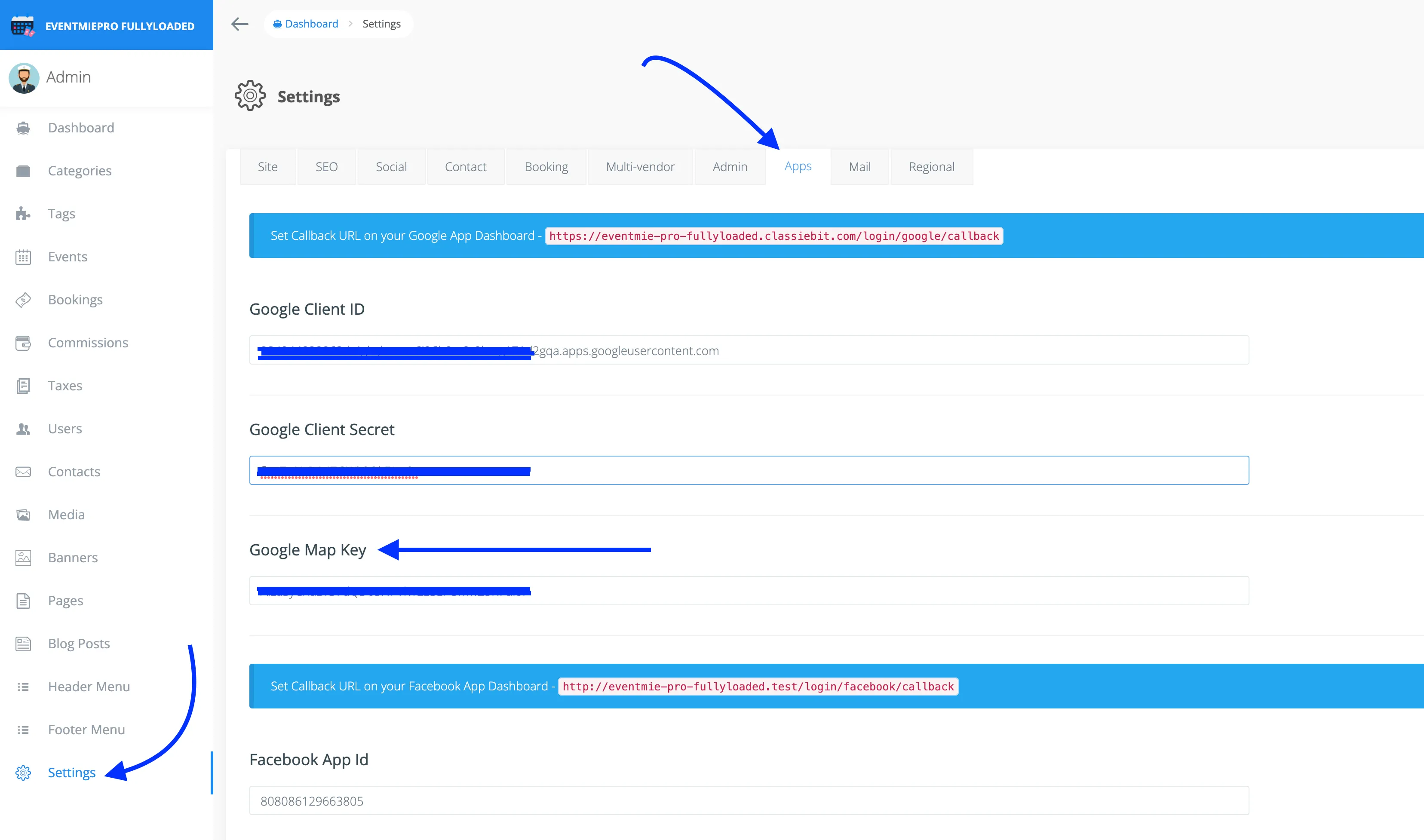{success} This Feature only available in Eventmie Pro FullyLoaded
Google Places Autocomplete & Directions
To search and auto-fill Google Map location for Event venues. And to show the user directions to the Event venue from their current location.
You can search for events venues or places while creating an event. This automates the process of manually entering the Event venue location and Google map lat-long.
Then from the Event page, the attendee can get directions to the Event Venue in just one click.
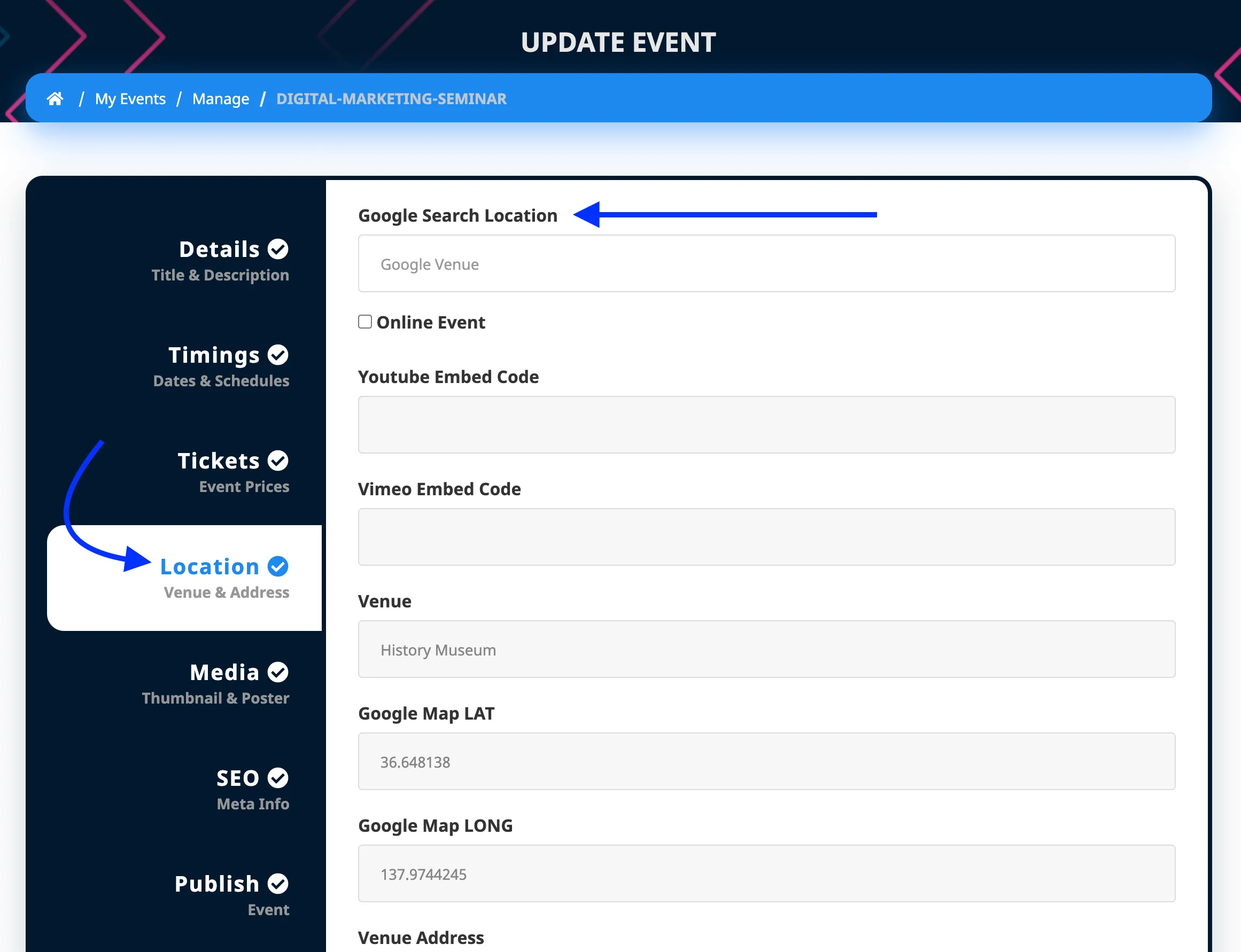
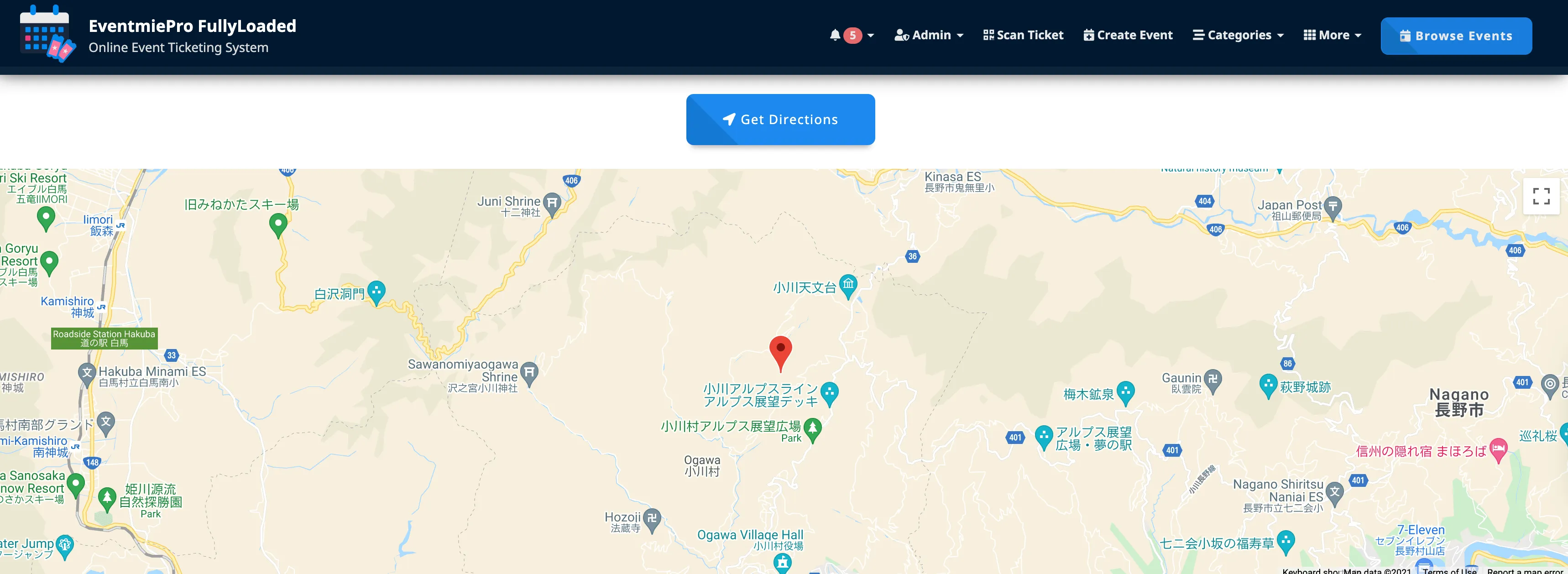
To enable it, you first need to create a Google Developer Account from Google Developer Console.
After login on Google Developer Console, follow below steps-
- You need to enter your billing info such as Credit/Debit card.
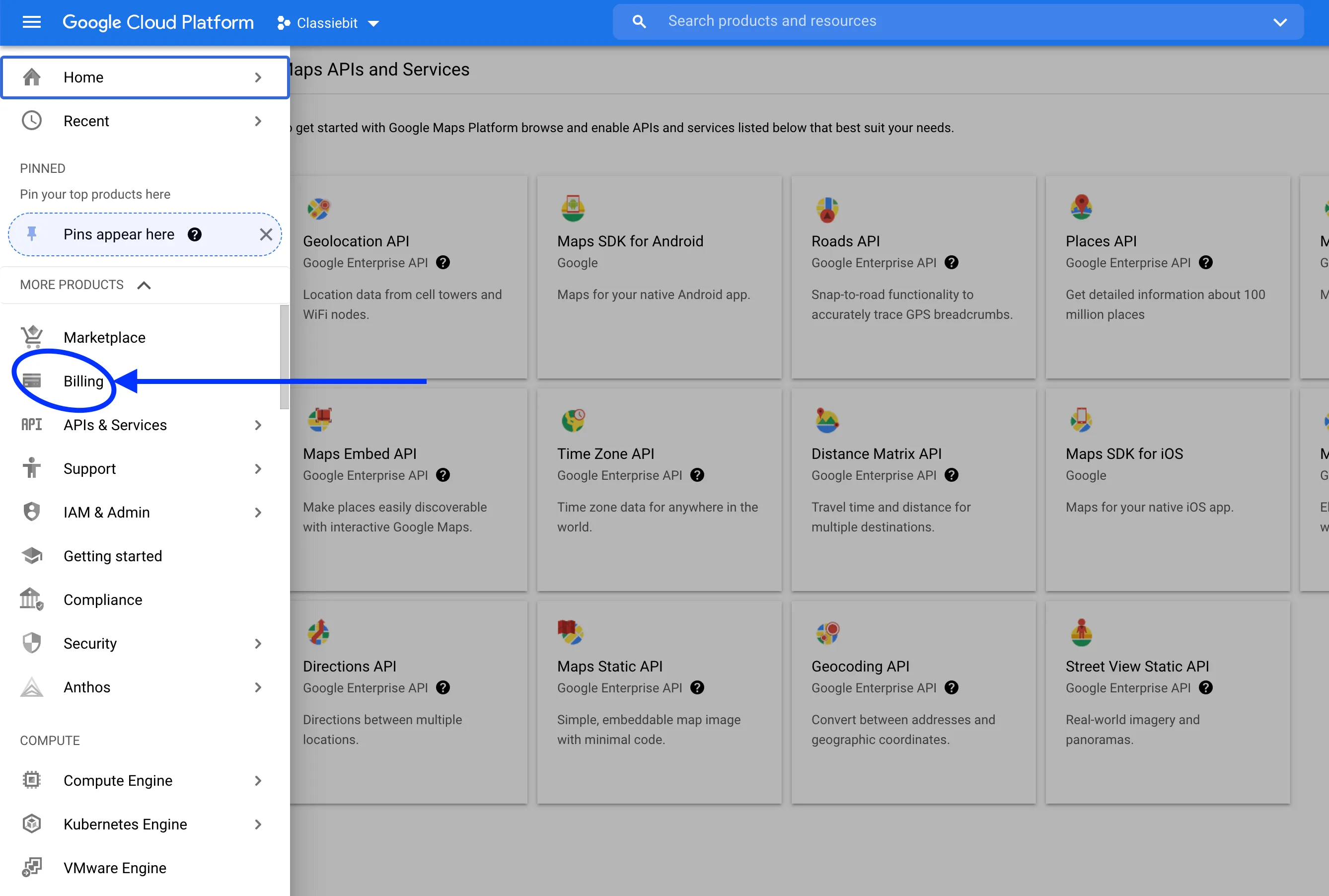
- Then go to Google Maps Platform
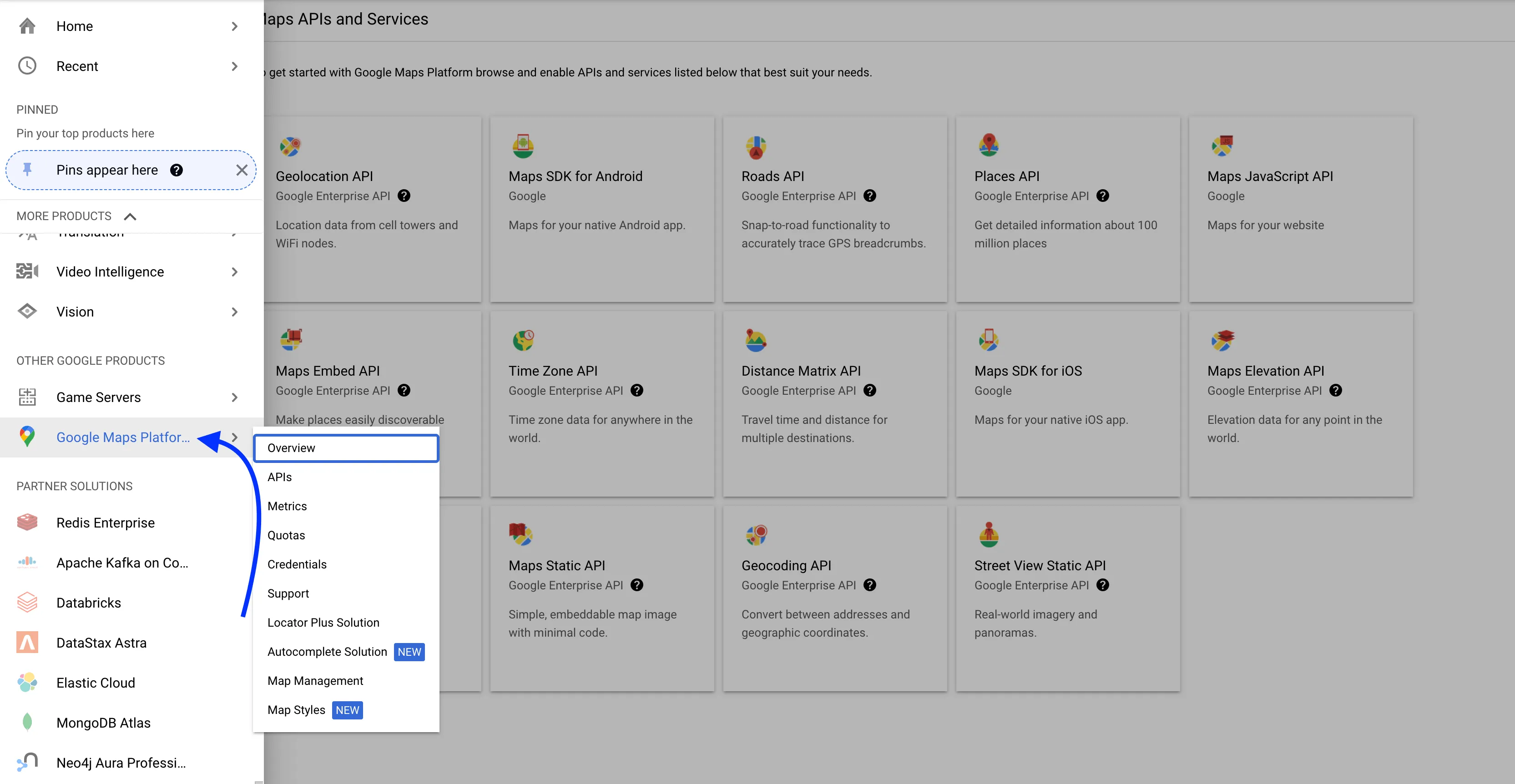
- Enable Places API
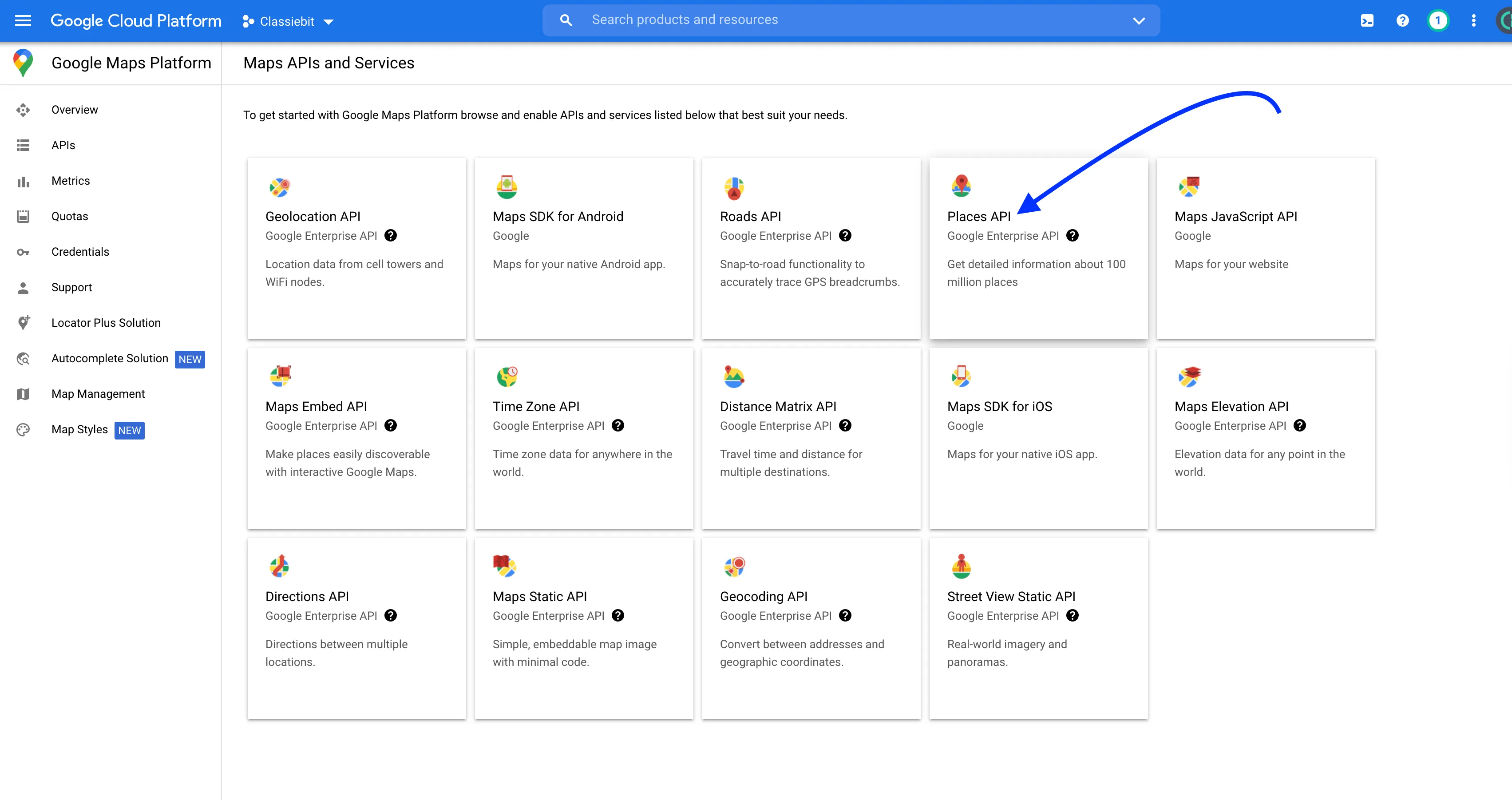
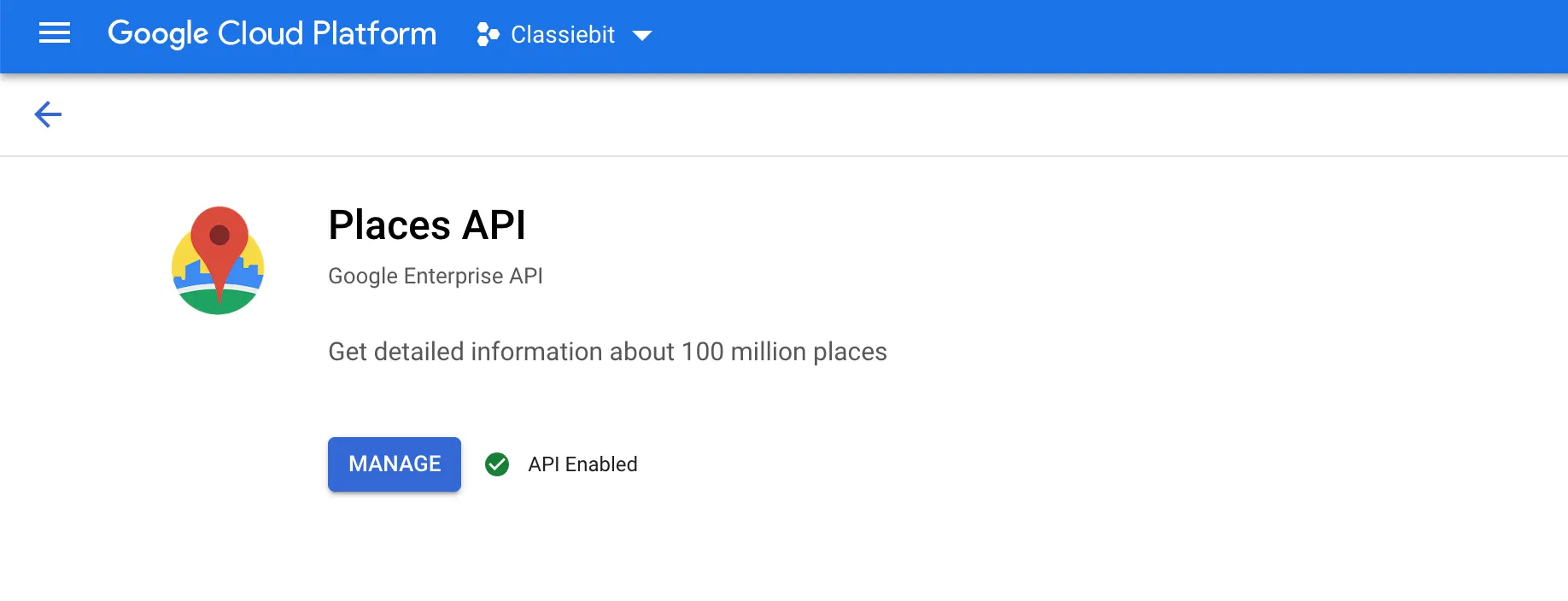
- Then Click on Credentials on the Left and Create API Keys and copy it.
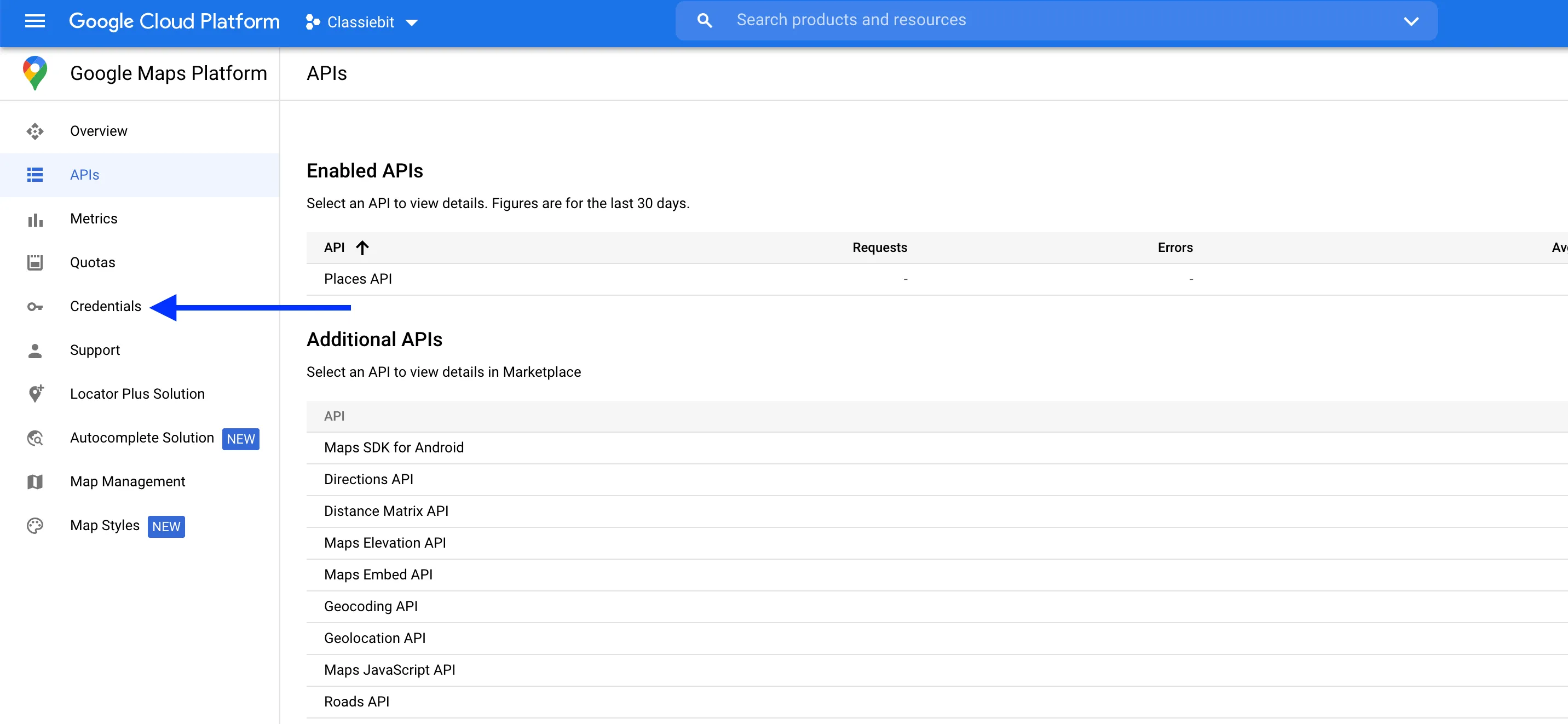
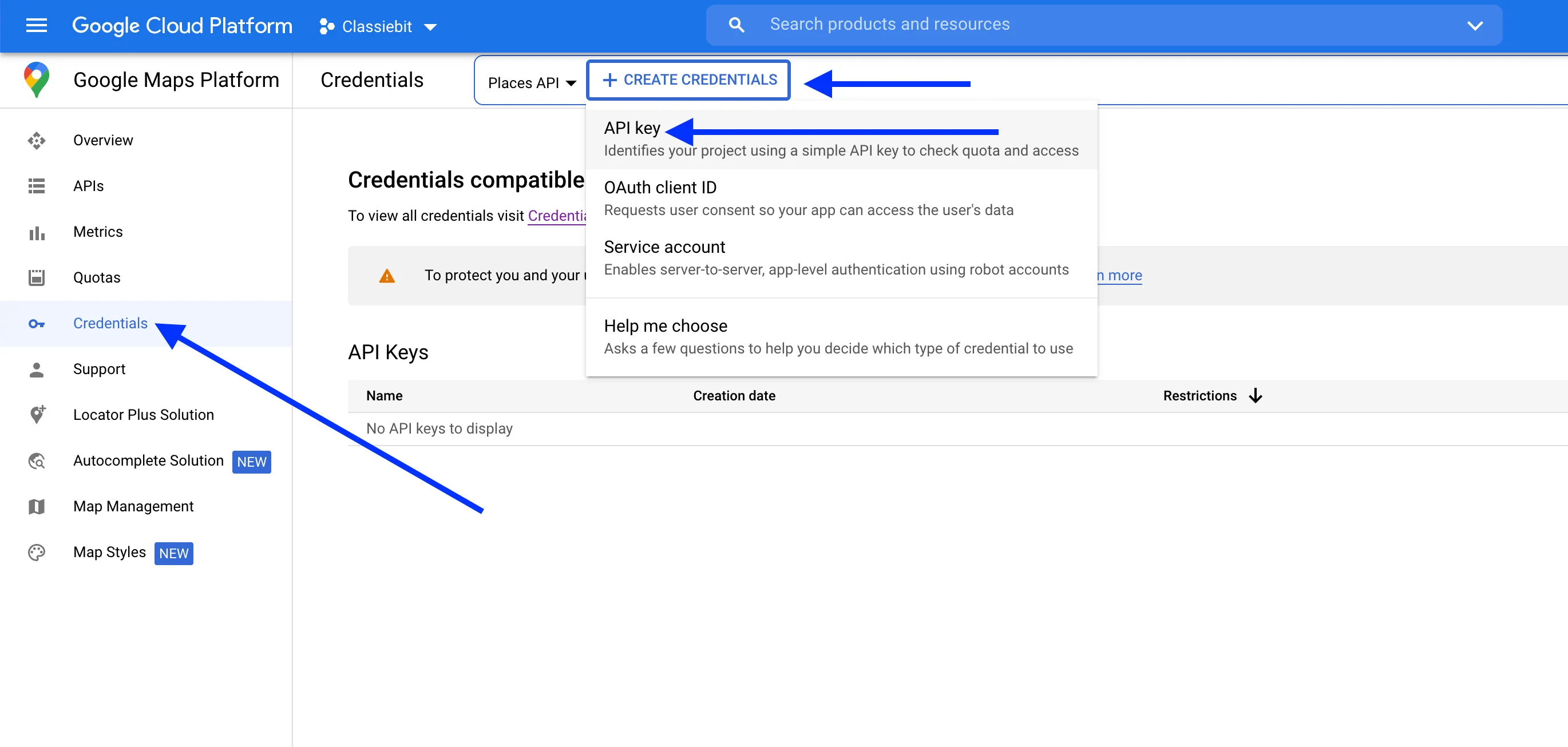
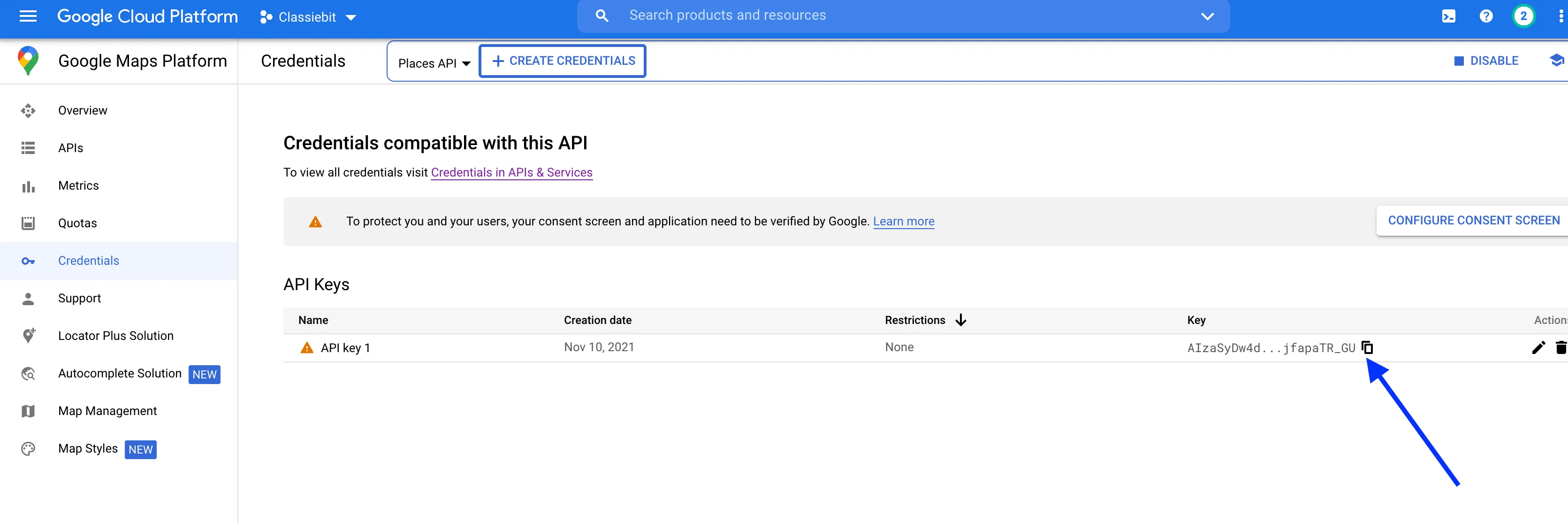
- Finally, go to Admin Panel -> Settings -> Apps and paste the API Key into Google Map Key and hit Save Settings.