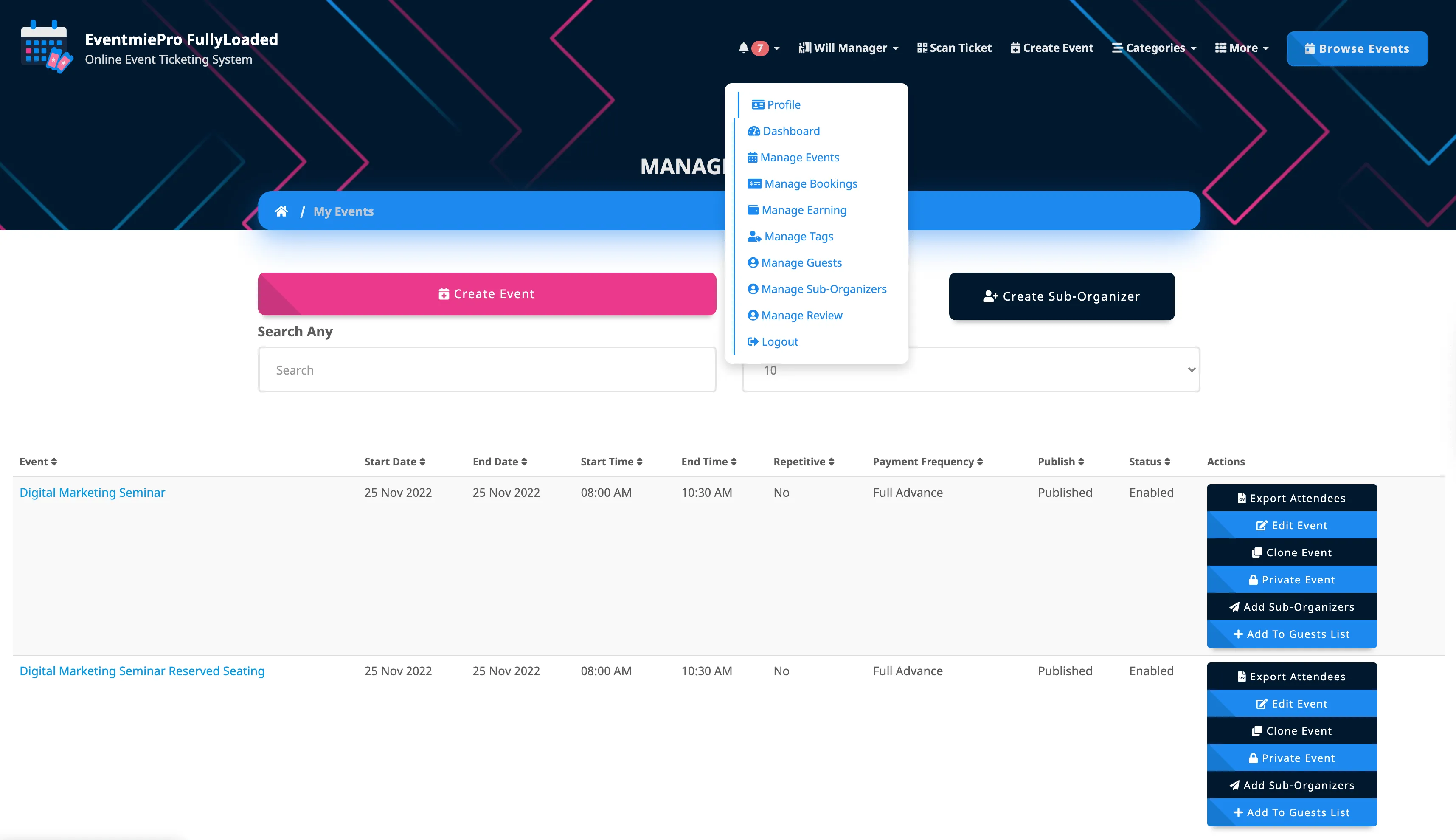{success} This Feature only available in Eventmie Pro FullyLoaded
POS & Scanner & Manager
To create separate user groups with limited access like a sub-organizer who can manage things like bookings, check-in, selling on behalf of Organizer. POS can sell tickets on Event entrance, Scanner can scan tickets and Manager can manage everything on behalf of Organizer.
POS, Scanner & Manager all these are sub-organizers, who have limited access. These sub-organizers are created by Organizer and are assigned by Organizers to their specific events. And all organizers can create their own sub-organizers, and then the sub-organizers can access the only events to which they're assigned to.
The Manager (sub-organizer) have power than POS & Scanner. The Organizer can create a Manager, and then, that Manager can do everything on behalf of the Organizer.
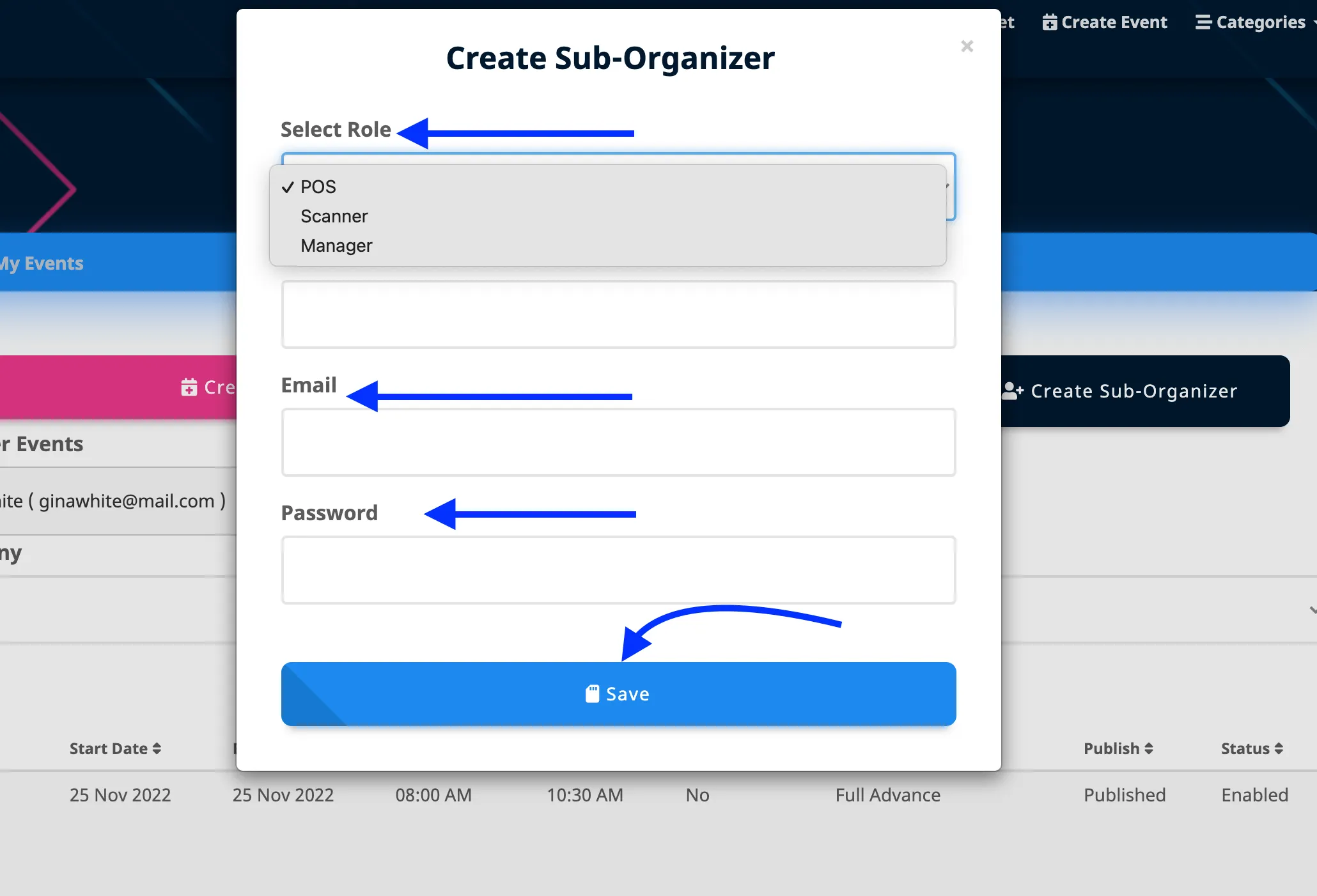
Create Sub-organizers
First, let's create Sub-organizers of different roles.
As Admin, you can create Sub-organizers for an Organizer like this-
-
Go to Admin Panel -> Events and click More button.
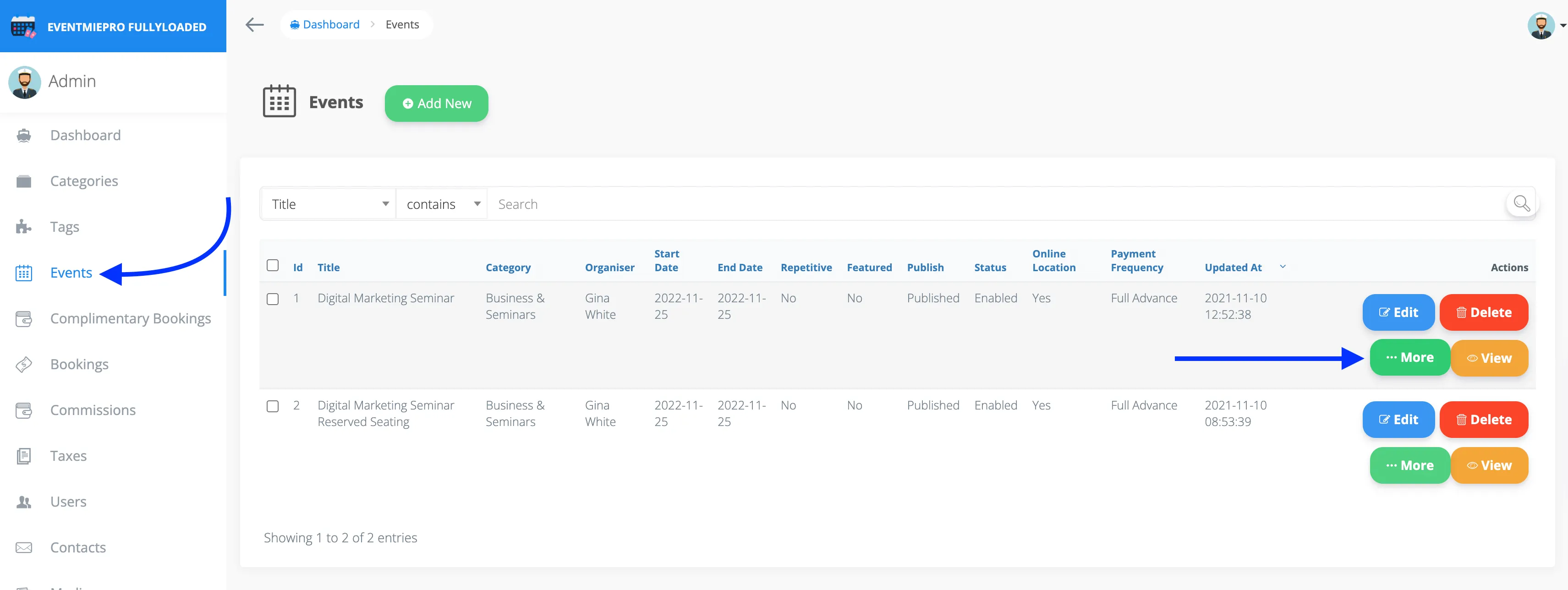
-
Select the Organizer from the Organizer Events dropdown, for whom you wanna create Sub-organizers.
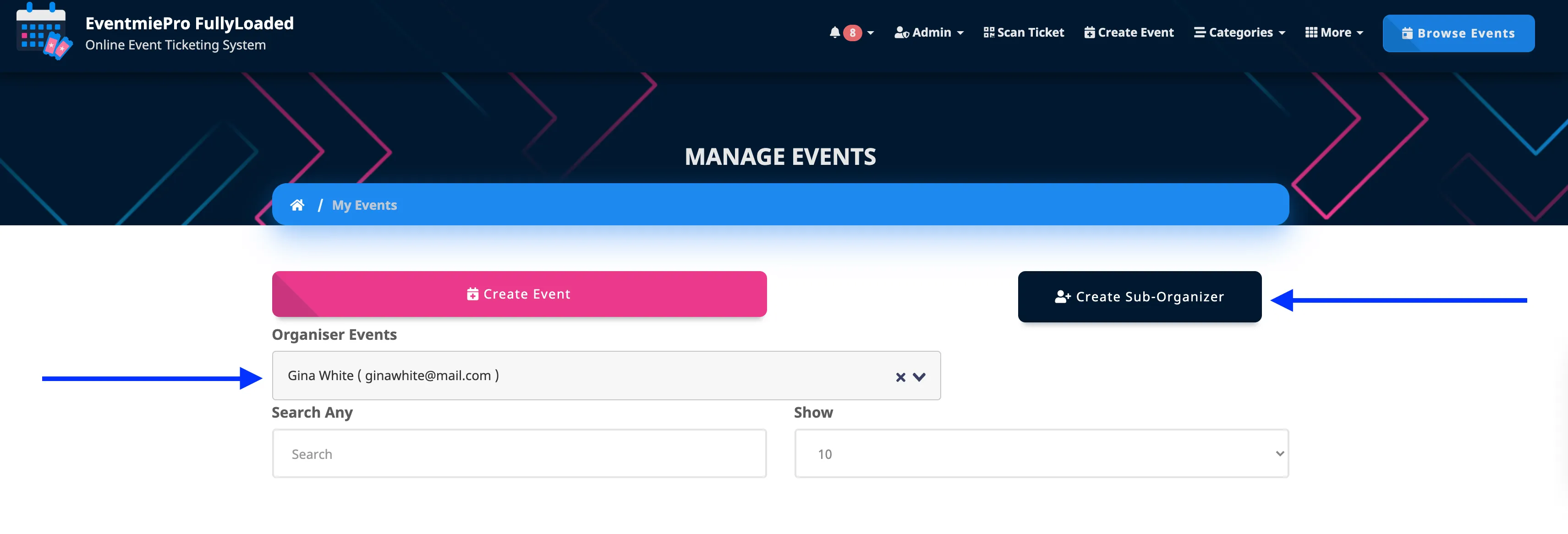
-
Then click Create Sub-organizer Button.
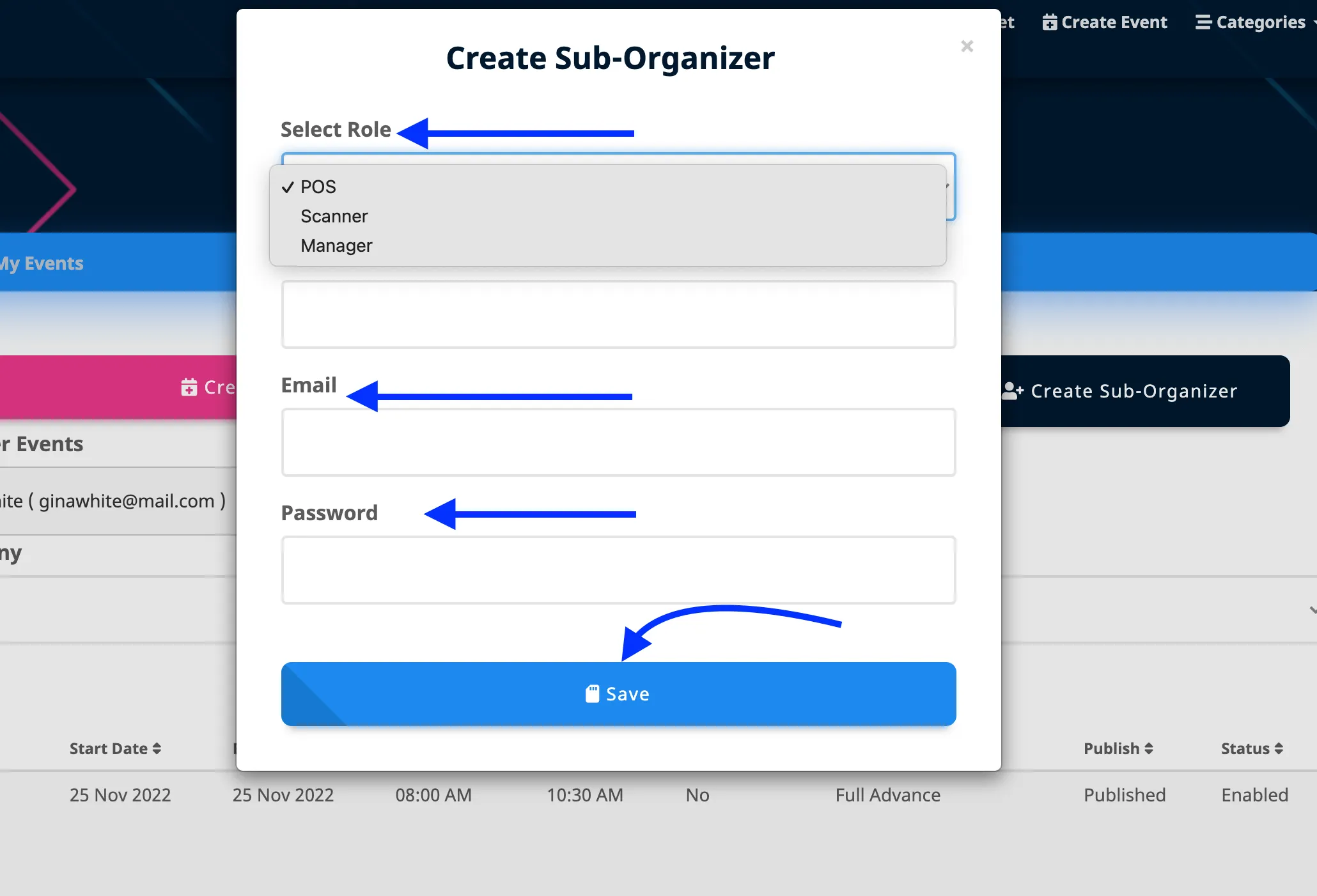
-
In the Popup-
- Select a Role POS, Scanner or Manager
- Enter name
- Enter email
- Enter password and click Save.
-
The newly created Sub-organizer will receive a successful Registration email.
-
You (Admin or Organizer) need to provide them the password, or they can simply reset their password using Forgot Password.
Organizer Admin, you can create Sub-organizers for your own like this-
-
Manage Events and click Create Sub-Organizer and follow the save steps as above.
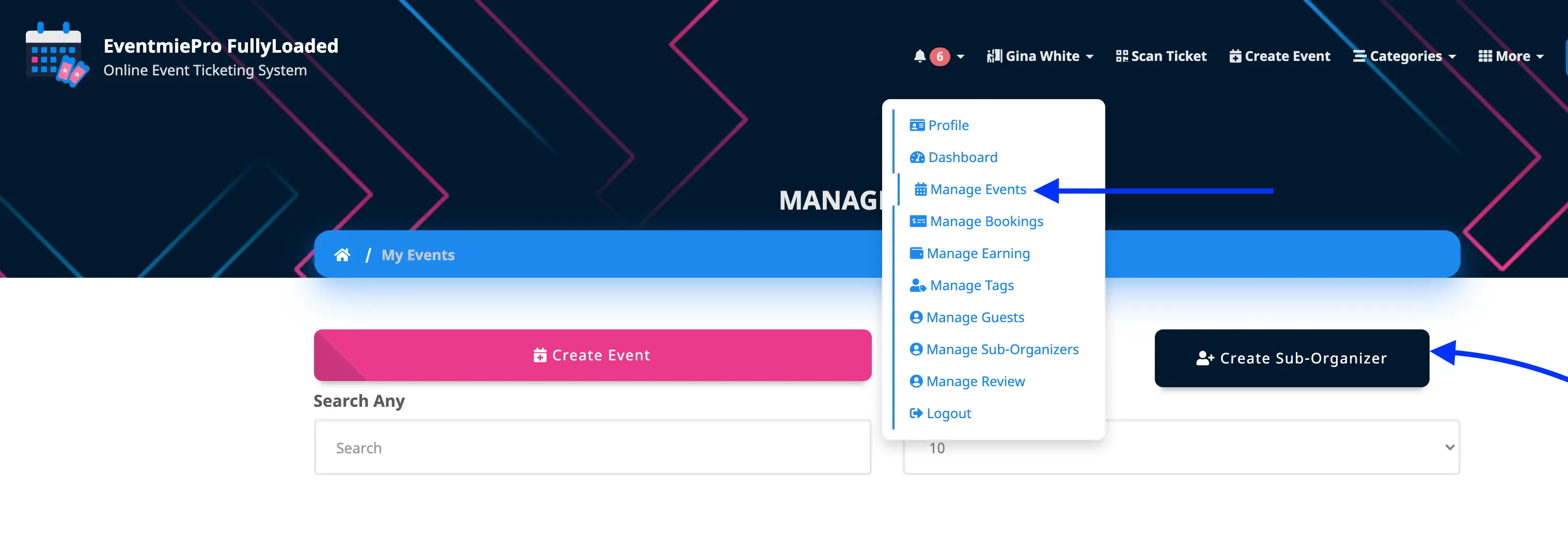
-
Organizers can manage their Sub-Organizers from Manage Sub-Organizers page.
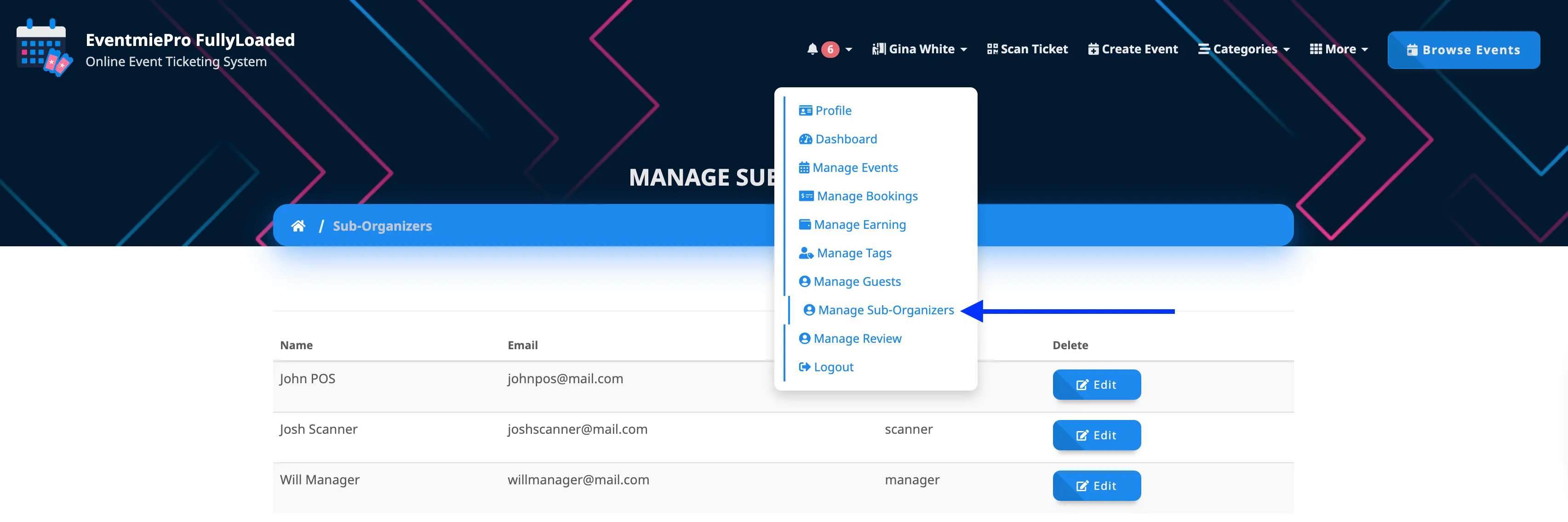
POS
POS can make bookings on behalf of Organizer. And then they can manage those bookings which they've made, like changing the booking paid status, enable or disable a booking and so on.
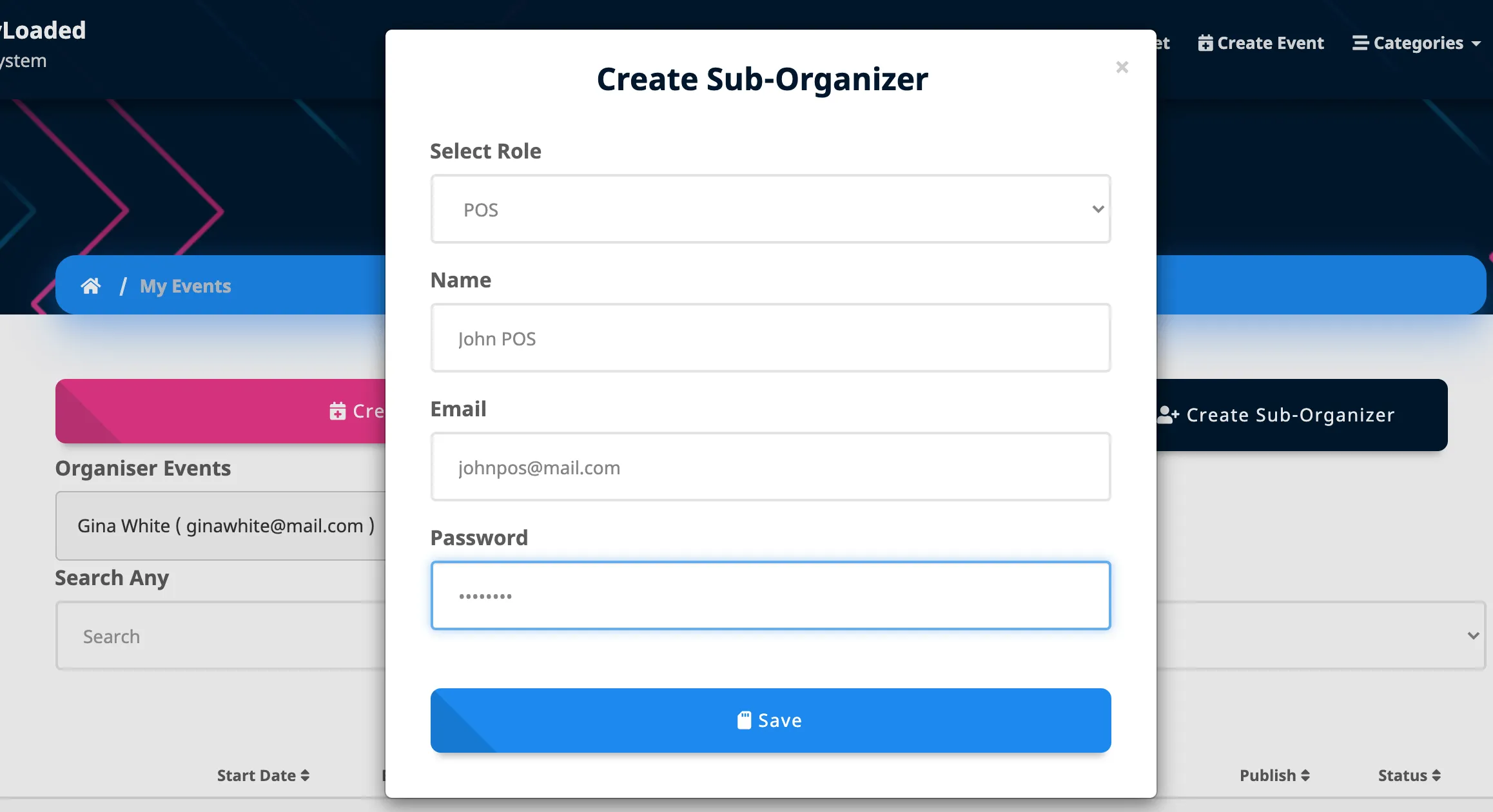
Assigning POS to an event
-
Create a Sub-Organizer by selecting POS role.
-
Click on Add Sub-organizers on the Event you wanna assign Sub-Organizers to.
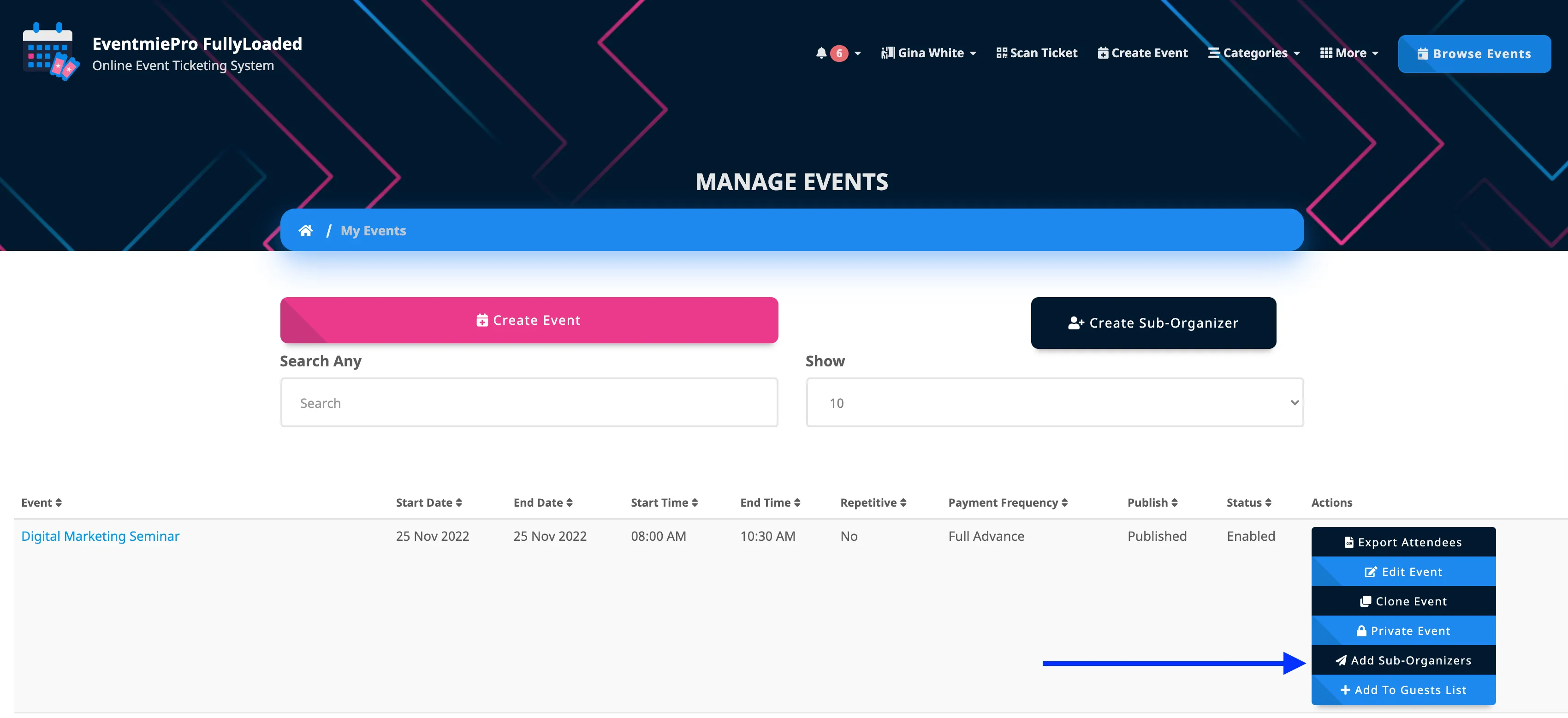
-
On the Popup, select POS and hit Save.
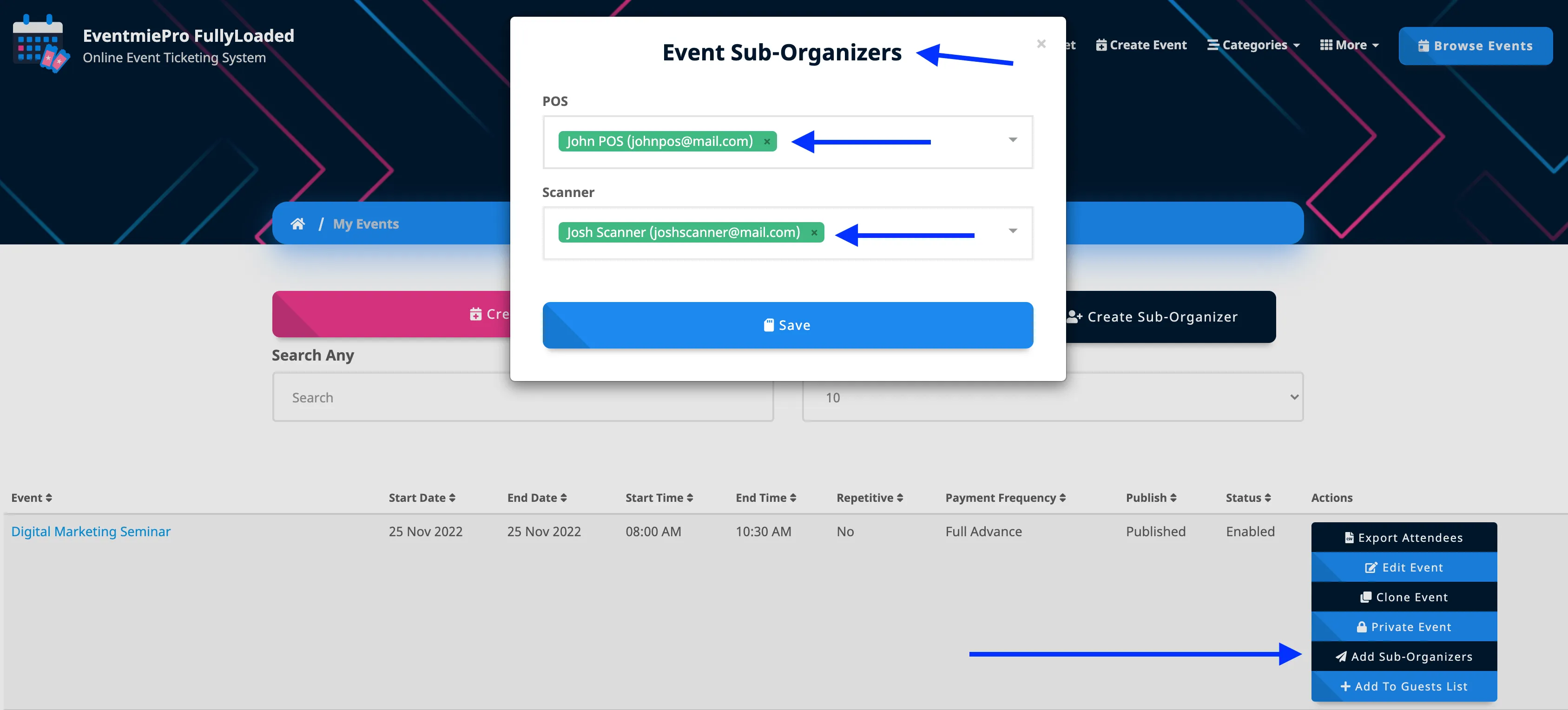
You can select multiple POS on every event. And The POS can book tickets of only those events to which they're assigned to.
Creating & Managing bookings as POS
-
POS can login with their email and password.
-
POS can only see the events to which they're assigned to.
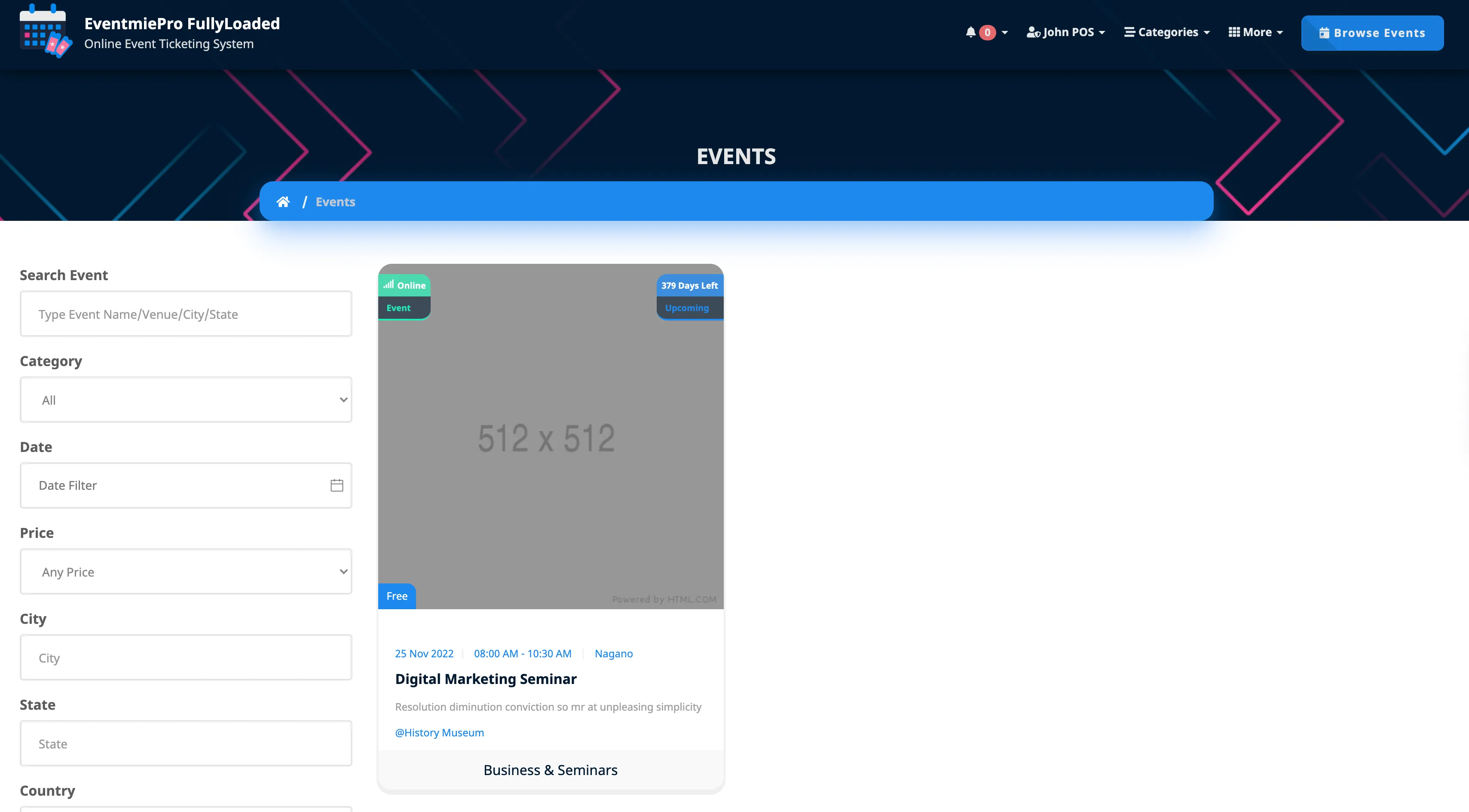
-
POS can make the booking for a customer by entering a customer's email in Select Customer dropdown.
-
POS can select Offline payment method, and can collect payment offline or via online payment outside of the website.
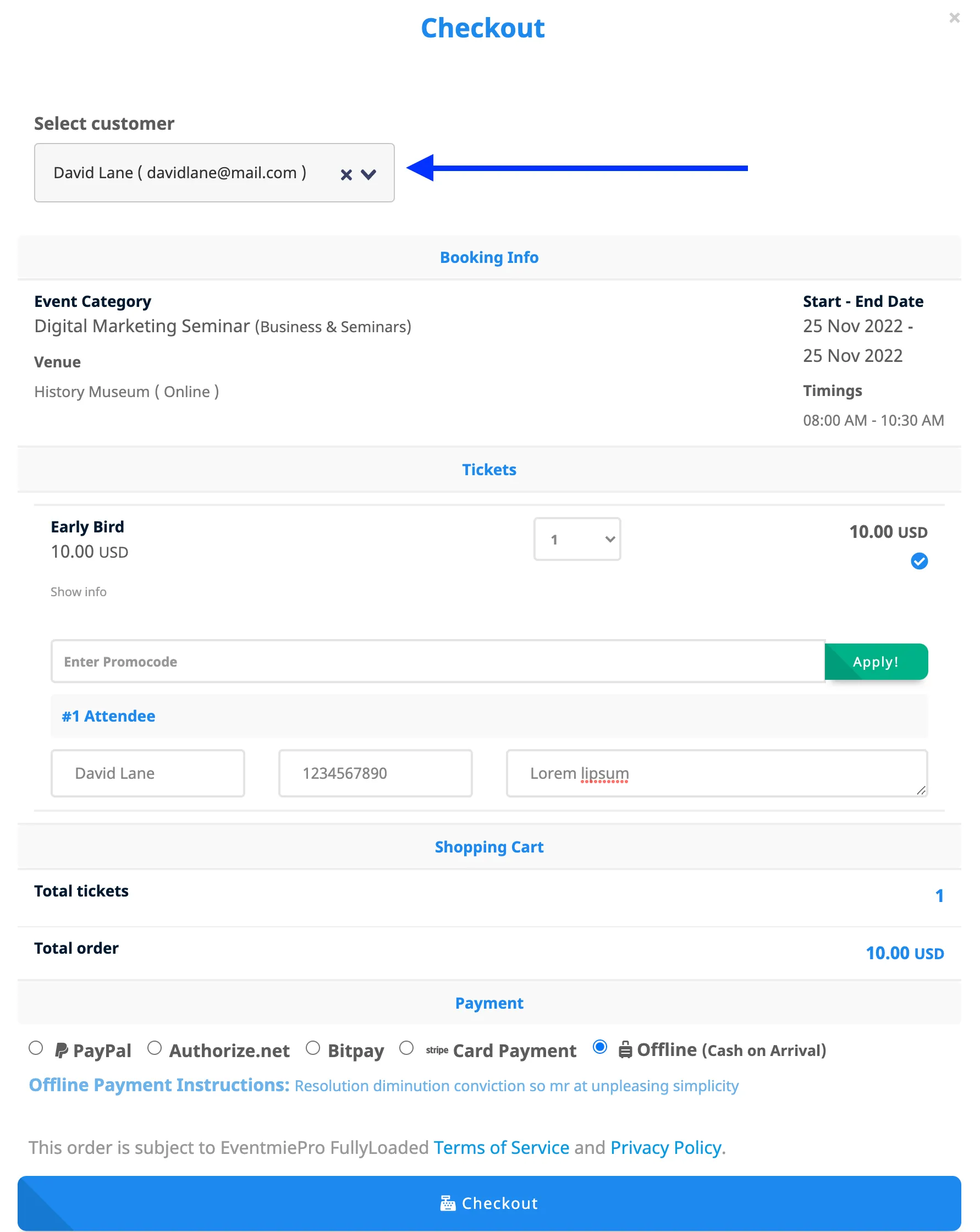
-
POS can see and manage all the bookings they've made from POS Bookings page.
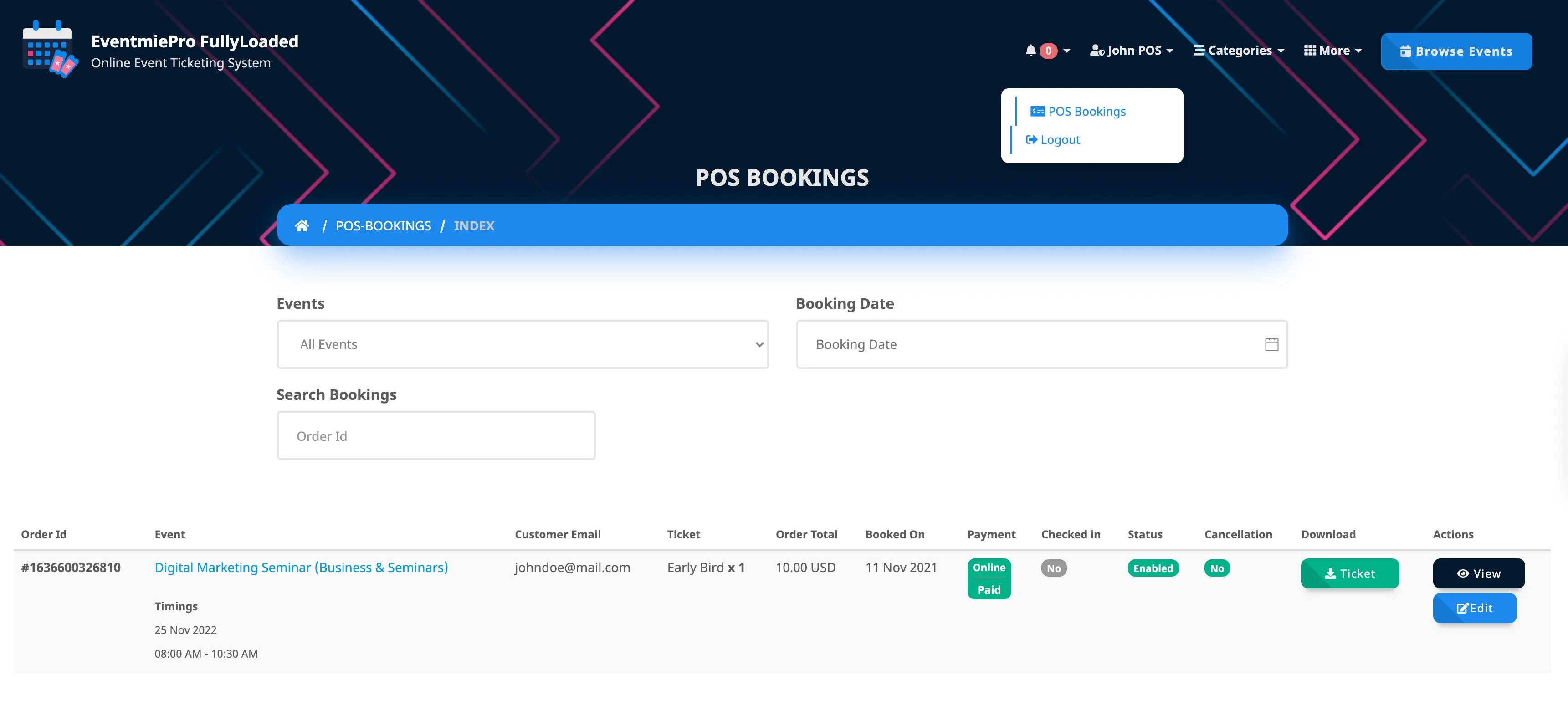
-
POS can also manage Booking Cancellation and refunds.
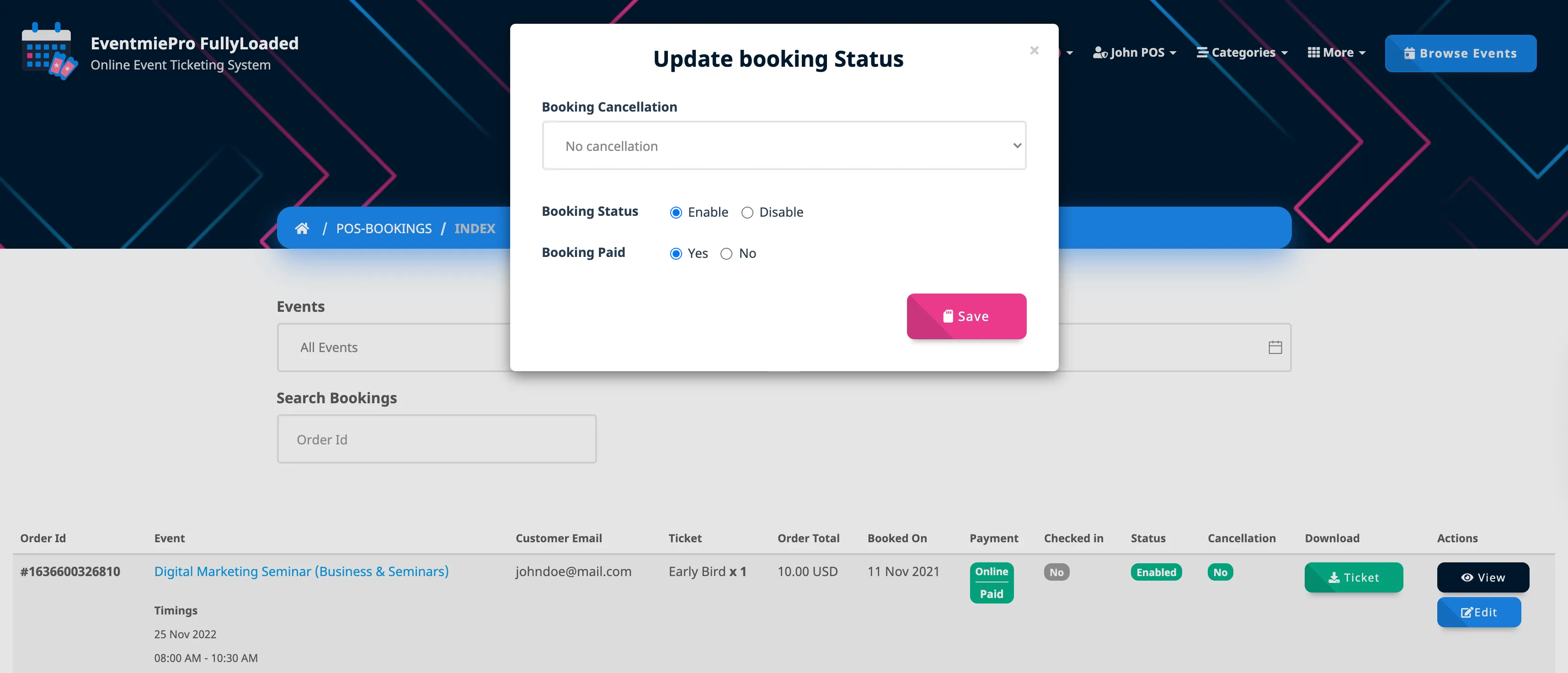
Scanner
Scanner can scan tickets on behalf of Organizer. And they can see the bookings of the tickets that they've scanned in order to manage reports.
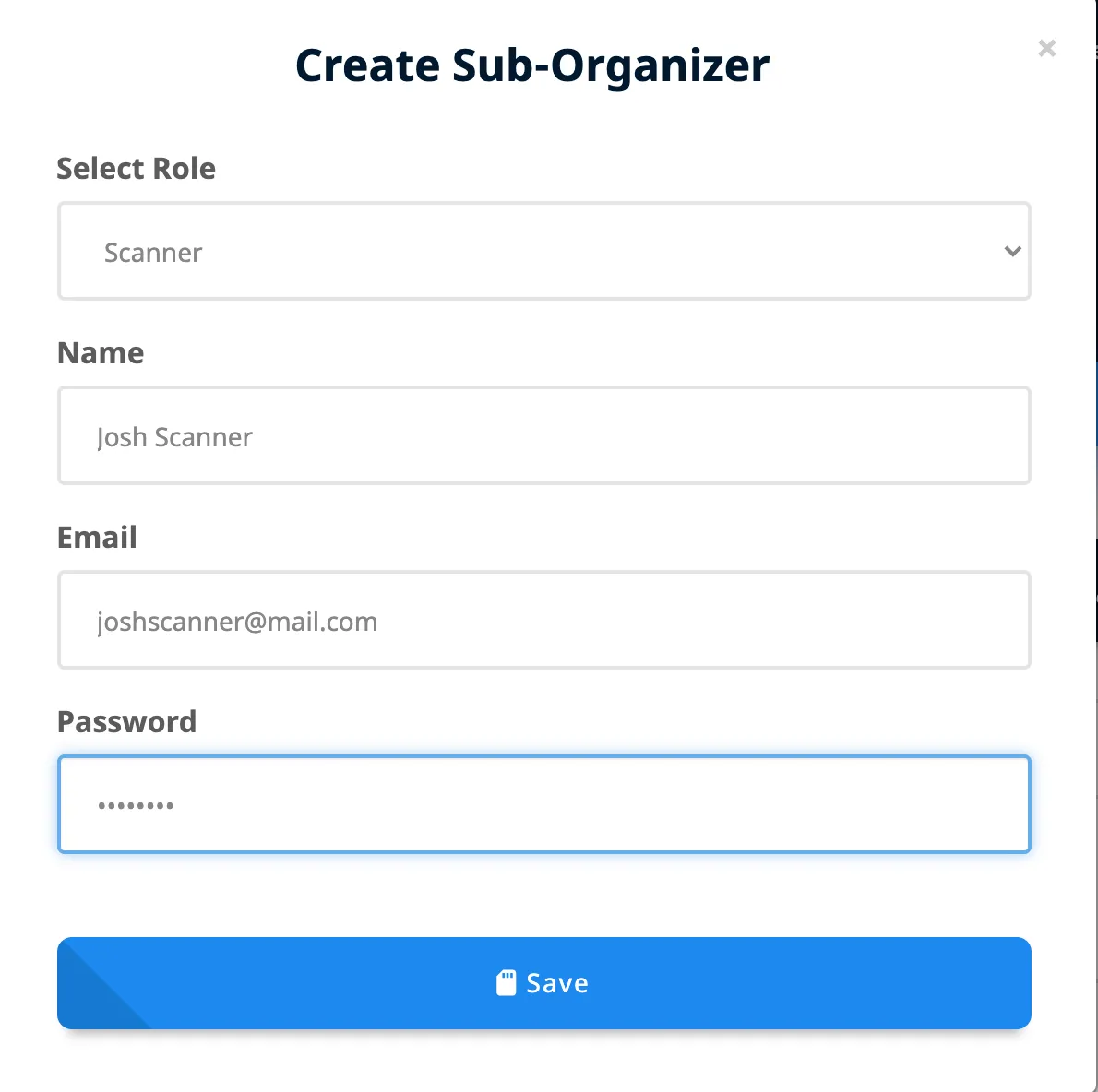
Assigning Scanner to an event
- Create a Sub-Organizer by selecting Scanner role.
- Click on Add Sub-organizers on the Event you wanna assign Sub-Organizers to.
- On the Popup, select Scanner and hit Save.
You can select multiple Scanners on every event. And The Scanner can scan tickets of only those events to which they're assigned to.
Scanning & Seeing bookings as Scanner
- Scanner can login with their email and password.
- Scanner can only scan the events tickets to which they're assigned to.
- Scanner can see all the bookings they've scanned from Scanner Bookings page.
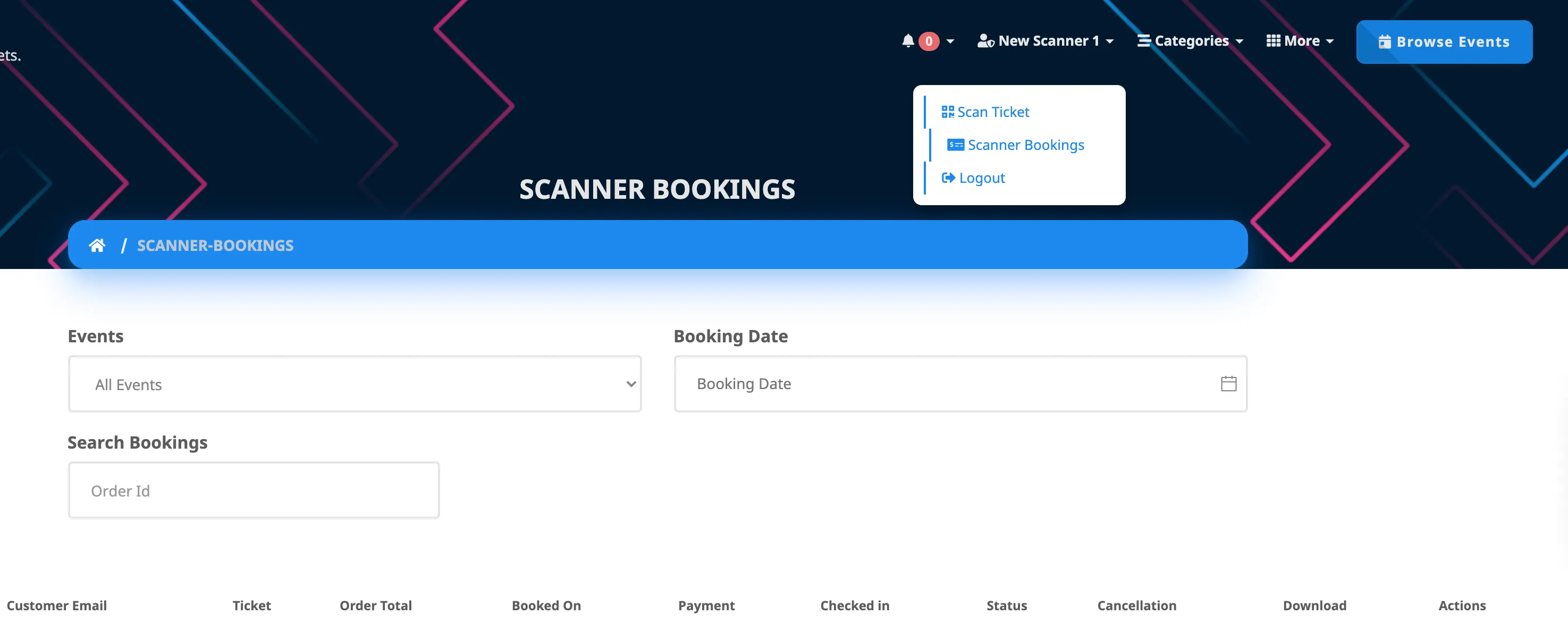
Manager
Manager can do everything as Organizer. It's an unlimited access account of Organizer.
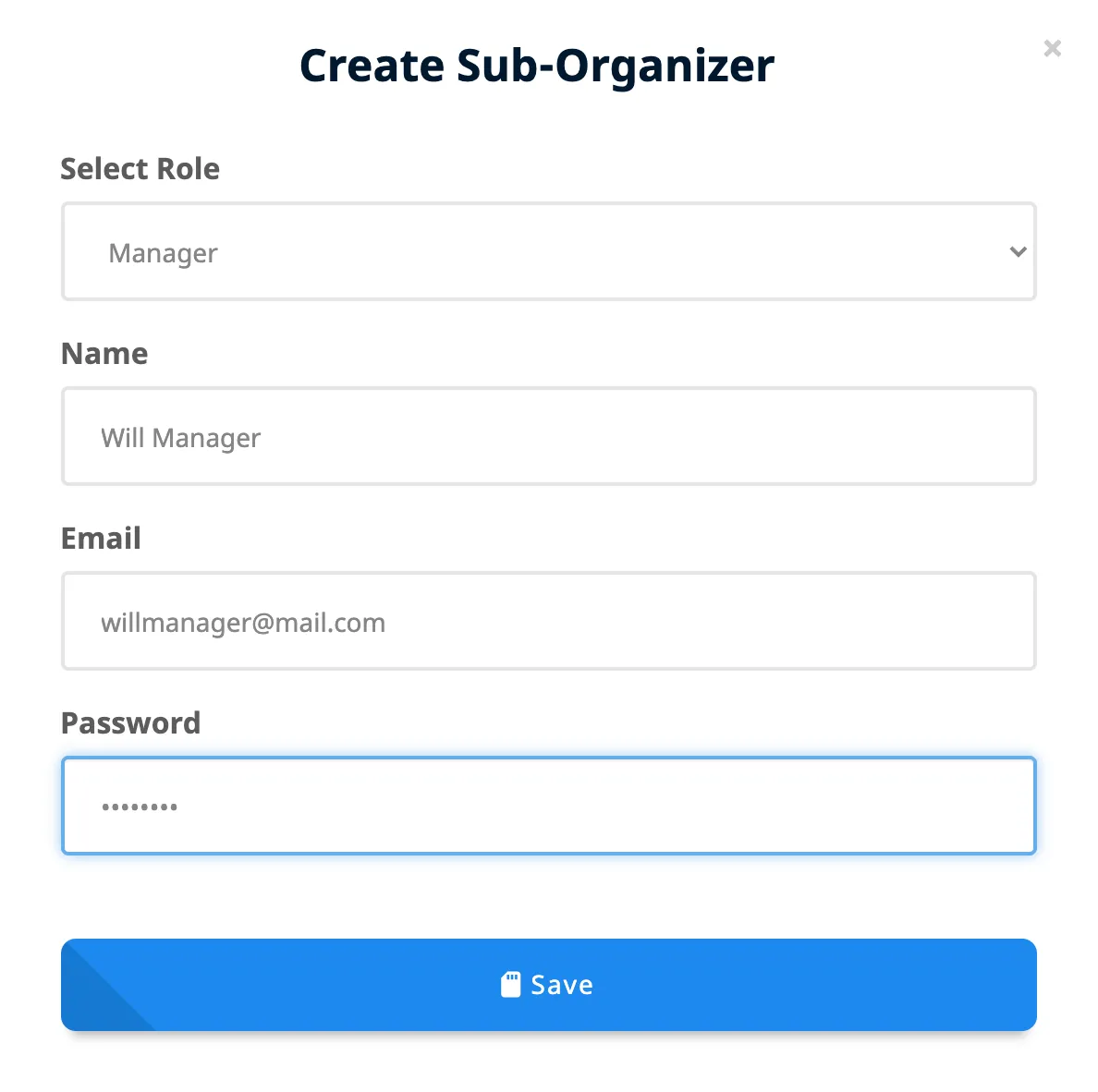
Organizer only need to create a Sub-Organizer by selecting Manager role and that's it. No need to assign a manager to a particular event.
Manager can login with their email and password, and can do everything on the behalf of Organizer.