{success} This Feature only available in Eventmie Pro FullyLoaded
Stripe Direct Payment
Stripe Direct Payment For Split payment option. Organizer receives their event earning and admin receives their commission directly into their bank accounts
With this, when a customer makes the payment to purchase ticket, the organizer receives their part (Organizer Earning) directly into their Stripe Account and Admin receives their part (Admin Commission + Admin Tax) directly into their Stripe Account.
We've integrate this Stripe Direct Payment Gateway
The Admin Stripe Public Key and Stripe Secret Key are same if you've already enabled Stripe 3d Checkout.
If you haven't enabled Stripe 3D Checkout, you (Admin) first need to create a Stripe Merchant Account from Stripe. After setting up your account, you need to copy the Stripe Public Key and Stripe Secret Key.
The Organizer needs to Signup for a Stripe account and connect their Stripe on the website to start receiving their Payout directly into their Stripe account.
Admin Setup
Admin needs to follow the below steps to enable it-
- Go to Admin Panel -> Settings -> Apps
- Enter
Stripe Public Key&Stripe Secret Key - Turn on
Stripe Directand hit Save Settings
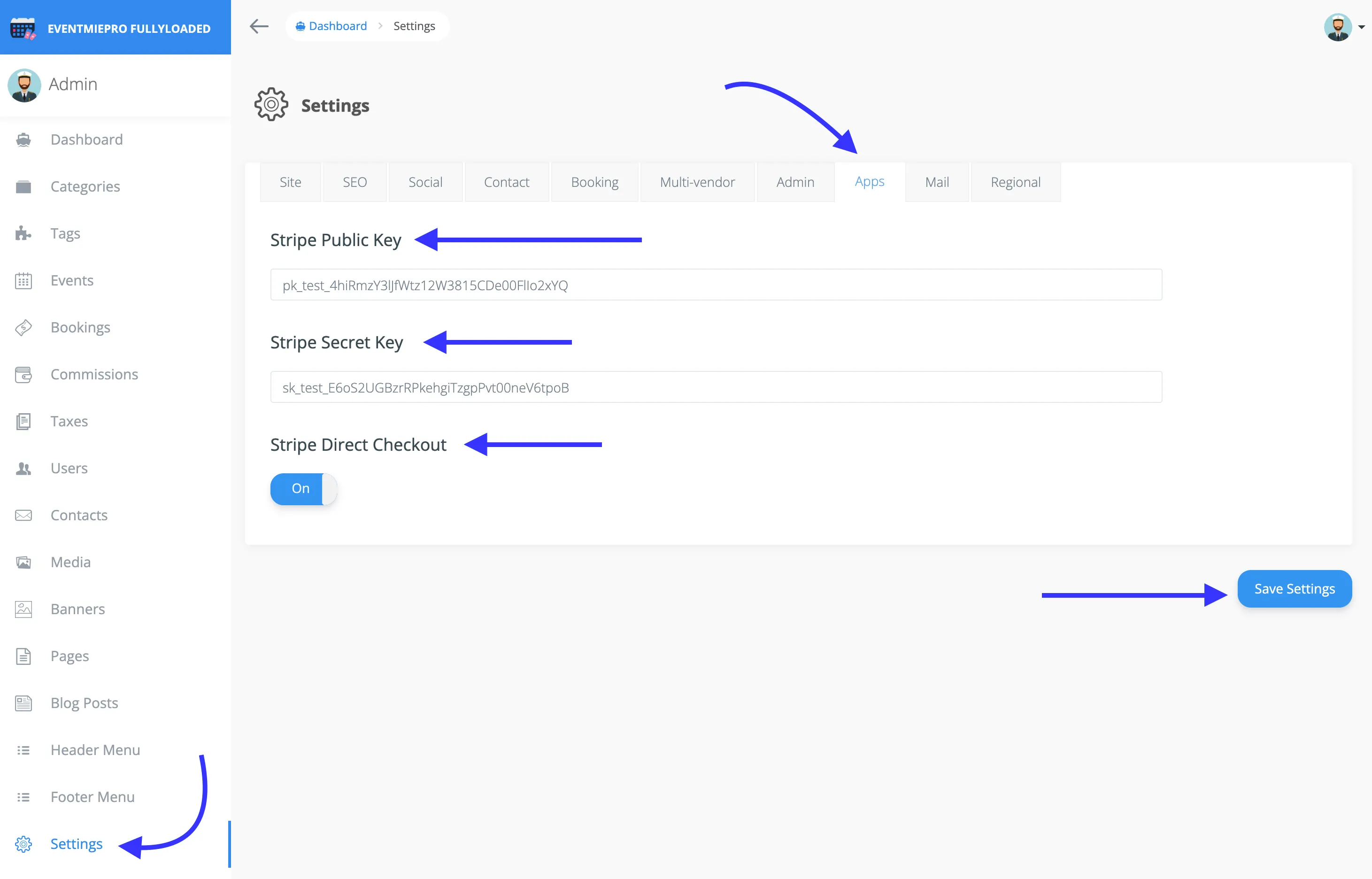
You can enter Stripe Test keys to Test payment using Stripe Test Card, and Stripe Live keys to make real payments.
Organizer Setup
Admin needs to follow the below steps to start receiving payout directly into their Stripe account-
- Login as Organizer and go to
Profile - Click on Connect with Stripe
- It'll take you to Stripe website, and from their follow through the steps and you'll be good to go.
- Once you connect it successfully, you'll see Stripe Connected button, which means, Done.
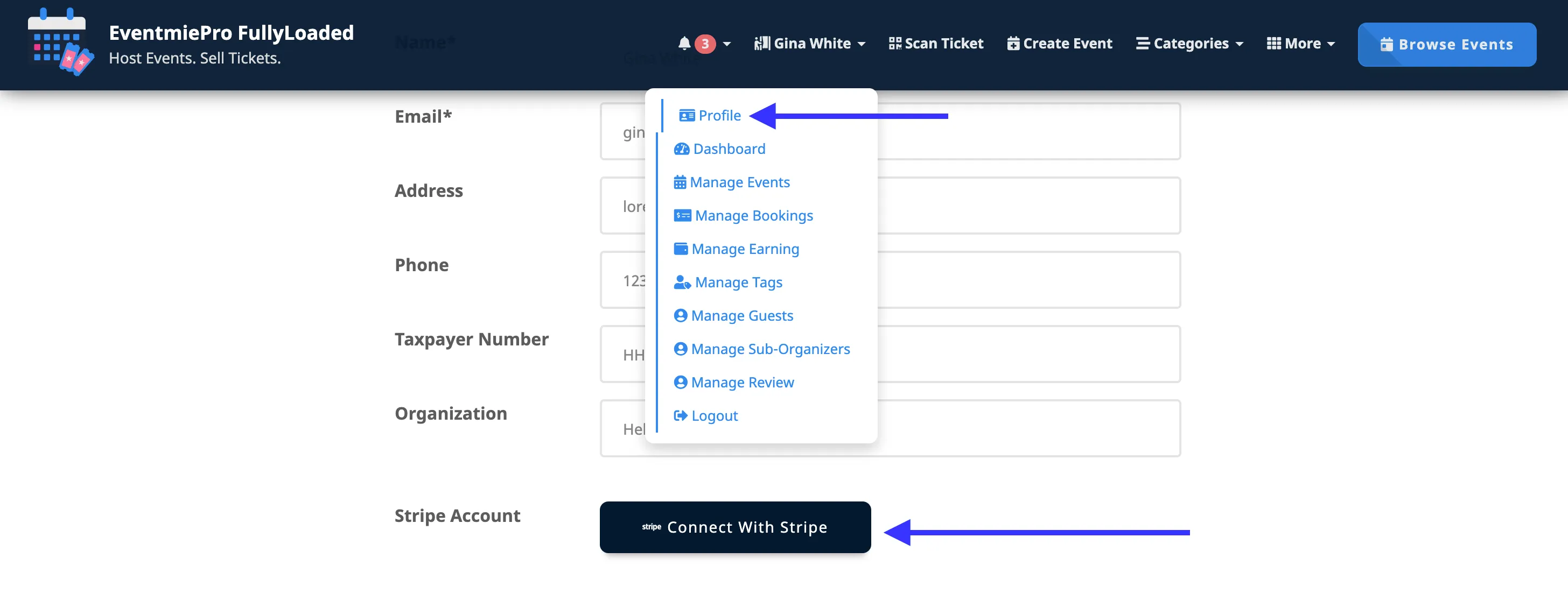
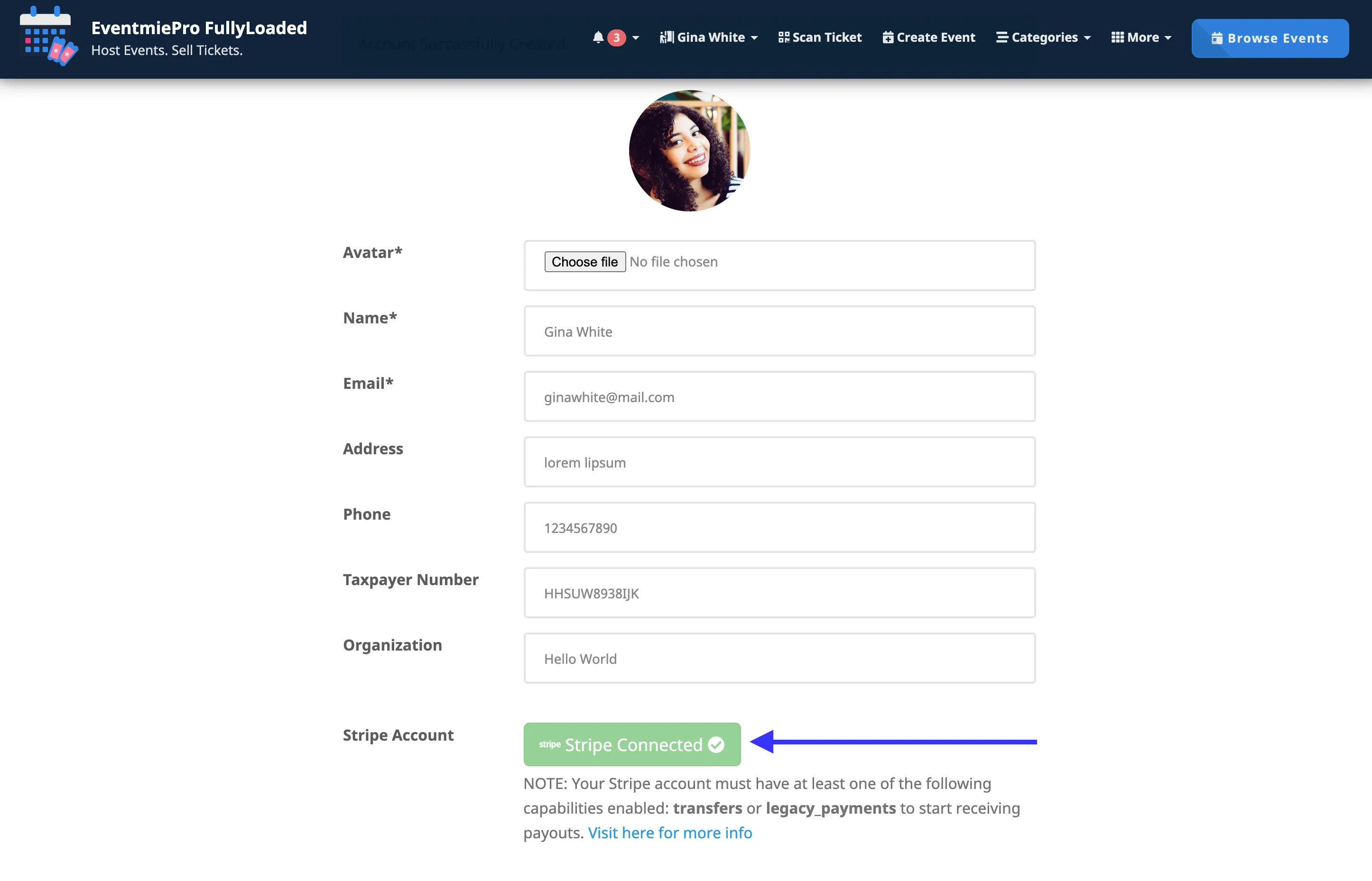
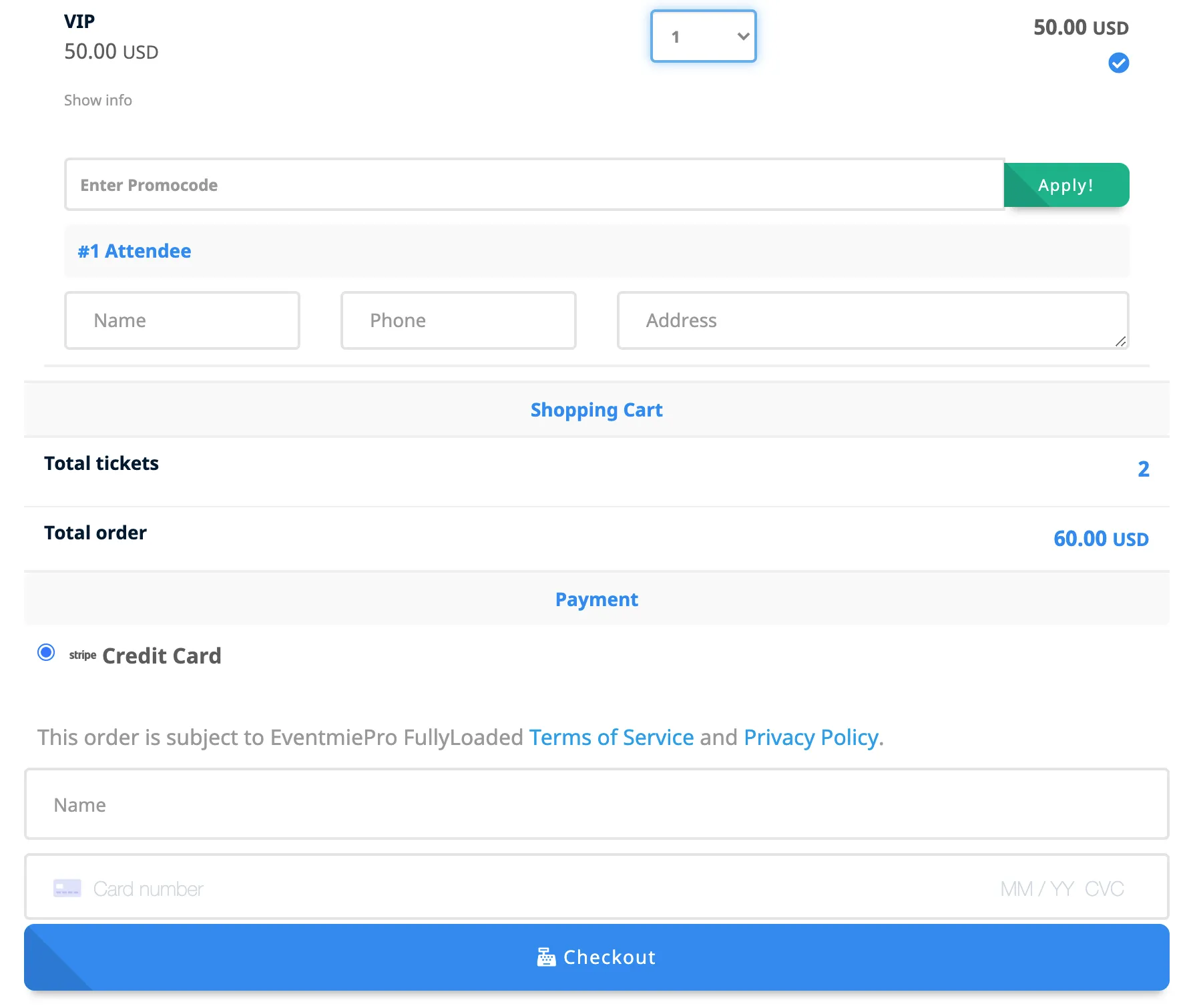
If the Admin has entered Stripe Test keys then Organizer can Connect a Test Stripe account, and Stripe Live keys then Organizer can Connect a Real Stripe account.
Admin Payout
With Stripe Direct, Organizer and Admin, both can receive direct payment into their Bank accounts via Stripe. And the payout and admin commission processing will become fully-automated.
Admin will see the Transferred status as Checked in the Admin Commission.
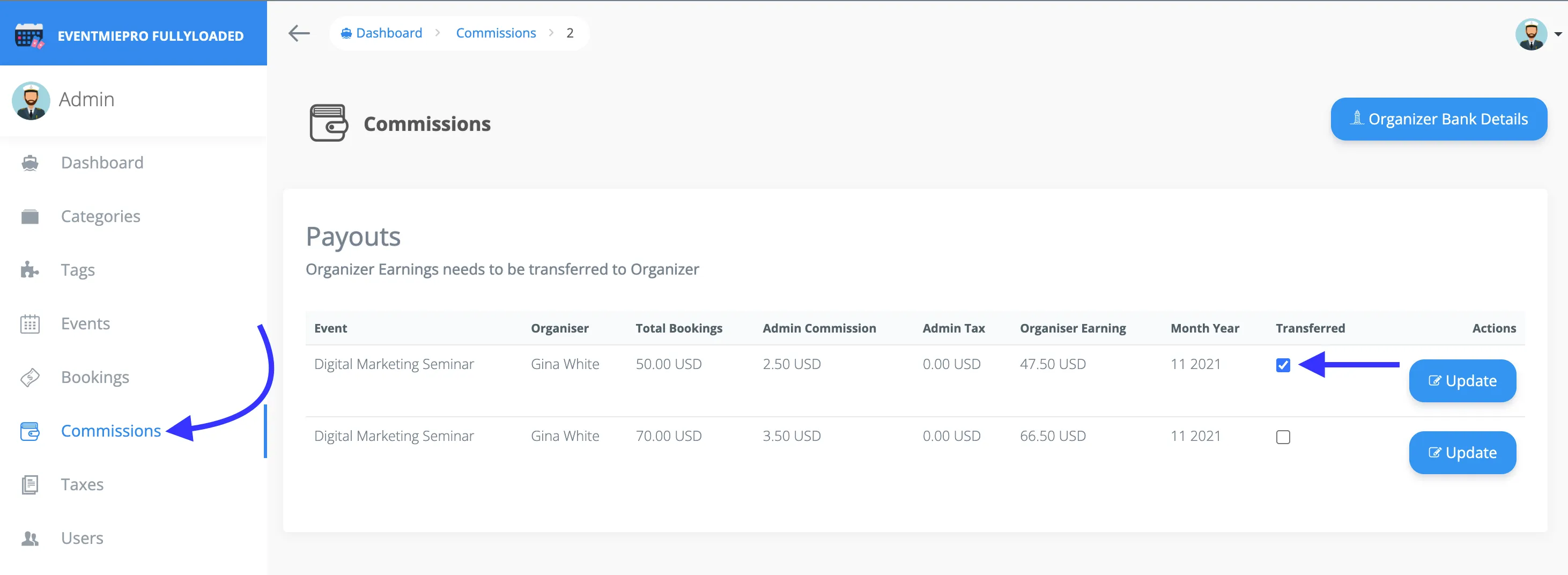
Organizer Payout
If in case, the Admin has enabled Stripe Direct and the Organizer doesn't connected his/her Stripe account, then the all payment will go to Admin Stripe account, and the Admin will need
to transfer Organizer payment manually via any external medium.
Organizer will see the Transferred status as Paid in the Manage Earnings.
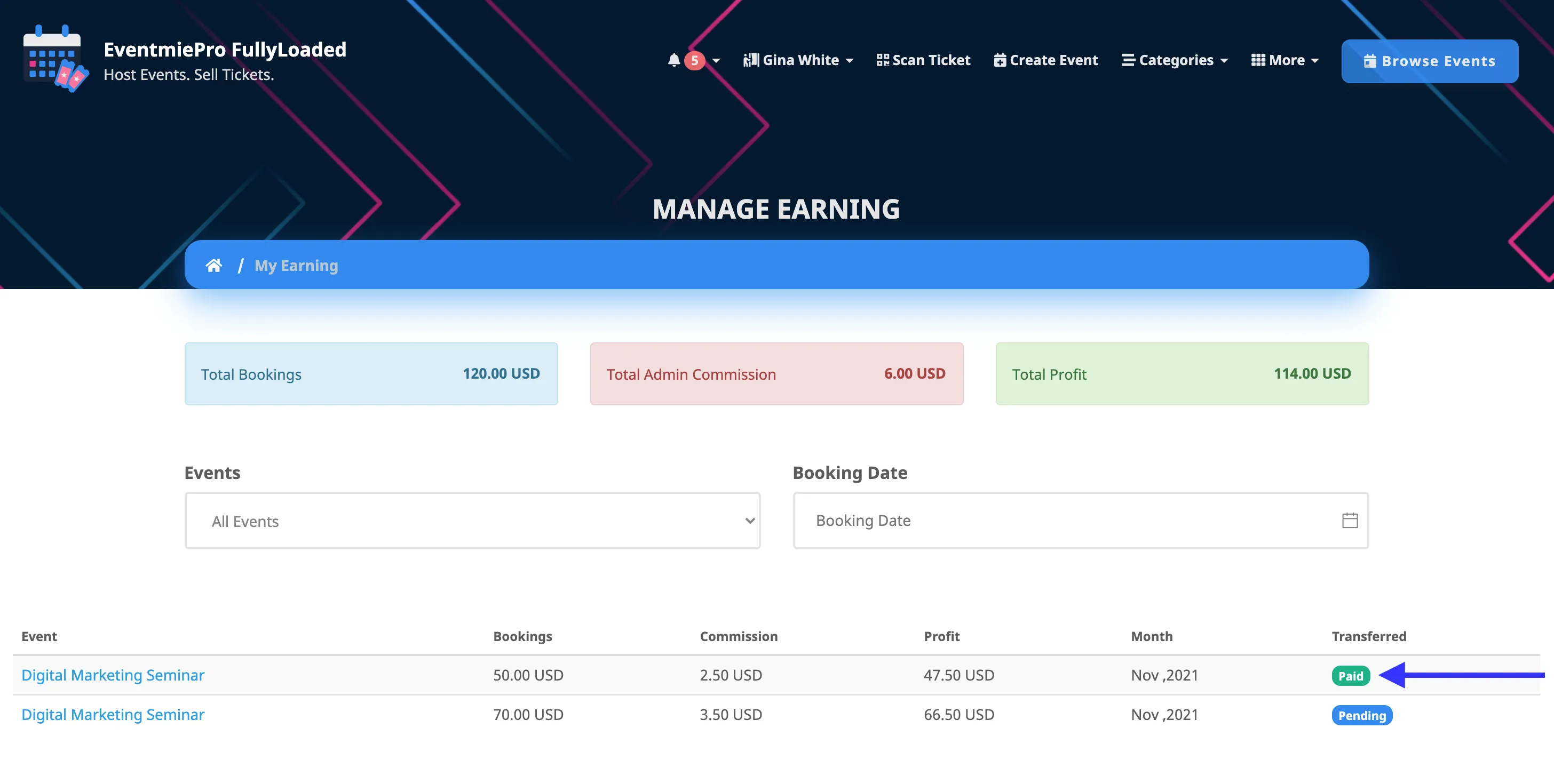
{primary} To Disable Stripe Direct, simply remove the turn off
Stripe Directcheckbox.