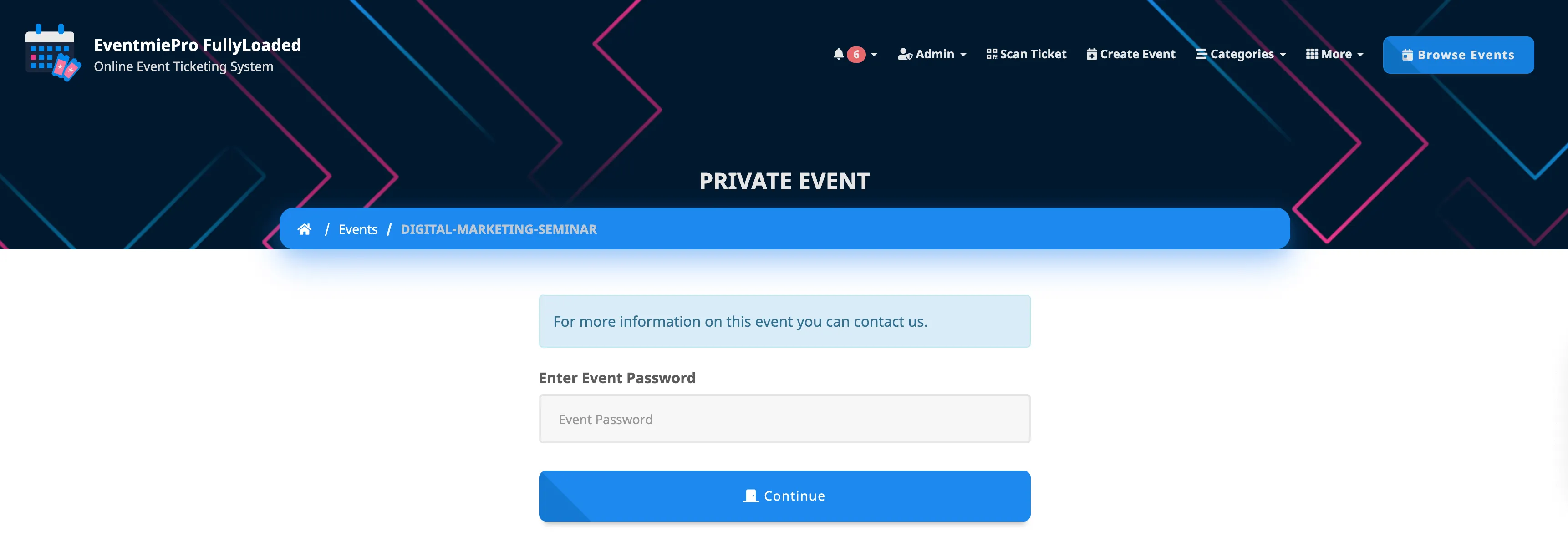{success} This Feature only available in Eventmie Pro FullyLoaded
Private Password Protected Event
Create private events with or without passwords to invite specific people with a unique link and password. These private events are hidden from all pages of the website. And can only be viewed with the Event URL.
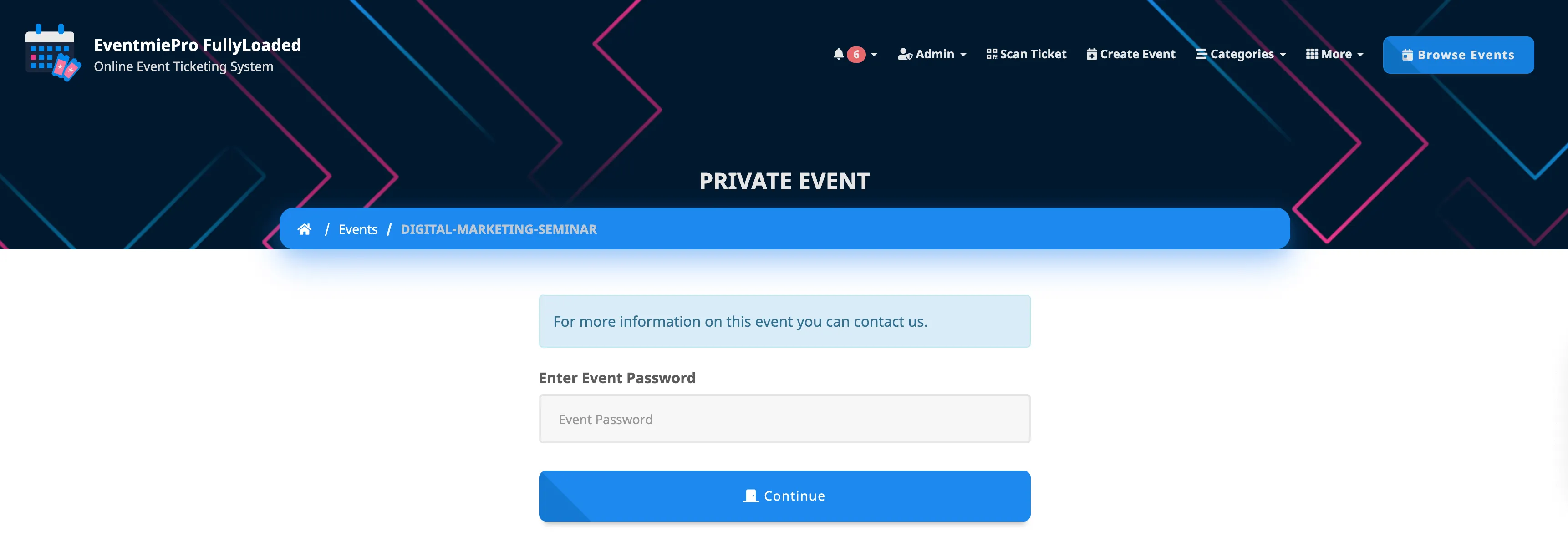
Set Private Event
Admin and Organizer both can set an Event as Private.
-
As Admin, go to Admin Panel -> Events and click More button. And as Organizer, visit Manage Events Page.
-
Click Private Event.
-
Check/Uncheck Is Private to switch between private/public event.
-
Set password to make the private event password protected.
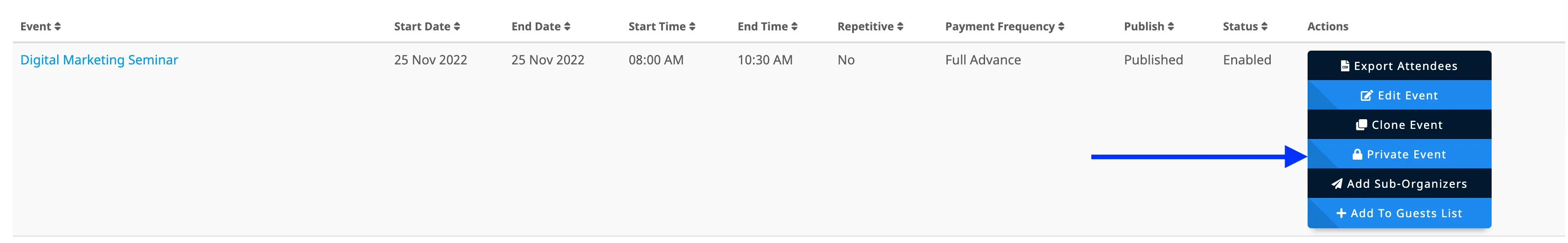
-
You'll see a Lock Icon on the private events.
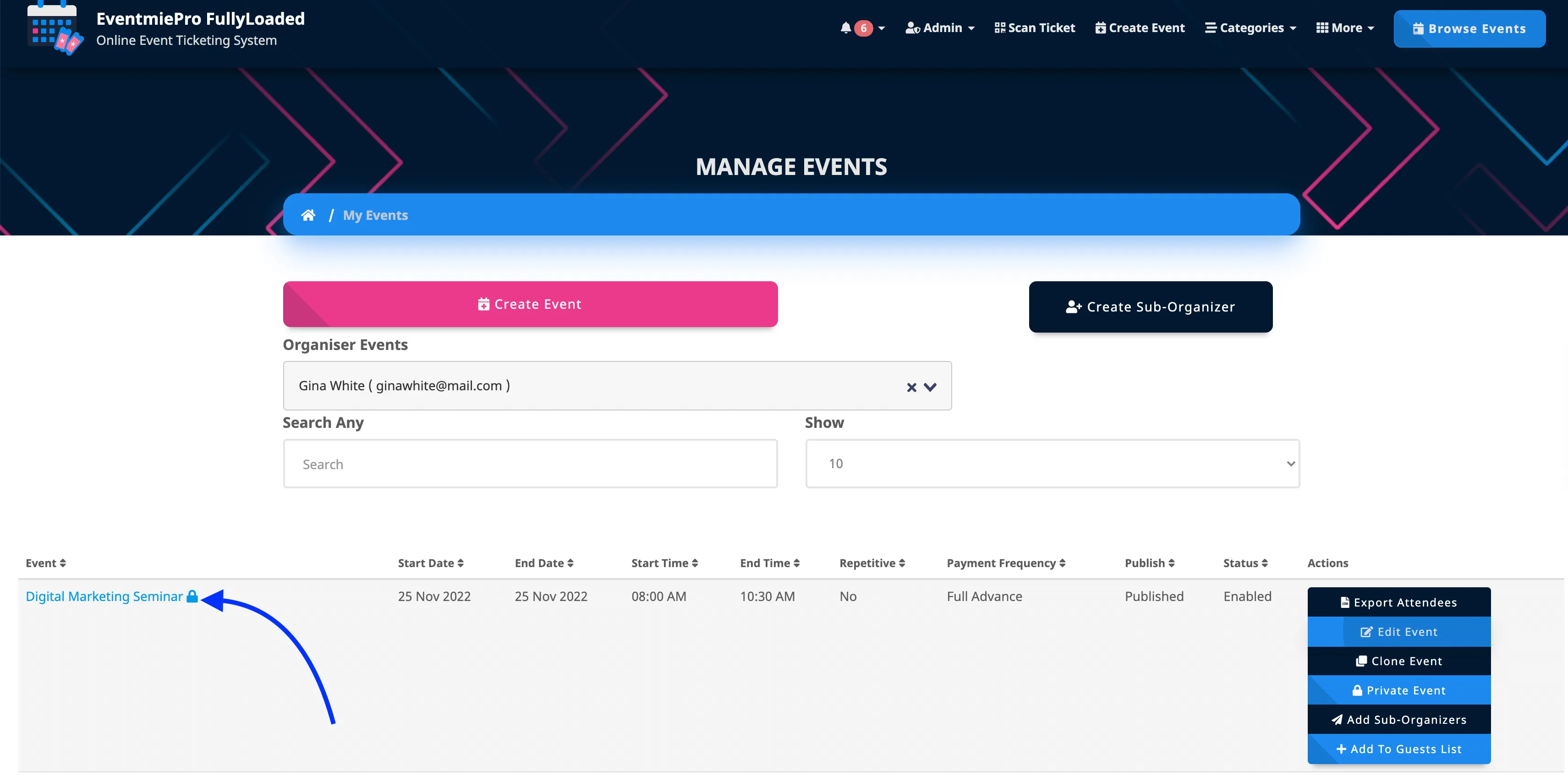
{primary} The system recognize the user who entered the password for a few hours, so that user don't need to add password to access the private event for few hours.
Access Private Event
Let's visit the private event with Event URL. If the private event has password, you need to enter the password to view the Event page.