{success} This Feature only available in Eventmie Pro FullyLoaded
PayTM (India) Payment Gateway
To enable it, you first need to create a PayTM Business Account from PayTM Business. After setting up your account, you need to copy the PayTM API credentials.
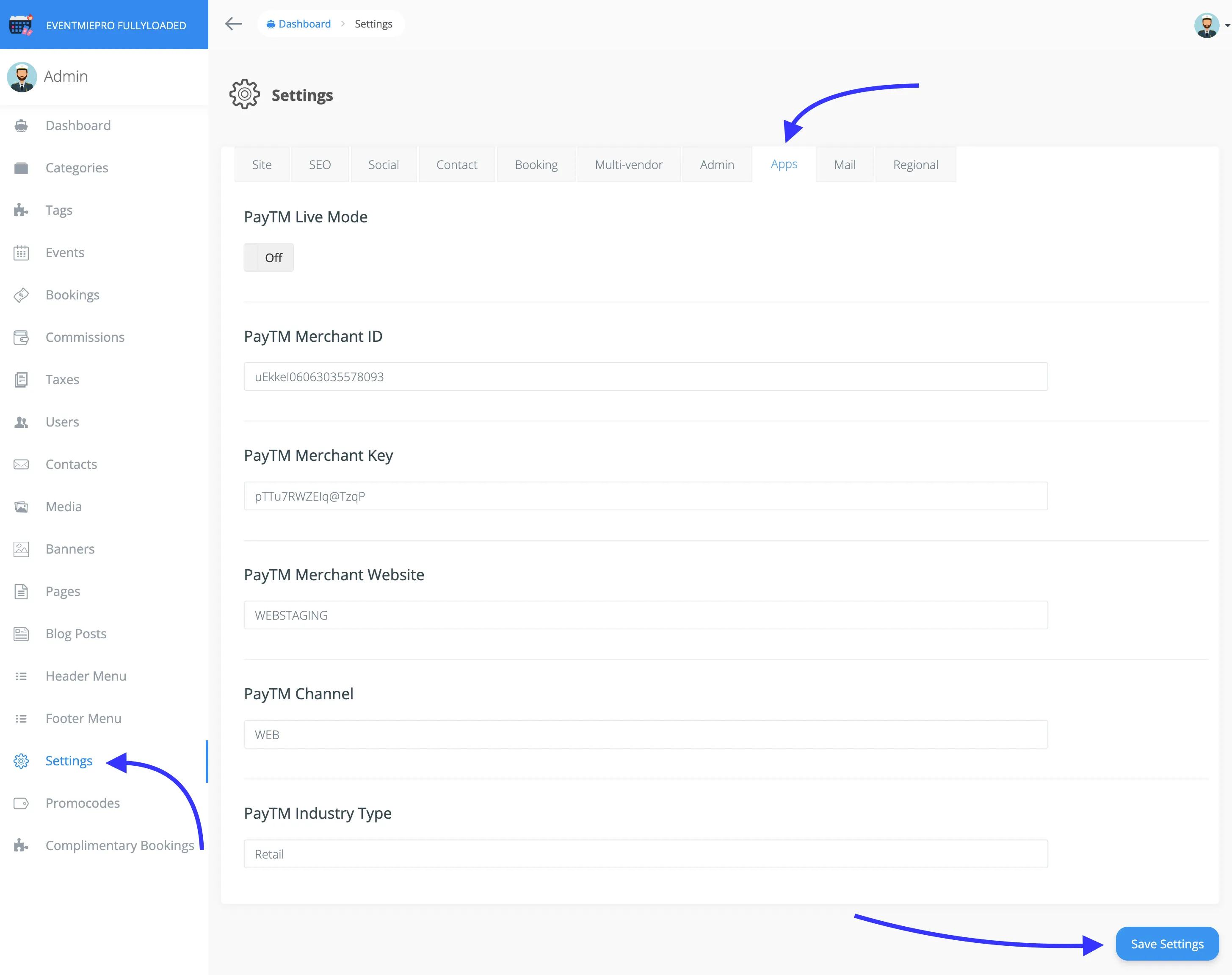
- Go to Admin Panel -> Settings -> Apps
- Enter
PayTM Merchant IDPayTM Merchant KeyPayTM Merchant WebsitePayTM ChannelPayTM Industry TypePayTM Live Mode- turn On/Off for Live/Test payment
You can enter PayTM Test keys to Test payment and PayTM Live keys to make real payments.
{primary} To Disable PayTM, simply remove all the PayTM keys.