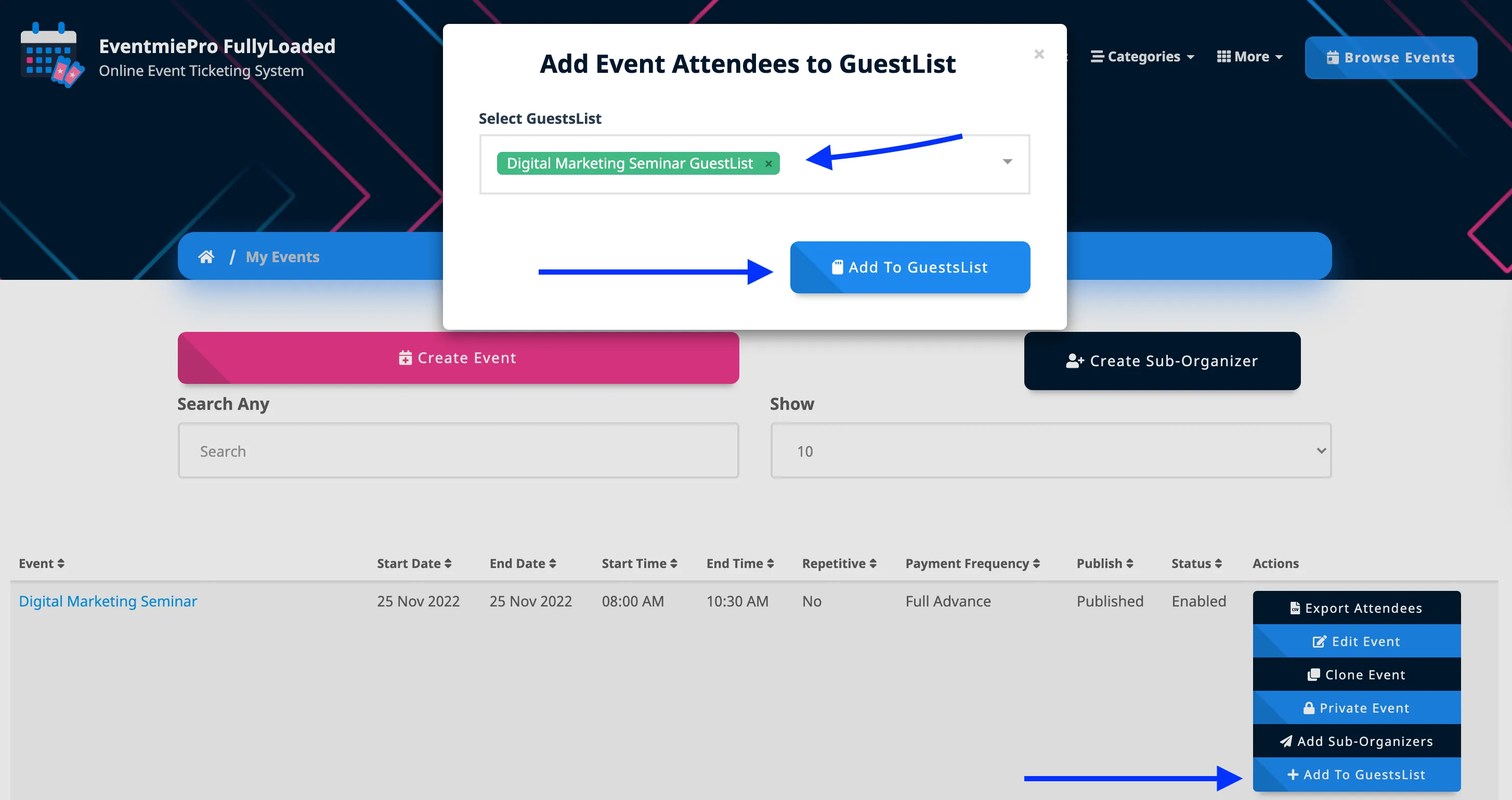{success} This Feature only available in Eventmie Pro FullyLoaded
Event Guestlist
Organizers can create separate Guestlists for every event to export their emails CSV and send them Bulk emails about Event promotions or any other updates.
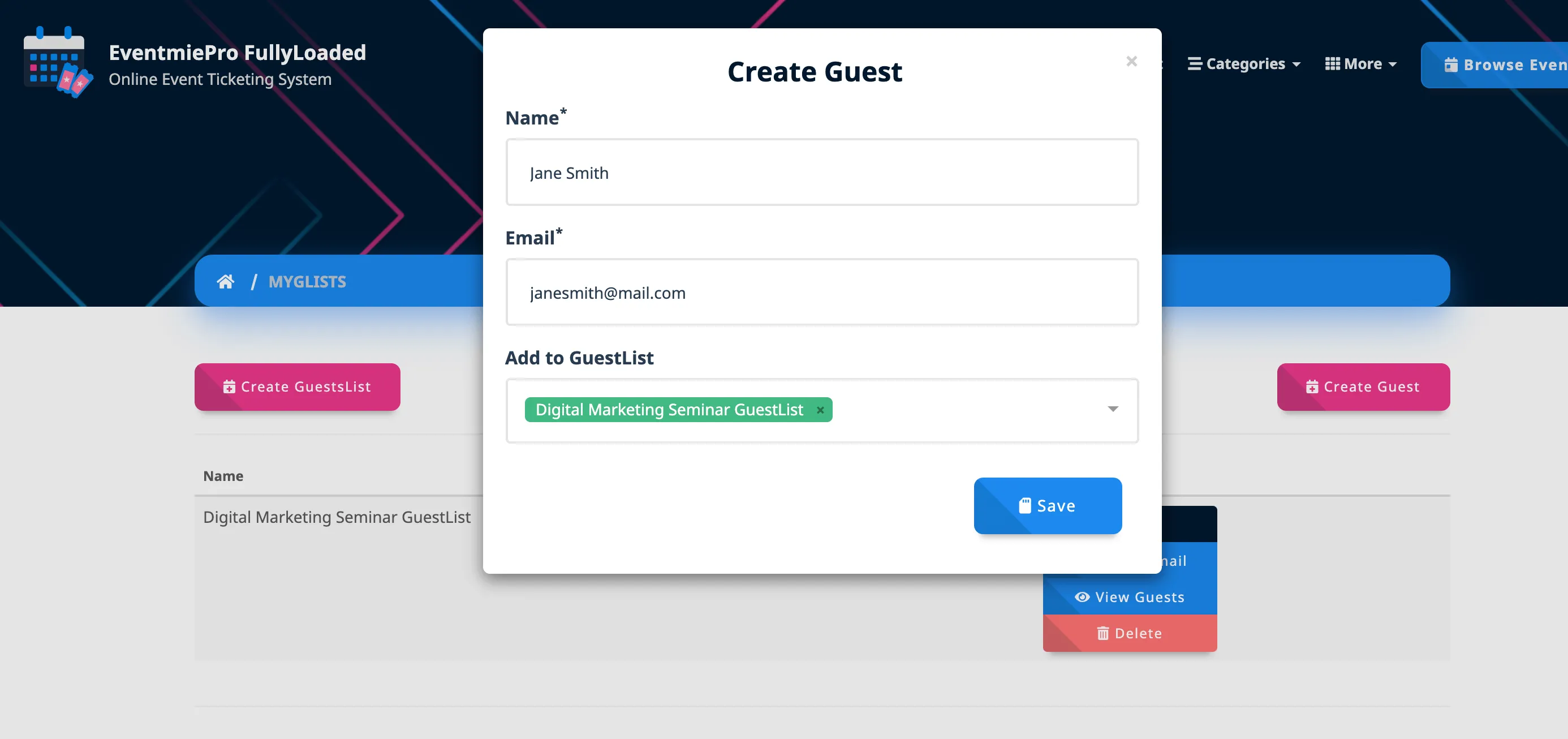
Create GuestList
Let's create a GuestList
-
Login as Organizer and Go to Manage Guests.
-
Click Create Guests List.
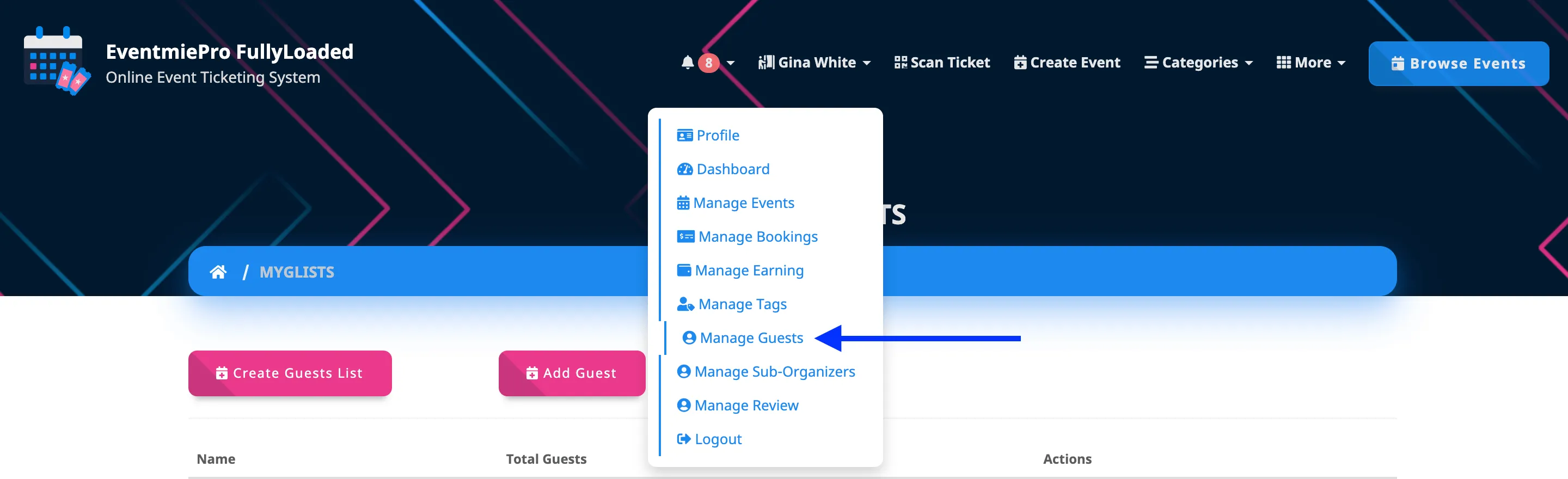
-
Enter GuestList name and hit Save.
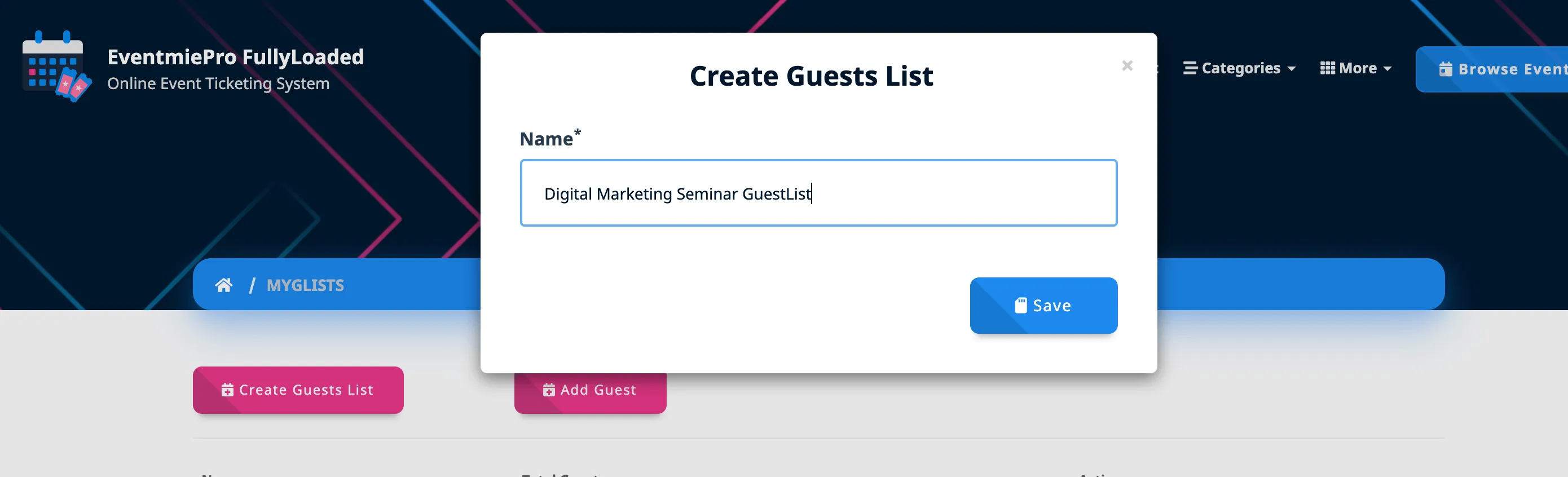
-
Then click Create Guest to create Guest to add in GuestList.
-
Enter Guest Name, Email and select a GuestList to add the Guest into.
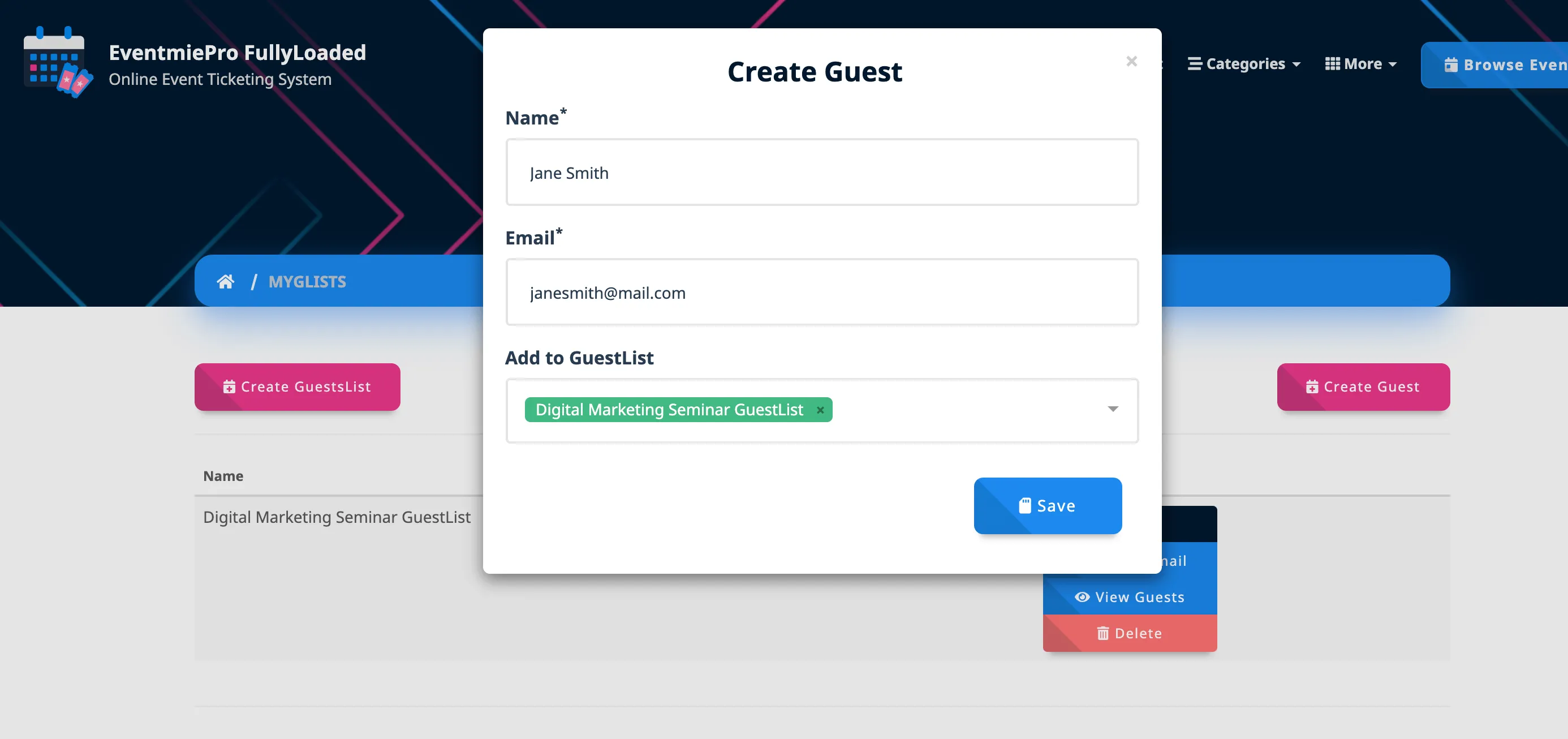
In this way, you can create multiple custom GuestLists and add Guests of your choice. And then, Export their emails into a CSV to send them promotional emails via external promotions emails service like MailChimp, Mailgun, etc.
Attendees to GuestList
You can also add events attendees emails to a GuestList you created.
-
Go to Manage Events page and click Add To GuestsList.
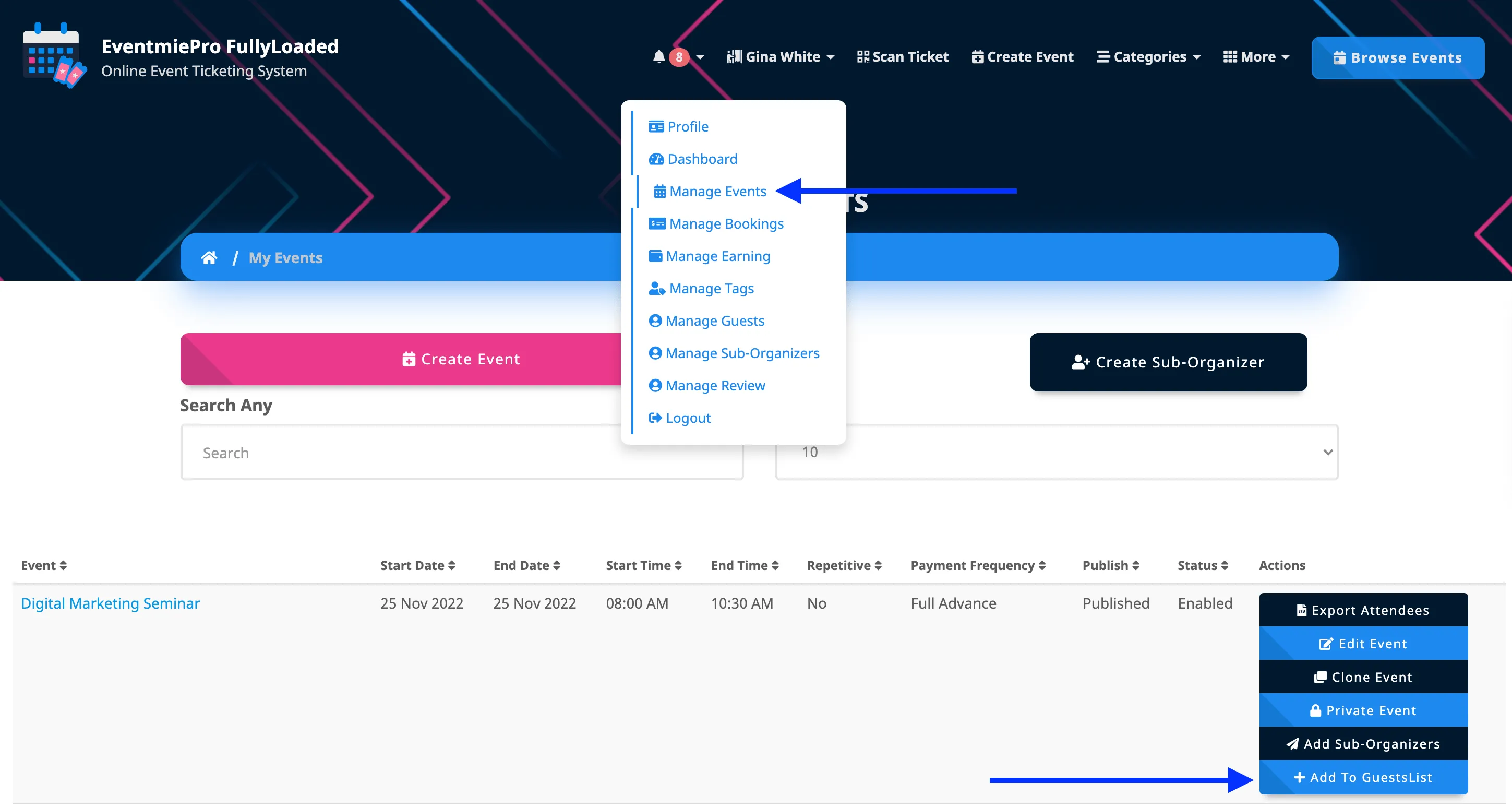
-
On the Popup, select GuestList and click Add To GuestsList.