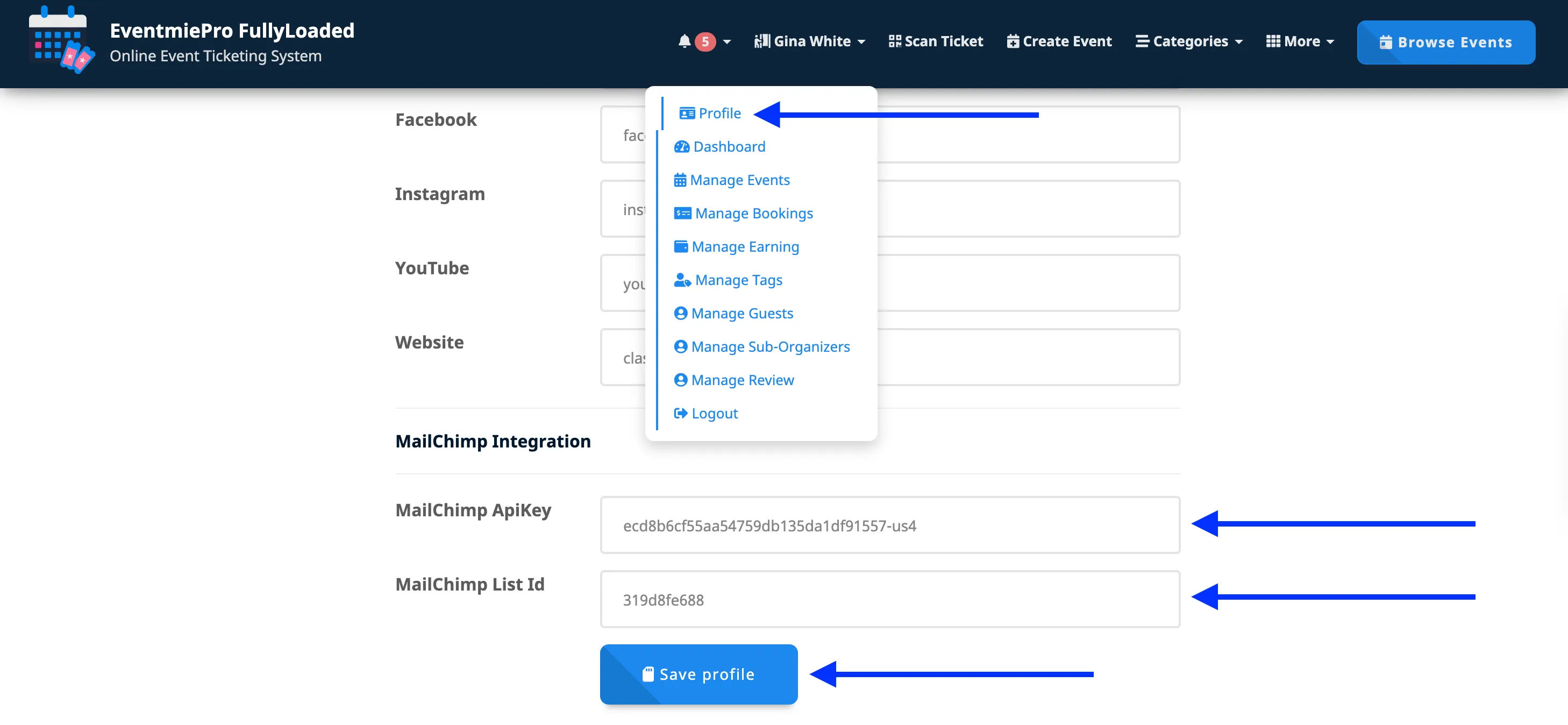{success} This Feature only available in Eventmie Pro FullyLoaded
MailChimp
Subscribe event attendees directly to MailChimp account with event tag, so that you can manage to send email to event attendees event-wise.
With this, Organizer can subscribe their event attendees directly to their MailChimp account along with Event tag, to seperate multiple event attendees. And then, Organizer can send promotional emails to their Event attendees.
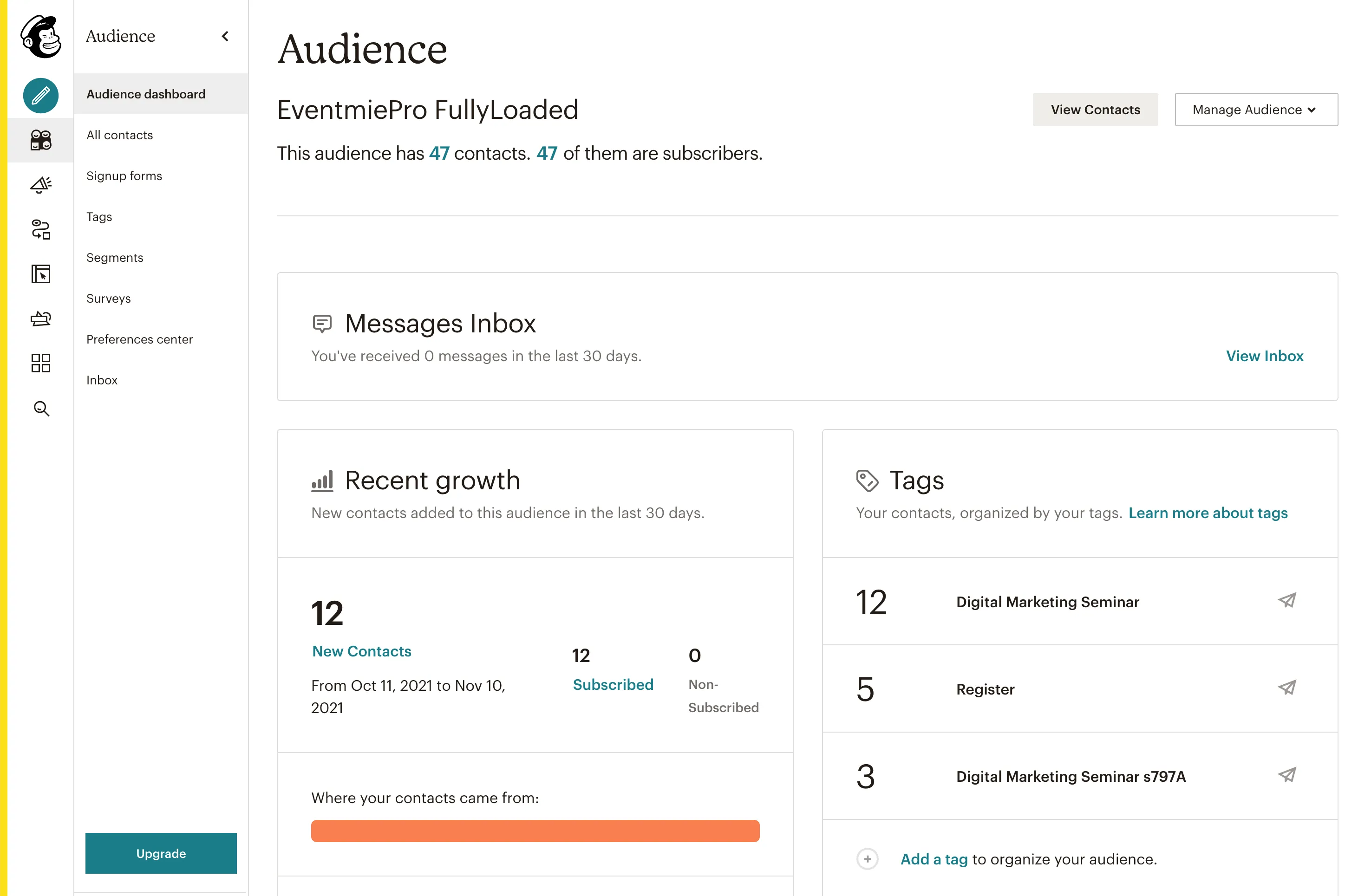
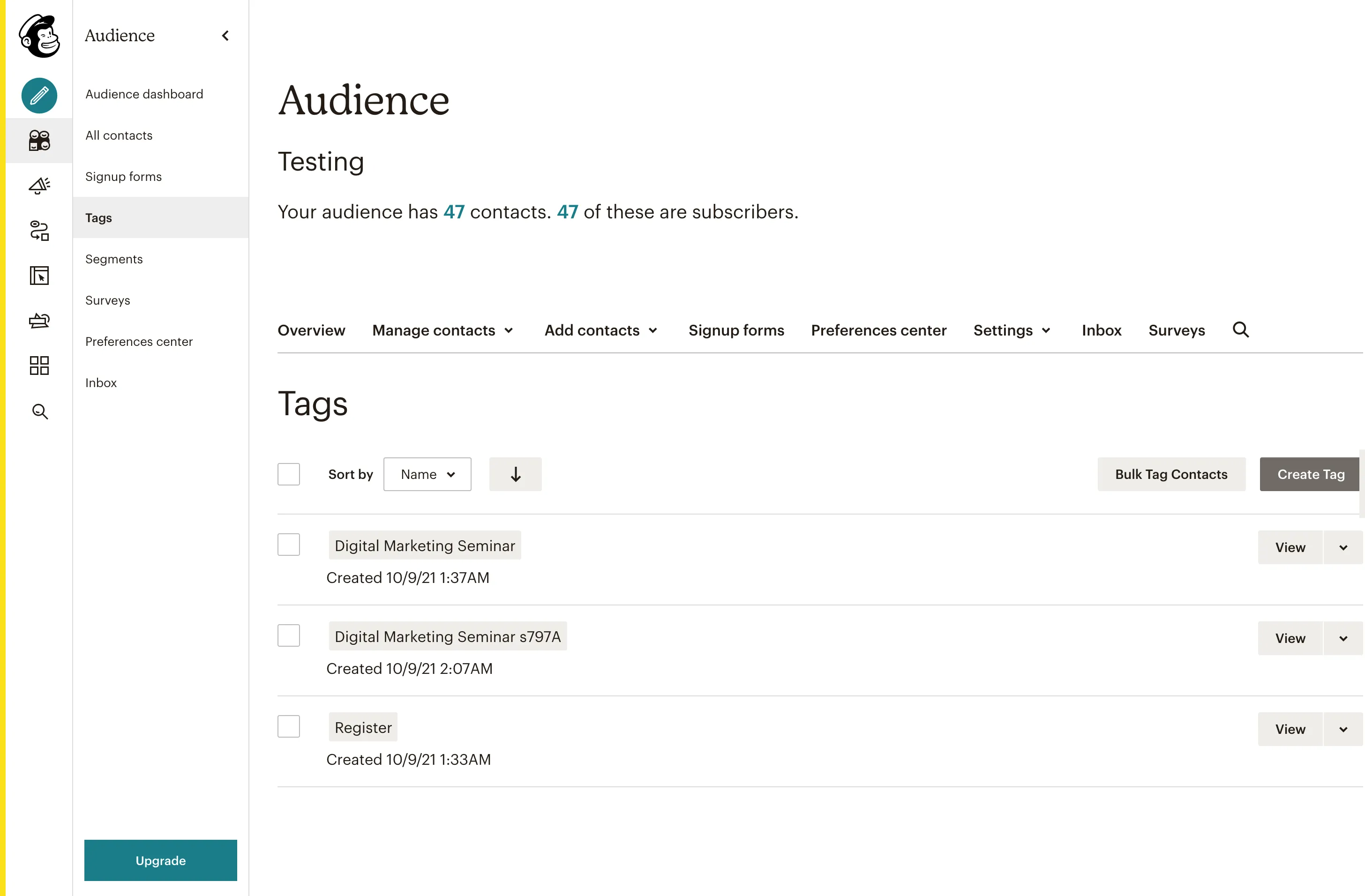
To enable it, the Organizer first need to create a MailChimp Account from MailChimp. After setting up the account, you need to copy the MailChimp ApiKey and MailChimp List Id.
After getting the above, follow the below steps-
- Login as Organizer and go to Profile
- Enter
MailChimp ApiKey&MailChimp List Idand hit Save Profile.