{success} This Feature only available in Eventmie Pro FullyLoaded
Stripe 3D Checkout Payment Gateway
To enable it, you first need to create a Stripe Merchant Account from Stripe. After setting up your account, you need to copy the Stripe Public Key and Stripe Secret Key.
After getting the Stripe keys, follow the below steps-
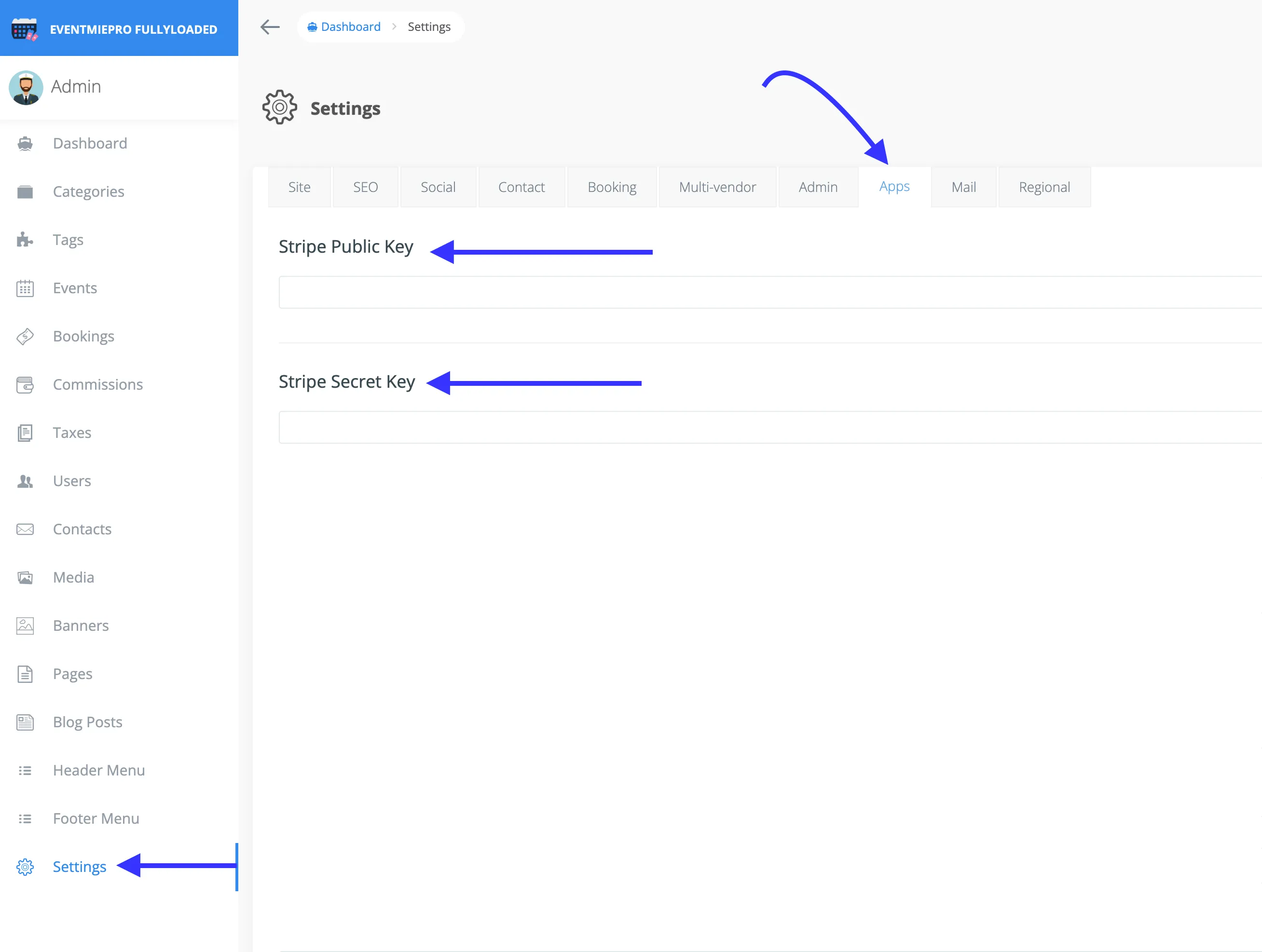
- Go to Admin Panel -> Settings -> Apps
- Enter
Stripe Public Key&Stripe Secret Keyand hit Save Settings
You can enter Stripe Test keys to Test payment using Stripe Test Card, and Stripe Live keys to make real payments.
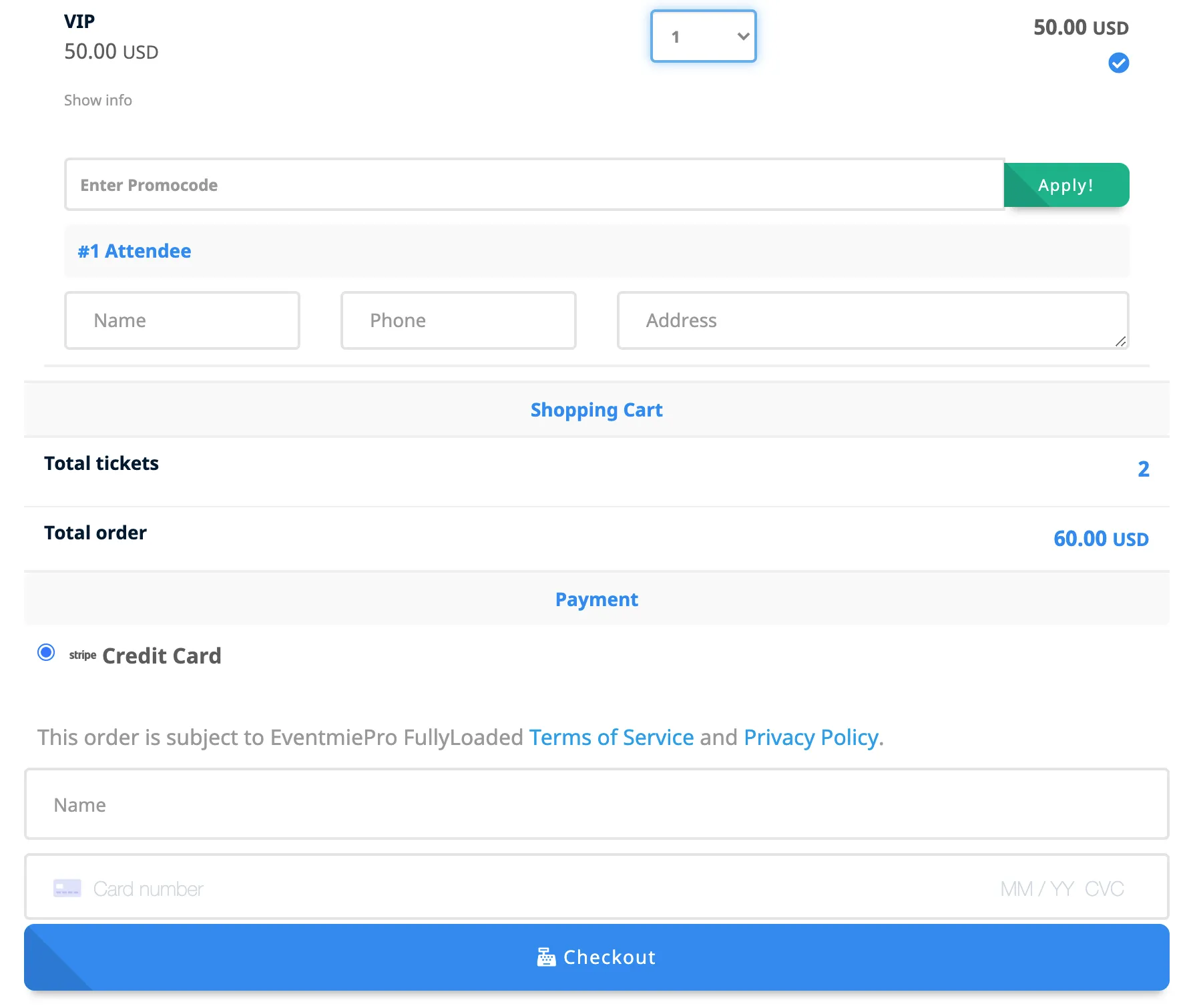
{primary} To Disable Stripe, simply remove the
Stripe Public Key&Stripe Secret Key.